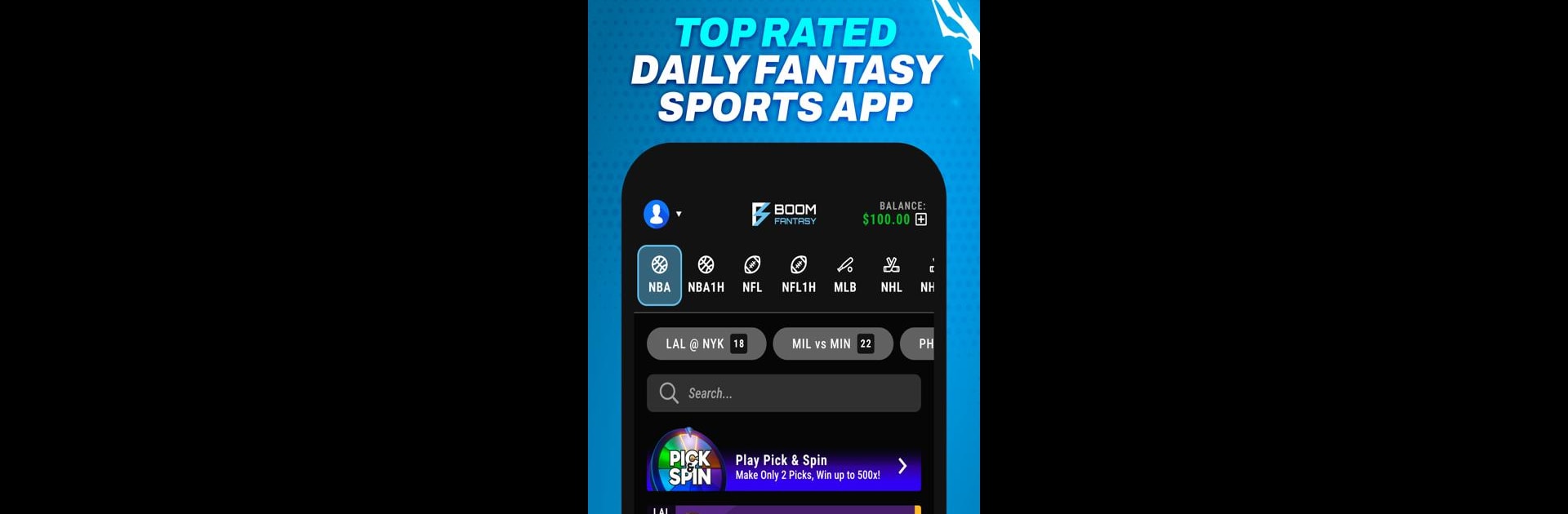Bring your A-game to Boom Fantasy – Fantasy Sports, the Sports game sensation from Boom Shakalaka Inc. Give your gameplay the much-needed boost with precise game controls, high FPS graphics, and top-tier features on your PC or Mac with BlueStacks.
About the Game
Looking for a fresh spin on daily fantasy sports? Boom Fantasy – Fantasy Sports brings the thrill right to your device, whether you’re a seasoned stats guru or just want to have some fun making picks. It’s all about testing your sports smarts—predict how athletes will perform, stack up potential winnings, and enjoy that rush when the big plays actually hit. If you’re into friendly competition and real money rewards, you’ll find plenty to love.
Game Features
-
Simple, Fast Picks
Pick between 2 and 8 players in your favorite sport and decide if they’ll go over or under the stats line—no need to overthink things. It’s straightforward but surprisingly exciting. -
Real Money Winnings
Have your picks ever made you want to say “Told you so”? Here, you can actually cash in on them, thanks to genuine real-money prizes. -
Pick & Spin Mode
Feeling lucky? Take a shot with Pick & Spin—land a 2-pick win and there’s a chance you could multiply your entry by up to 500 times. Yup, those odds are wild. -
Hassle-Free Withdrawals
When you win, you shouldn’t have to jump through hoops to get your earnings. Withdraw your prizes quickly and securely without headaches. -
Live Stats and Updates
Follow your picks in real-time with constantly updated stats, so you’re never in the dark about how things are going. -
Unique Game Modes
Tired of the same old fantasy sports formats? Try out exclusive options like Squad Ride, bringing a new twist to every session. -
Sports Variety
NFL, NBA, WNBA, MLB, NHL, college football, soccer—you name it, there’s probably a contest for it. -
Community and Content
The social vibe’s strong here, with chat, live NFL shows, and a community that keeps things lively if you want more than just the picks. -
Top-Notch Support
Questions or need some help? There’s always someone ready to sort things out for you.
Want to check it all out somewhere convenient? Give Boom Fantasy – Fantasy Sports a try on BlueStacks for smooth play on PC.
Slay your opponents with your epic moves. Play it your way on BlueStacks and dominate the battlefield.