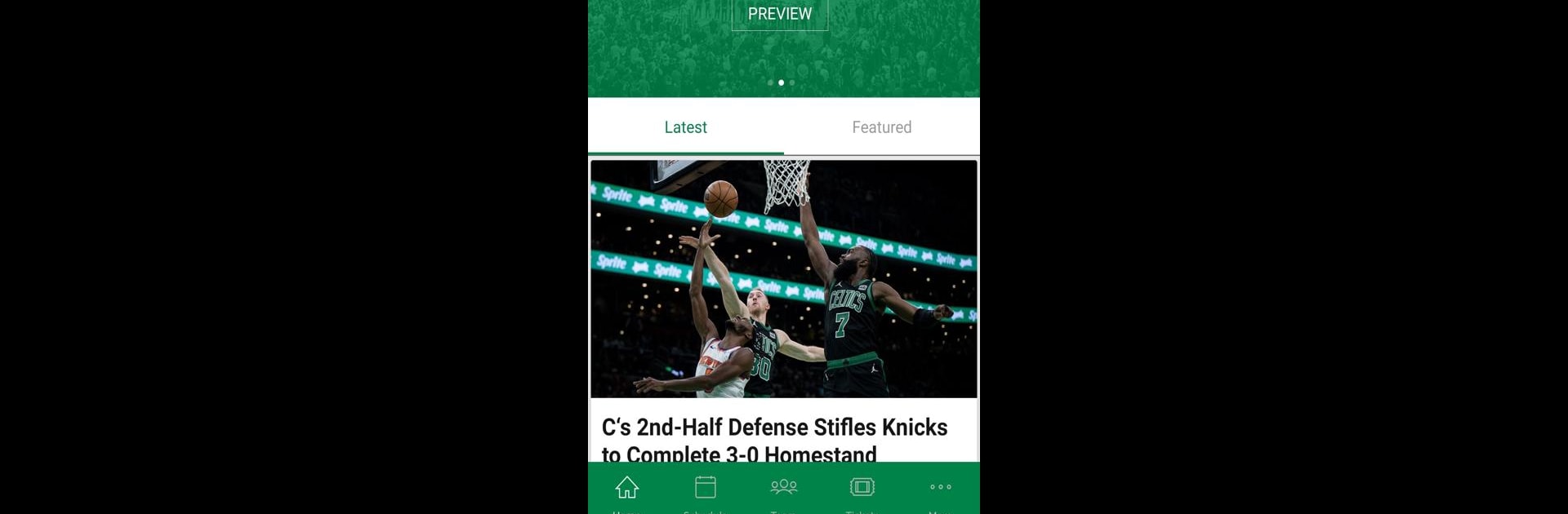Upgrade your experience. Try Boston Celtics, the fantastic Sports app from Boston Celtics, from the comfort of your laptop, PC, or Mac, only on BlueStacks.
About the App
If the Boston Celtics are your passion, this app brings everything about your favorite team right to your fingertips. Whether you want real-time game updates, exclusive Celtics content, or just a way to keep track of all the action while you’re out and about, you’ll find it here. Stay connected with the team, from the latest score to behind-the-scenes moments, all in one smooth, updated experience.
App Features
- Latest Celtics News & Media
Get all the breaking news, video highlights, and photo galleries straight from the team. Missed a classic moment? Catch it right here. - Player & Legends Info
Dig into detailed profiles on current Celtics players, coaches, and even team legends. Learn about your favorites or discover new names that made Celtics history. - Seamless Ticket Management
Buy, store, and scan your digital tickets directly in the app. If you want a better view while you’re at TD Garden, you can even upgrade your seat with a few quick taps. - Live Audio and Event Streaming
Hear the excitement of every game as it happens with live audio coverage. Plus, watch live press conferences and special team events whenever they go down. - Real-Time Stats & Play-by-Play
Follow every play, check out up-to-date stats, and keep an eye on the standings. Whether it’s a close game or you’re tracking stats for the whole season, the info’s as real-time as it gets. - Customizable Alerts
Get push notifications for team news, special deals, in-game scores, and personalized offers based on your location. It’s your Celtics world—right when you want it. - Gear and Team Store
Looking to rep the Celtics? Browse and buy official gear and accessories from within the app, no extra steps needed.
You can enjoy all these features wherever you are—at home or in the stands—and running the app on BlueStacks makes keeping up with your team on your PC a breeze.
Big screen. Bigger performance. Use BlueStacks on your PC or Mac to run your favorite apps.