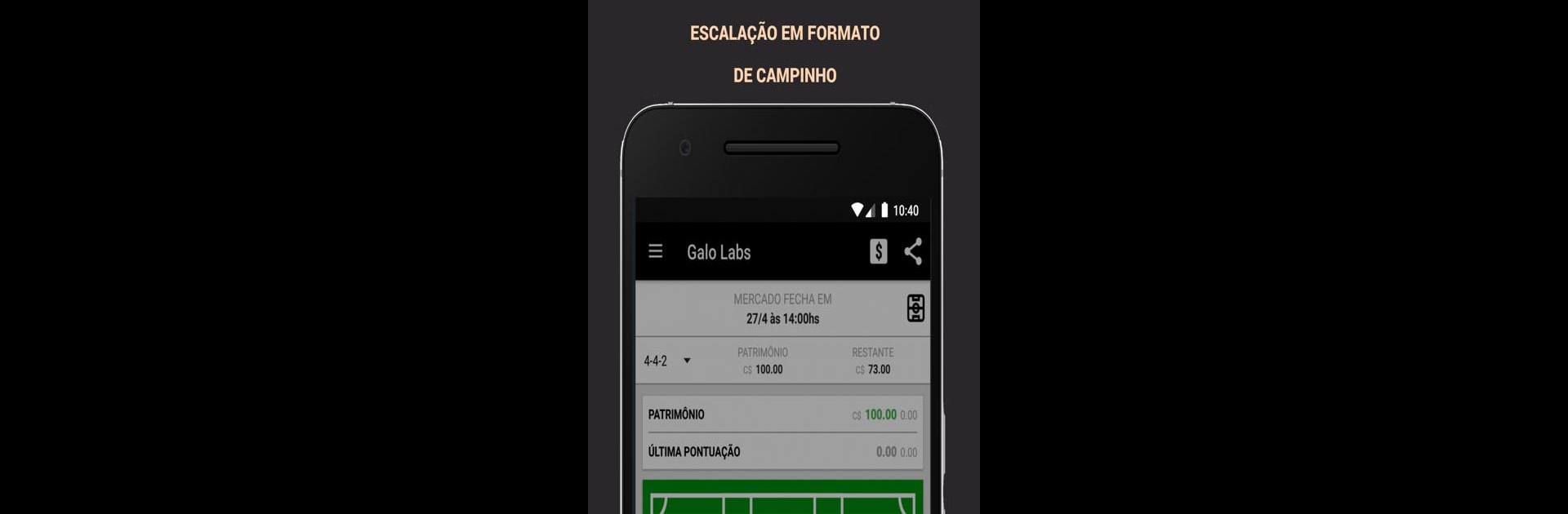Cartoleiro brings the Sports genre to life, and throws up exciting challenges for gamers. Developed by Galo Labs, this Android game is best experienced on BlueStacks, the World’s #1 app player for PC and Mac users.
About the Game
Cartoleiro drops you right into the excitement of Brazilian fantasy soccer, offering a fresh way to manage your squads and keep tabs on every moment. Whether you’re a die-hard stats junkie or just want to keep an eye on your friends’ teams, this game packs in plenty for fans who love following the action. Expect up-to-the-minute updates, all the info you need at your fingertips, and a surprisingly personal connection to your favorite leagues and players—even more fun when you open it up on your computer using BlueStacks.
Game Features
-
Multiple Accounts
Juggling more than one team? You can log into and manage up to four different accounts, so it’s easy to switch between your fantasy squads. -
Easy Lineup Changes
Setting your roster for the week is a breeze. Tinker with your lineup and see every little detail as you plan your next move. -
Real-Time Match Updates
No need to refresh endlessly—player stats and scores update in real time, keeping you in the loop on every goal and assist as they happen. -
Favorites at Your Fingertips
Picked some favorite teams or leagues? Keep a close eye on them with a handy dashboard, so you’ll never miss what’s going on. -
League Standings & Fixtures
Want to see how you stack up? Track championship standings and check out the upcoming matchups with just a few taps. -
Group Play
Build groups for your teams and celebrate (or commiserate) with friends as you follow along together. -
Player and Round Insights
Get the scoop on player performances, see who’s trending, and check all the important stats for each round. -
Handy Notifications
From goal alerts to market updates, the app sends you push notifications so you’re always in the know—no matter where you are. -
Share the Fun
Share your latest point totals or brag-worthy stats with friends, straight from the app. -
Stay Up to Date
Catch the newest headlines, and keep track of popular hashtags like #cartolafc, all in one place.
Try out Cartoleiro on your favorite device or blow it up on the big screen with BlueStacks for that extra edge.
Start your journey now. Download the game on BlueStacks, invite your friends, and march on a new adventure.