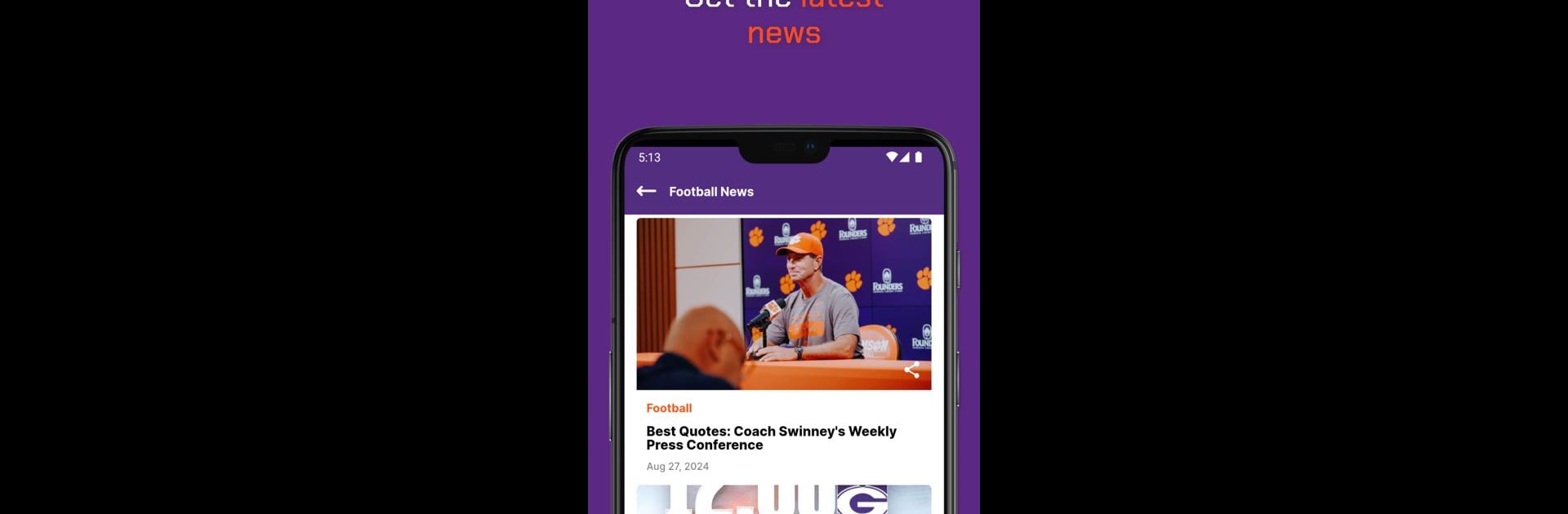Get freedom from your phone’s obvious limitations. Use Clemson Tigers, made by WMT Digital, a Sports app on your PC or Mac with BlueStacks, and level up your experience.
About the App
If you eat, sleep, and breathe Clemson Tigers, you’re going to want this app on your phone. Whether you’re tailgating in person or keeping tabs from your couch, this is your backstage pass to everything Tigers—news, updates, stats, and even shopping for the latest orange gear. Once you’ve got the Clemson Tigers app, it’s kind of like the stadium’s always in your pocket.
App Features
- Custom Newsfeed: Pick your favorite sports, and the app curates a feed just for you. From real-time scores to interviews and player spotlights, you’ll always know what’s going on with your teams.
- Behind-the-Scenes Access: Want an insider’s view? The app gives you exclusive articles, deep dives, and videos so you can see what’s happening off the field with players, coaches, and alumni. No more FOMO.
- Official Team Store: Check out the shop right in the app—jerseys, hats, hoodies, and more. You can even score tickets for upcoming games, all in one place. No need to open a million tabs.
- Instant Notifications: Let the app keep you in the loop with alerts for breaking news, game highlights, and score updates. You won’t have to worry about missing that game-winning moment.
- Smooth Experience on BlueStacks: For those who prefer to keep an eye on their teams from a bigger screen, the app works really well on BlueStacks, making it easy to stay connected from your computer.
BlueStacks gives you the much-needed freedom to experience your favorite apps on a bigger screen. Get it now.