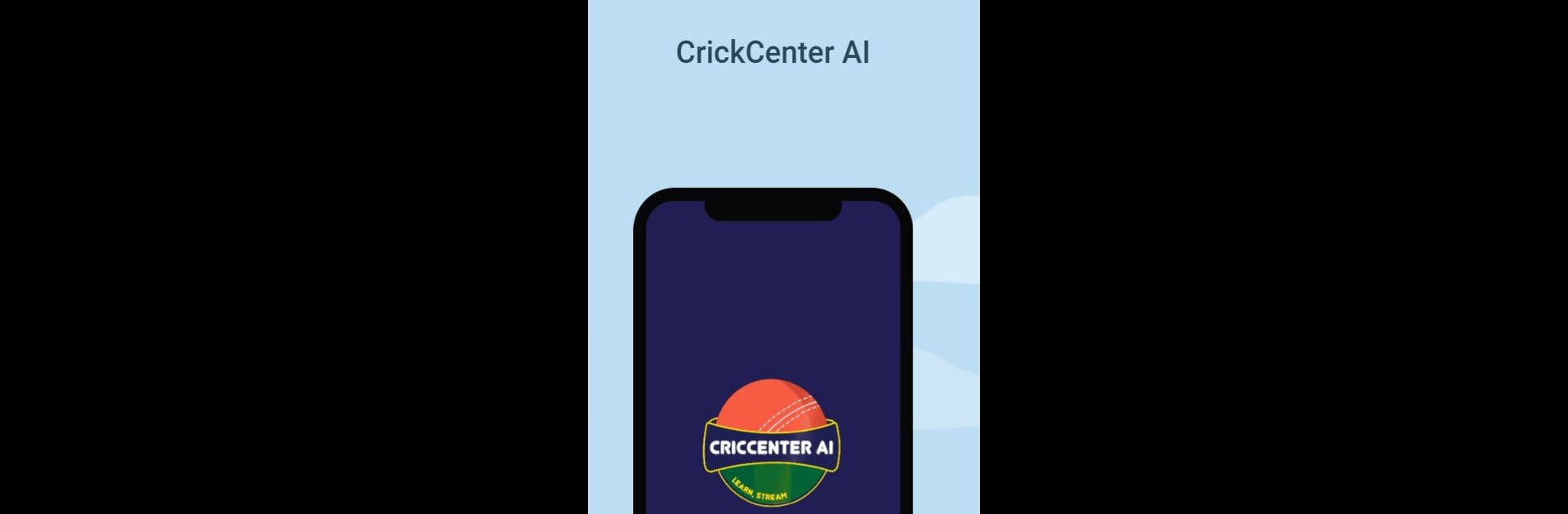Multitask effortlessly on your PC or Mac as you try out CricCenter, a Sports app by CricCenterAI on BlueStacks.
About the App
If cricket’s your game—whether you’re out there smashing sixes or just getting the hang of your swing—CricCenter is designed to be your trusty companion along the way. From training tips that help sharpen your skills to that feeling of being part of a bigger cricketing family, this app really brings fans and players together. You’ll find a mix of learning, self-improvement, and good old-fashioned encouragement right at your fingertips.
App Features
- Personal Progress Tracking
Keep an eye on how you’re doing with detailed tools that let you measure your growth. It’s always satisfying to see your stats add up, whether you’re tracking runs, wickets, or just overall improvement. - Community Connection
You’re never alone—CricCenter connects you with a worldwide network of cricket lovers who are happy to share advice, stories, and feedback. It’s kind of like always having a cricket club right in your pocket. - Skill Development Resources
Tap into a whole bunch of helpful materials, drills, and guidance. Whether you’re trying to get the basics down or targeting more advanced goals, you’ll find info that makes practice sessions a lot more productive. - Inclusive for All Levels
New to the sport? Been playing for years? CricCenter welcomes everyone. The app meets you at your current skill level and helps push you a bit further, at your own pace. - Events and Achievements
There’s always something happening—challenges, milestones, and ways to celebrate personal progress. It’s satisfying to see your journey noticed by others who get just as excited about cricket as you do. - Smooth PC Experience with BlueStacks
Prefer a bigger screen? You can check out CricCenter on PC using BlueStacks for even more comfort and convenience.
With CricCenter, that next cricket session might just feel a little sharper, a little more connected—and a whole lot more fun.
Big screen. Bigger performance. Use BlueStacks on your PC or Mac to run your favorite apps.