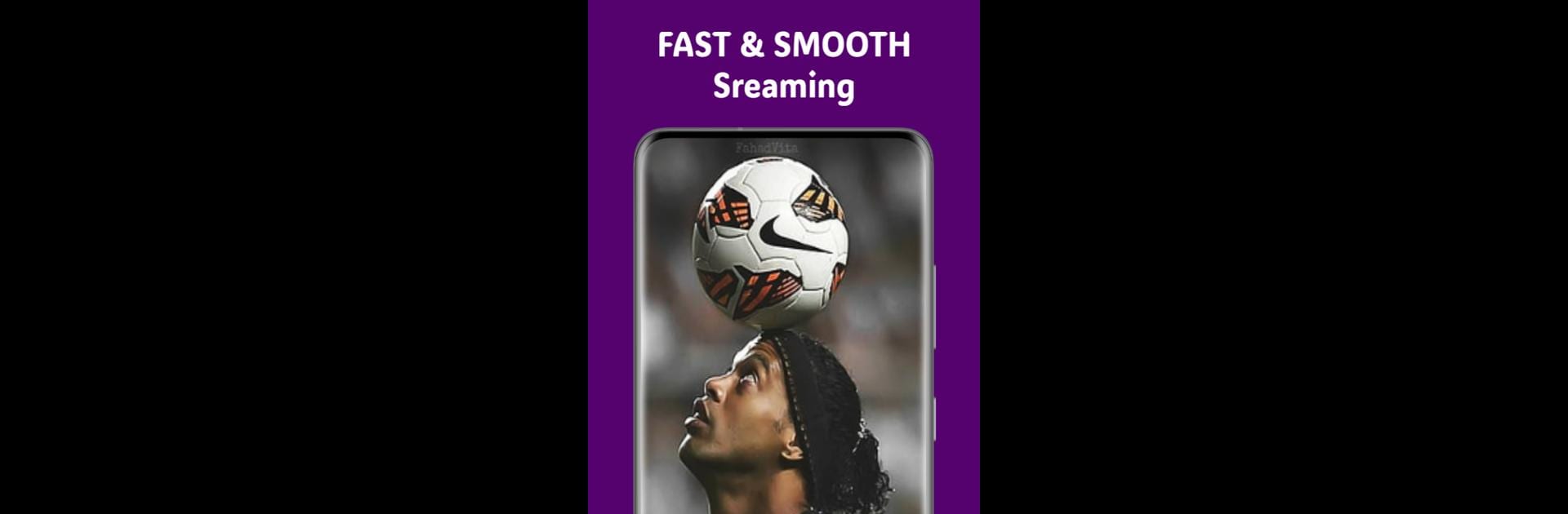Bring your A-game to Live Football TV Streaming HD, the Sports game sensation from Index Hosting Limited. Give your gameplay the much-needed boost with precise game controls, high FPS graphics, and top-tier features on your PC or Mac with BlueStacks.
Live Football TV Streaming HD feels more like a super quick match center than a traditional TV app. Open it and scores tick in live, lineups drop well before kickoff, and every goal or card lands with a neat little update. Tapping into a match shows the usual numbers fans care about, with enough detail to follow the flow even when the TV is busy. Highlights are there when available, which is nice for catching up without scrolling social feeds for clips. Just a heads up though, this is not a full-match streaming app. If someone expects live broadcasts, that is not what it does. It focuses on scores, stats, and short recaps.
Coverage is wide, not just the big five leagues. Premier League, La Liga, Serie A, Bundesliga, Ligue 1, MLS, Champions League, domestic cups, even tournaments like Euro 2024 and Copa América 2024 are in the mix, plus a bunch more. Updates feel fast and accurate, so it is solid for multi-match days. On PC with BlueStacks, it works nicely as a side window while doing other stuff, easy to alt-tab and check who scored or who just got subbed. No paywall tricks for the basics either, which helps. It is a simple, no-fuss way to keep tabs on football all day, and it gets the job done without getting in the way.
Start your journey now. Download the game on BlueStacks, invite your friends, and march on a new adventure.