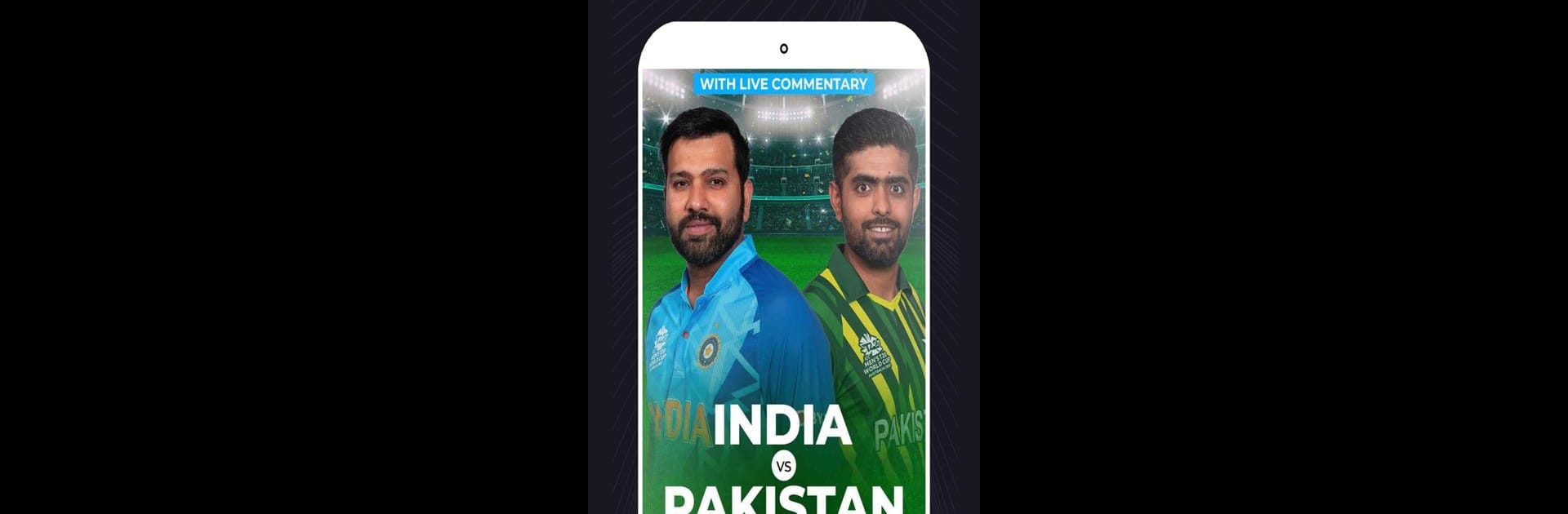Let BlueStacks turn your PC, Mac, or laptop into the perfect home for Cricgenix: Live cricket TV, a fun Sports app from Cricgenix.
About the App
Cricket fans, this one’s for you. Cricgenix: Live cricket TV is your go-to spot for all things cricket—no matter where your favorite team is playing. It pulls in everything from live scores to detailed match breakdowns, so you’re never out of the loop, even if you’re busy. Track every major tournament, follow the action ball-by-ball, or just quickly check when the next big game is. If you love following cricket’s latest thrills or digging into teams’ past performances, you’ll find everything right at your fingertips.
App Features
- Live Ball-by-Ball Updates
Watch every play as it unfolds. Cricgenix: Live cricket TV gives you real-time stats, current squad lists, scorecards, and updates for every match worldwide, whether it’s T20, ODI, or Test. - In-Depth Match Recaps
Catch up on matches you missed. The app lays out every ball, player roles, and complete results so you can analyze where things turned exciting—even long after the final wicket. - Upcoming Fixtures At a Glance
Can’t keep track of all those matches? Check out what’s next with dates, teams, venues, and local times, so you always know when to tune in. - Full Season Breakdowns
Dive into tournament history or current seasons like IPL or Big Bash. See team performances, matchups, ongoing points tables, plus dates and venues for the next big showdowns. - Explore Teams Worldwide
Search for your favorite squad from around the globe. Tap in to see a team’s previous scores or who they’re challenging next. - Super-Fast and Lightweight
No clunky slowdown here. Cricgenix runs smooth, loads up-to-the-minute scores right away, and doesn’t take up much room on your device. - Simple, Friendly Interface
Not a tech geek? No problem. It’s clear where to find what you need, and every section of the app just makes sense as you browse.
Prefer checking scores while multitasking on your PC? Run Cricgenix: Live cricket TV on BlueStacks for that simple desktop convenience.
BlueStacks brings your apps to life on a bigger screen—seamless and straightforward.