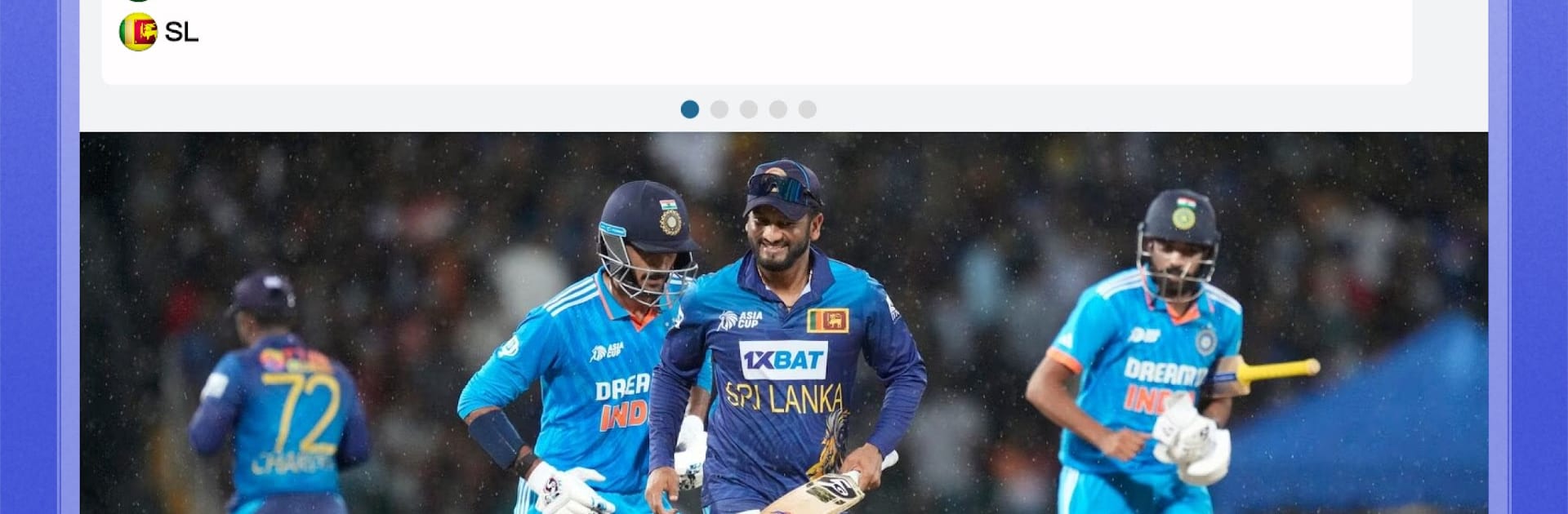Step into the World of Cricket Line X: Fast Live line, a thrilling Sports game from the house of Cricketlinex. Play this Android game on BlueStacks App Player and experience immersive gaming on PC or Mac.
About the Game
If you’re the kind of person who never wants to miss a moment of cricket, Cricket Line X: Fast Live line is pretty much made for you. This Sports game by Cricketlinex brings you all the nail-biting action, scores, and stats in real time—right to your fingertips. Whether you’re glued to major international tournaments or curious about local league showdowns, it’s all delivered fast, clear, and with just enough detail to make every match feel personal. Fire it up on BlueStacks and tracking cricket’s endless drama just got a lot smoother.
Game Features
-
Lightning-Fast Live Scores
Get instant updates on match scores, wickets, and key plays without waiting—ideal for fans who need to know the latest, the moment it happens. -
Comprehensive Match Coverage
Dive into the nitty-gritty with real-time commentary, ball-by-ball stats, pitch info, weather conditions, and even fantasy points. Every detail is at your fingertips, from global tournaments to domestic clashes. -
Rich Analysis and Stats
Explore in-depth analysis with charts, graphs, player rankings, partnership records, and more. Compare team performances or just geek out over top picks and stats. -
Engaging Home Feed
Catch up on short videos, quick highlight reels, and infographic news all in one place. The feed feels personalized and keeps you in the loop, whether you’re looking for headlines or quirky trivia. -
Series & Tournament Guide
Check out series overviews, current standings, upcoming fixtures, and completed match results. Team squads and point tables are just a tap away, covering everything from World Cups to regional cup competitions. -
Player & Team Hub
Curious about who’s on top? Browse detailed player bios, team info, and even keep track of fantasy lineups you might be following. -
Fantasy Cricket Integration
Dive into fantasy points, top players, head-to-head records, and more—perfect if you’re strategizing for your next fantasy league round. -
All the Leagues You Love
From the IPL and World Cup to the BBL, PSL, CPL, and The Hundred, Cricket Line X: Fast Live line has coverage for both international and domestic cricket, including women’s tournaments. -
User-Friendly Interface
Smooth navigation lets you switch easily between live updates, scheduled matches, analysis tabs, or just scrolling the latest cricket news—works great on BlueStacks too. -
Constant Cricket Updates
It’s running around the clock, so if something’s happening in the cricket world, you’ll know about it in real time.
Ready to top the leaderboard? We bet you do. Let precise controls and sharp visuals optimized on BlueStacks lead you to victory.