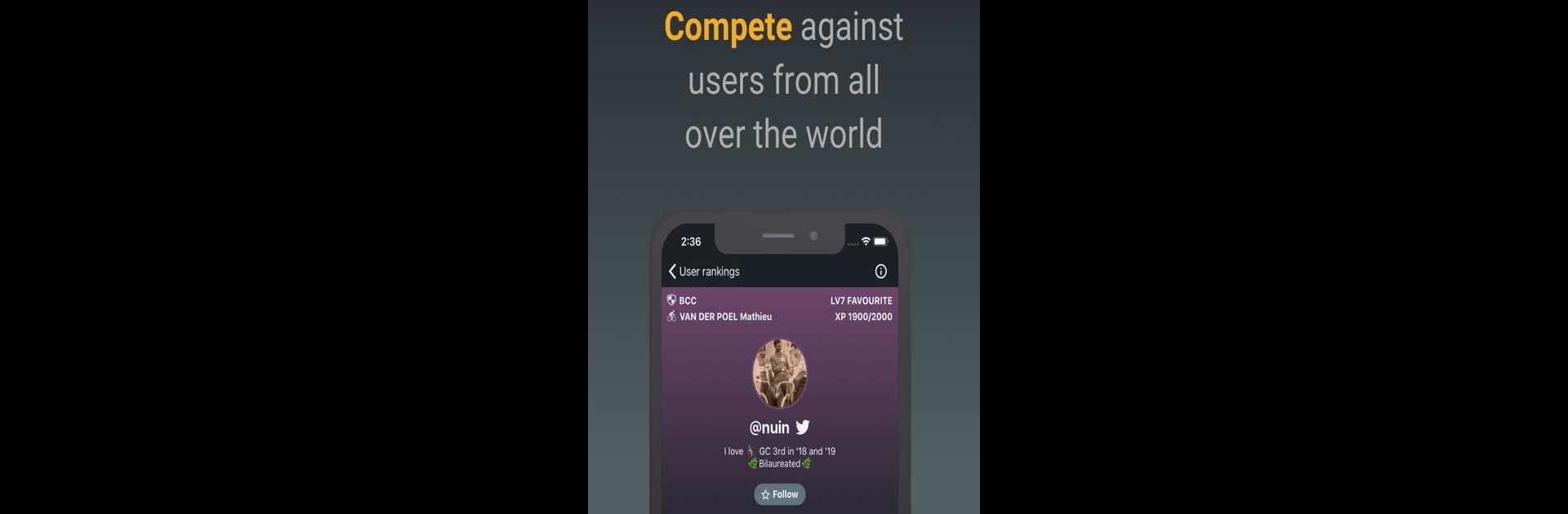Cycling Fantasy – UCI World Tour brings the Sports genre to life, and throws up exciting challenges for gamers. Developed by devStep Barcelona, this Android game is best experienced on BlueStacks, the World’s #1 app player for PC and Mac users.
About the Game
Ever wanted to call the shots for a top cycling team? Cycling Fantasy – UCI World Tour brings you front and center into the world of pro cycling, where you get to pick your own dream lineup and see how your riders stack up in real races. There’s nothing quite like picking your roster, tracking every stage, and going head-to-head against folks from all over the globe. Whether you’re a longtime fan or discovering the sport, you’ll find plenty to love here.
Game Features
- Build Your Own Team: Select your star riders from the world of pro cycling and put together a lineup to compete in each big race. Got a gut feeling about a newcomer? Take that risk and see what happens.
- Go Global: Don’t just compete against your buddies—test your skills against managers from around the world and climb the worldwide leaderboards.
- Iconic Races Included: Play through classics like the Tour de France, Giro d’Italia, Vuelta a España, and a bunch more—each race comes with its own set of challenges and twists.
- Real Stats and Results: Follow along with live race outcomes and updated stats for every rider. Every sprint, climb, and breakaway can make or break your fantasy team.
- Strategy Meets Fandom: Every decision counts, from choosing the right mix of sprinters and climbers to making last-minute swaps. It’s about knowing the sport—and sometimes just trusting your instincts.
- Plays Great on BlueStacks: If you’re looking to manage your squad on a bigger screen, Cycling Fantasy – UCI World Tour works smoothly with BlueStacks. Grab your laptop or desktop for an even more immersive lineup-building experience.
Slay your opponents with your epic moves. Play it your way on BlueStacks and dominate the battlefield.