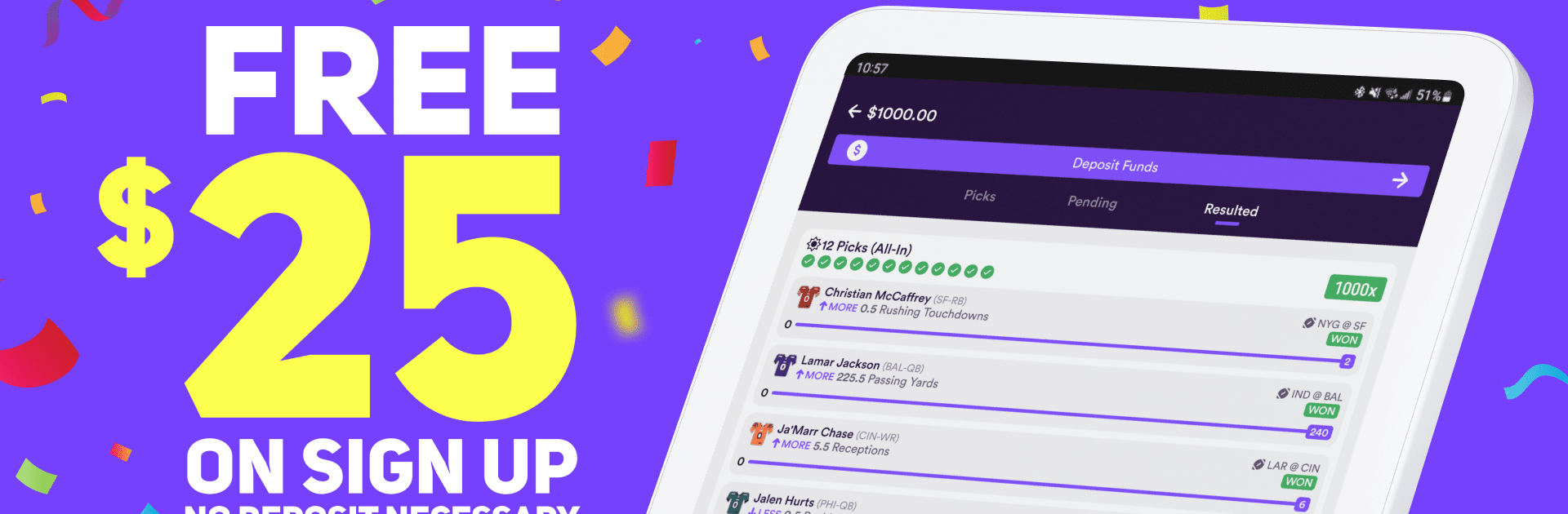Explore a whole new adventure with Dabble – Real Money Pick’Em, a Sports game created by Dabble. Experience great gameplay with BlueStacks, the most popular gaming platform to play Android games on your PC or Mac.
About the Game
Dabble – Real Money Pick’Em is a fast, social twist on daily fantasy where your sports instincts can pay off. Pick “more” or “less” on player projections across the leagues you follow, stack your choices, and see how your slip plays out in real time. It’s built by Dabble with a community-first vibe, and yes—you can even run it on BlueStacks if you like watching the action on a bigger screen.
Game Features
- Simple Pick’Em: Make quick calls on player stats—go more or less, combine multiple legs, and aim for big payouts without wading through complicated rules.
- Big Multipliers: Turn a small entry into something special with high multipliers on correct picks, including massive potential returns on multi-leg slips.
- Copy Entry: Follow the experts: spot a creator or community member you trust and mirror their entry with a tap. Great when you’re short on time but still want in on the action.
- Social Banter: Chat in active channels, swap picks, celebrate heaters, and yes, talk a little friendly smack. Sports are just more fun with company.
- Fast, Secure Payouts: Withdraw with confidence. Dabble processes a ton of payouts daily and keeps things smooth and timely.
- Wide Sports Lineup: NBA and WNBA hoops, MLB, NHL, UFC, soccer (including major leagues), tennis, esports, cricket, and more—pick the sports you know best.
- Referral Rewards: Invite friends who love Sports just as much as you do and snag bonuses when they jump in.
- U.S. Play, 18+: Designed for U.S. residents where real-money games are permitted. You must be 18 or older to play.
Ready to top the leaderboard? We bet you do. Let precise controls and sharp visuals optimized on BlueStacks lead you to victory.