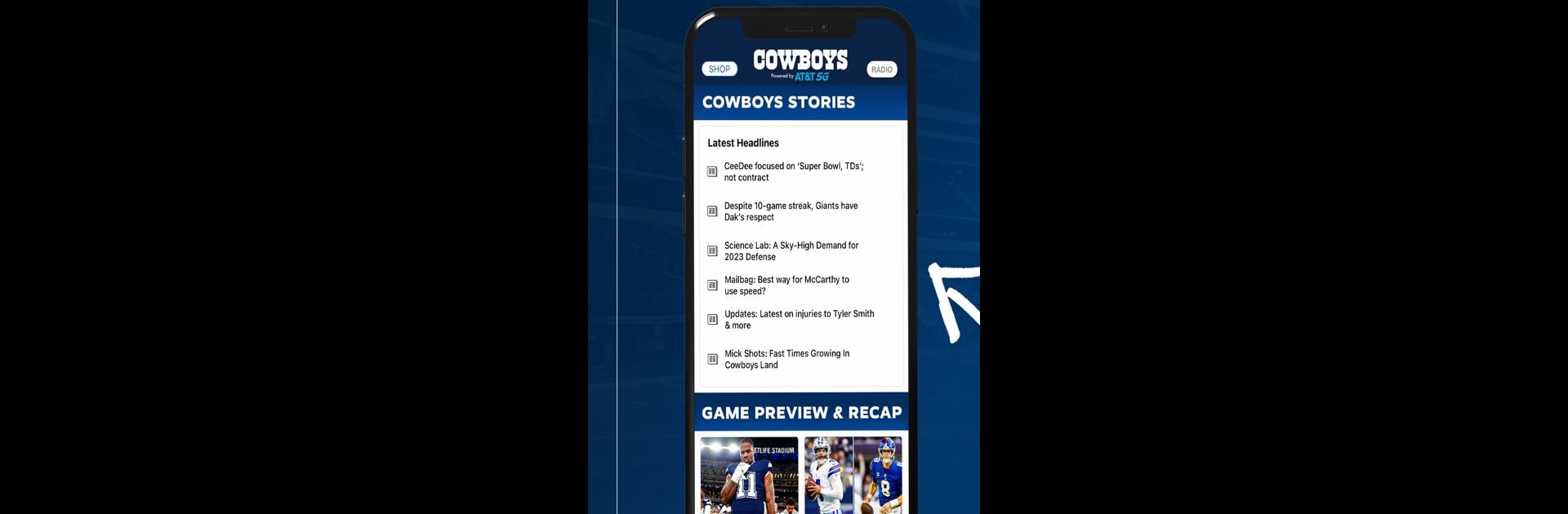What’s better than using Dallas Cowboys by Dallas Cowboys? Well, try it on a big screen, on your PC or Mac, with BlueStacks to see the difference.
About the App
Whether you’re at the stadium or kicking back on your couch, the Dallas Cowboys app lets you keep up with everything happening in Cowboys Nation. It’s your all-in-one spot for game-day updates, behind-the-scenes access, and the sort of real-time info every fan craves. Want to catch the latest news, check scores, or watch exclusive interviews? This app’s got you covered—right at your fingertips.
App Features
- Latest Cowboys News
Get instant updates on breaking stories, from injury reports to trade rumors and coach updates, so you’re never left in the dark before or after kickoff. - Game-Day Experience
If you’re lucky enough to be in the stadium, you’ll find in-seat ordering and exclusive content tailored just for folks in the stands—think interactive fun and quick access to food without missing a play. - Live & On-Demand Video
Watch full press conferences, interviews with players and coaches, or catch special features whenever it suits your schedule. - Photo Galleries
Browse crisp photo galleries from games, practices, and off-field events. These snapshots bring the action closer whether you’re there or just wish you were. - Exclusive Audio Content
Listen to podcasts featuring insider interviews, breaking news, and commentary straight from the Cowboys’ insiders. - Up-to-the-Minute Stats
Track real-time stats during the game, see full team and player breakdowns, matchups, and even scores from games around the league. - Division Standings
Stay updated on division and conference standings as the season unfolds, all in one convenient spot. - Team Depth Chart
Scope out who’s starting each week by offense, defense, and on special teams. Handy when debating fantasy picks or just wanting to know the line-up. - Game & Event Schedule
Check upcoming Cowboys games and events, so you never miss out on what’s next. - Mobile Ticket Access
Your game tickets are right in the app, making entry to AT&T Stadium a breeze.
For fans who want an even bigger screen experience, Dallas Cowboys is also easy to enjoy on your PC with BlueStacks.
Ready to experience Dallas Cowboys on a bigger screen, in all its glory? Download BlueStacks now.