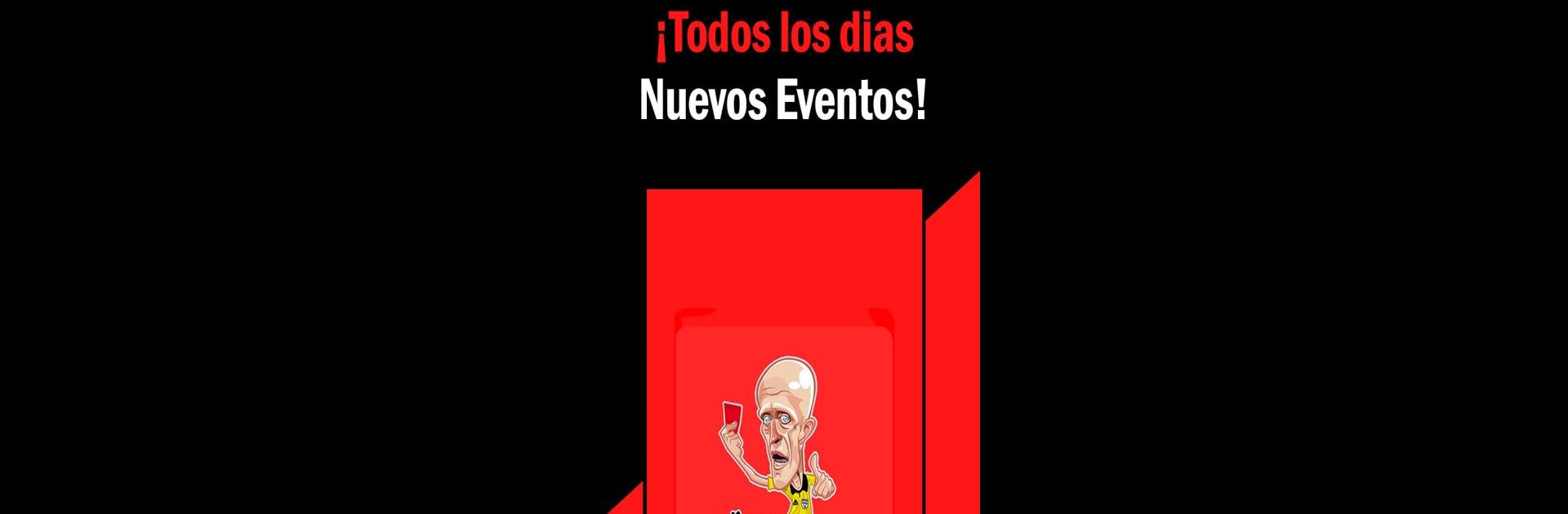Step into the World of Tarjeta Roja Directa Fútbol Ya, a thrilling Sports game from the house of Brindel winston. Play this Android game on BlueStacks App Player and experience immersive gaming on PC or Mac.
About the Game
Love keeping up with soccer scores or never want to miss a crazy last-minute goal? Tarjeta Roja Directa Fútbol Ya might just be your new go-to. This sports app from Brindel winston brings you real-time updates, so you’re always in on the action—whether it’s a quiet afternoon league or a blockbuster international match. Following your favorite teams or just checking out scores when you’re on the move? It’s all right here, all in one place.
Game Features
-
Live Results at Your Fingertips
The app serves up play-by-play updates from matches happening around the world. You’ll see the score change as it happens, so there’s no need to refresh a website or flip between channels. -
Detailed Match Statistics
Ever wondered who’s dominated possession, how many shots on target Ronaldo had, or which player got more fouls? Each game has deep stats to check out, giving you more than just the basics. -
Worldwide Soccer Coverage
From local fixtures to international tournaments, the app covers matches from just about everywhere. You’ll spot info on the biggest names and even those lesser-known teams you randomly root for. -
Track Teams and Follow Matches Easily
Keep tabs on the clubs or countries you care about most. With alerts and real-time info, it’s easy to pop in and see how everyone’s doing without endless searching. -
Works Great on BlueStacks
Want a bigger screen or just like multitasking on your PC? Tarjeta Roja Directa Fútbol Ya runs smoothly on BlueStacks, so you can follow the stats or scores while doing other things.
With these features, whether you’re a stats geek or someone who just wants quick score checks, everything you need to follow soccer lives right in your pocket.
Get ready for a buttery smooth, high-performance gaming action only on BlueStacks.