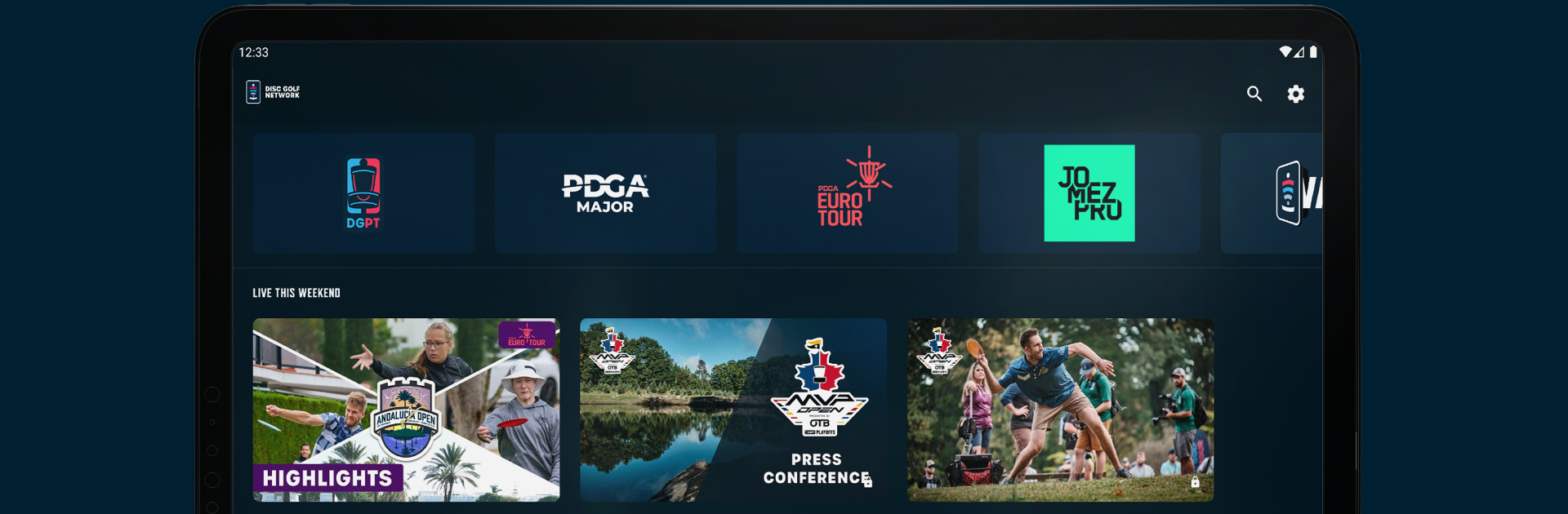Let BlueStacks turn your PC, Mac, or laptop into the perfect home for Disc Golf Network, a fun Sports app from Disc Golf Pro Tour.
About the App
Love disc golf and hate missing out on the big moments? With Disc Golf Network, you’re always in the loop. This app brings you straight into the action, streaming live coverage of all the top Disc Golf Pro Tour events and serving up tons of exclusive content you won’t find anywhere else. Whether you’re catching up on highlights or following your favorite players as it all unfolds, the app’s your go-to spot for all things disc golf.
App Features
- Live Event Streams
Watch Disc Golf Pro Tour events as they happen with smooth, high-quality live coverage. No need to search for updates—just open the app and you’re right there. - Exclusive Shows & Recaps
Beyond live games, you’ll find special programs, interviews, commentary, and post-produced highlights that give you a deeper look at the sport and its stars. - Flexible Subscriptions
Choose a monthly or yearly plan and manage everything right inside the app. Your access auto-renews (unless you decide to switch it up in settings), so you never miss an event. - Special Savings for PDGA Members
If you’re a current PDGA member, you can score a pretty hefty monthly discount—though you’ll need to grab your code from a browser on your computer. - Convenient In-App Management
All payments run through your Google Account, and it’s easy to check or change your subscription settings anytime. - Access Across Devices
Your login works with the whole Disc Golf Network suite, making it easy to keep up whether you’re on your phone, tablet, or streaming through BlueStacks on your PC.
Eager to take your app experience to the next level? Start right away by downloading BlueStacks on your PC or Mac.