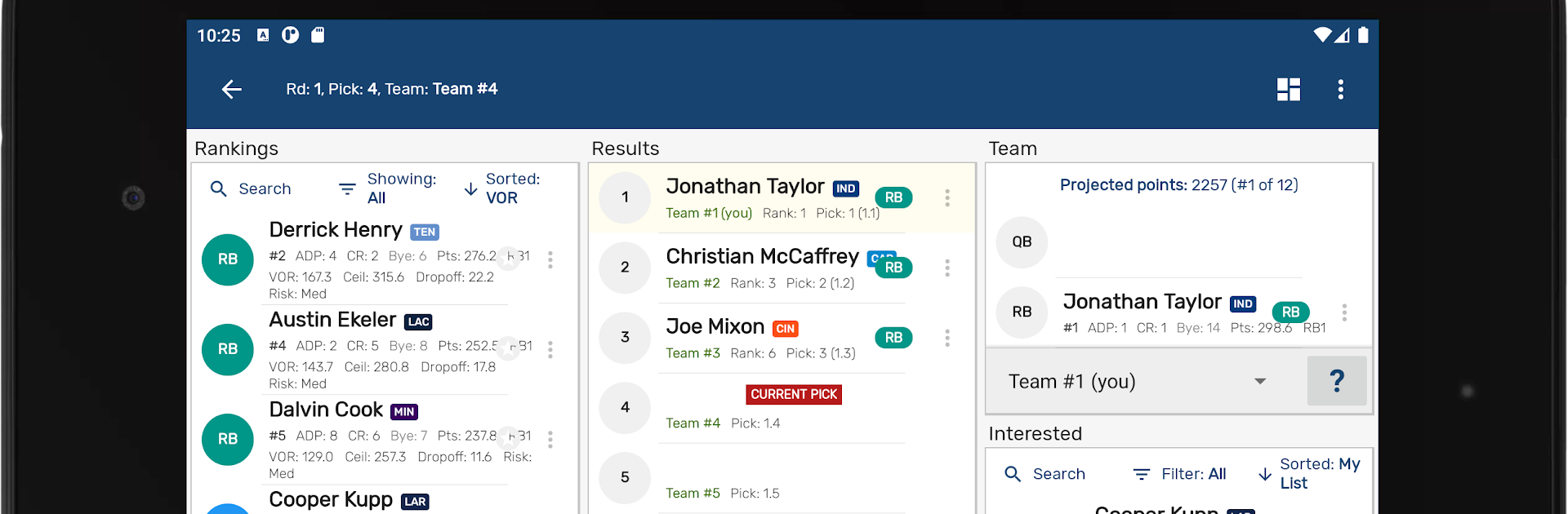Bring your A-game to Draft Punk – Fantasy Football, the Sports game sensation from Josh Clemm. Give your gameplay the much-needed boost with precise game controls, high FPS graphics, and top-tier features on your PC or Mac with BlueStacks.
About the Game
Ready to step up your fantasy football game? Draft Punk – Fantasy Football is your go-to toolkit for navigating draft day with confidence and style. Whether you’re gearing up for your league’s big event or just running a few quick mock drafts in your downtime, this sports app packs all the right tools and clever insights, right in your pocket. It’s smart, customizable, and just plain fun to use—especially when you want a leg up over your buddies.
Game Features
-
Personalized Draft Rankings
Tailor your draft board to fit your league’s scoring, and get rankings that actually make sense for your specific setup. No more one-size-fits-all lists. -
Mock Draft Simulator
Run as many practice drafts as you like. Face off against simulated opponents with distinct drafting styles, so you’re ready for whatever your real league throws at you. -
Quick Player Tracking
Swipe to mark players as drafted or add a star to keep tabs on your favorites. Check player stats, news, injury status, and even jot down quick notes as you plan. -
Team and League Overview
See not just your roster, but also keep an eye on your rivals’ lineups, with tools to compare, strategize, and stay one step ahead. -
Strategy & Insights
Tap into data like average draft position, value over replacement, consensus rankings, and bye weeks. Player risk factors, projected points, team needs—it’s all baked in to help you make smart calls every round. -
Customizable Everything
Prefer to tweak rankings by dragging and dropping? Go ahead. You can also set keepers, track depth charts, and manage notes for over 2,000 NFL players. -
Dynamic, Real-Time Assistance
As you draft, get dynamic tips—think suggestions for your next pick, team needs, projected point shifts, and odds on a player making it back to you. -
Offline-Friendly & Syncing
Heading to an in-person draft? No worries—the app works offline, saves your progress, and keeps your drafts organized across multiple leagues. -
BlueStacks Compatibility
Want a bigger view? Draft Punk runs smoothly on BlueStacks for those who like handling their draft prep on a large screen. -
Upgrade Options
Unlock even more features (like custom mock drafts, in-depth defensive stats, and an ad-free experience) if you crave extra control on draft day.
Start your journey now. Download the game on BlueStacks, invite your friends, and march on a new adventure.