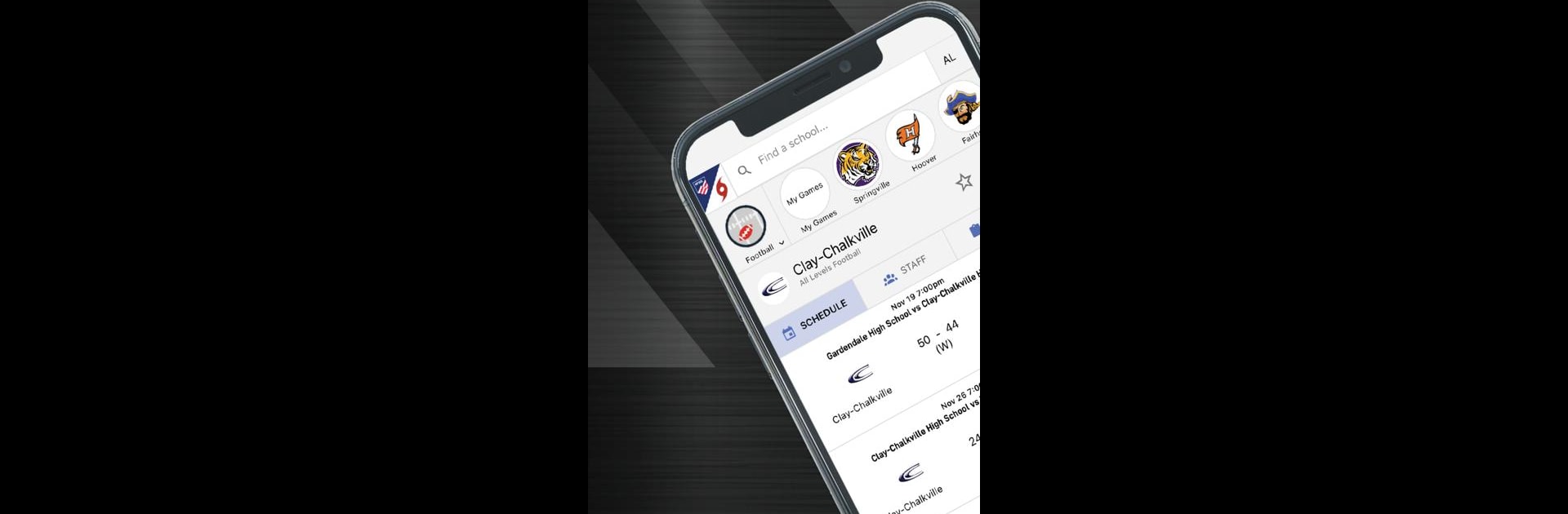What’s better than using DragonFly Coaches by DragonFly Athletics 2025? Well, try it on a big screen, on your PC or Mac, with BlueStacks to see the difference.
About the App
DragonFly Coaches brings a simple, no-fuss way to keep your school sports program running smoothly. Whether you’re a coach, athletic director, or just someone who likes knowing when and where the next big game is, this app keeps all your sports details in one spot. Expect to breeze through schedules, scores, and rosters right from your phone—no more digging through scattered emails or old papers.
App Features
- Instant Schedules & Scores
Need to check when your team is playing or how things went last night? Pull up live schedules and up-to-date scores for your team—or any other school—anytime, anywhere. - All-in-One Team Rosters
Wondering who’s on the roster this season? Scan complete team lists so you’re always in the loop on player lineups, whether it’s for your school or another. - Score Reporting Made Simple
Got final scores to submit after a game? Do it straight from the app—no extra hoops to jump through. - Quick School Directory Access
Looking for contact info for a rival school or your own? Tap into a built-in directory that gives you all the key school contacts across your state. - State Passes & ID Cards at Hand
Forget fumbling through your bag for a pass—store and show your state passes or ID cards digitally, right from your device. Need new ones for the season? Applying is just as simple. - Seamless Annual Registration (coming soon to the app)
Every year comes with new paperwork—soon you’ll be able to handle annual registration for your school or state association right from the app, just like you can on the web. - Eligibility Paperwork Management (coming soon to the app)
Keep tabs on eligibility documents for your athletes and manage them digitally, cutting down on clutter. - Message Teams & Parents (coming soon to the app)
Communicate with your teams and their parents, all without leaving the app.
The app works well on your phone, and for those who like a bigger screen, BlueStacks offers another way to keep track of your sports world from your PC.
Big screen. Bigger performance. Use BlueStacks on your PC or Mac to run your favorite apps.