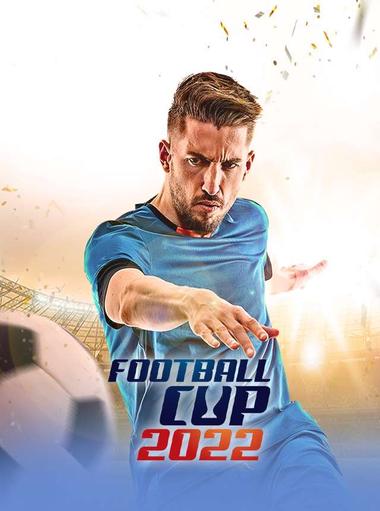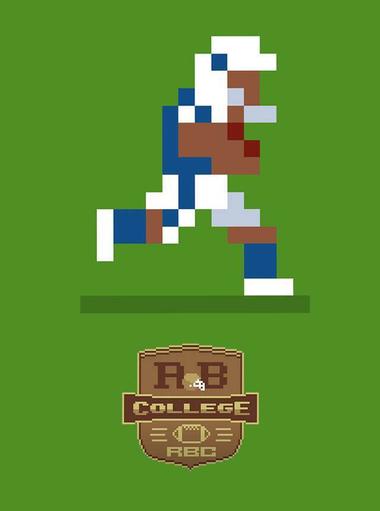Sports

EA SPORTS FC™ Mobile Soccer
ELECTRONIC ARTS

Dunk City Dynasty
Exptional Global

Pro Soccer : Legend Eleven
NEOWIZ

eFootball™
KONAMI
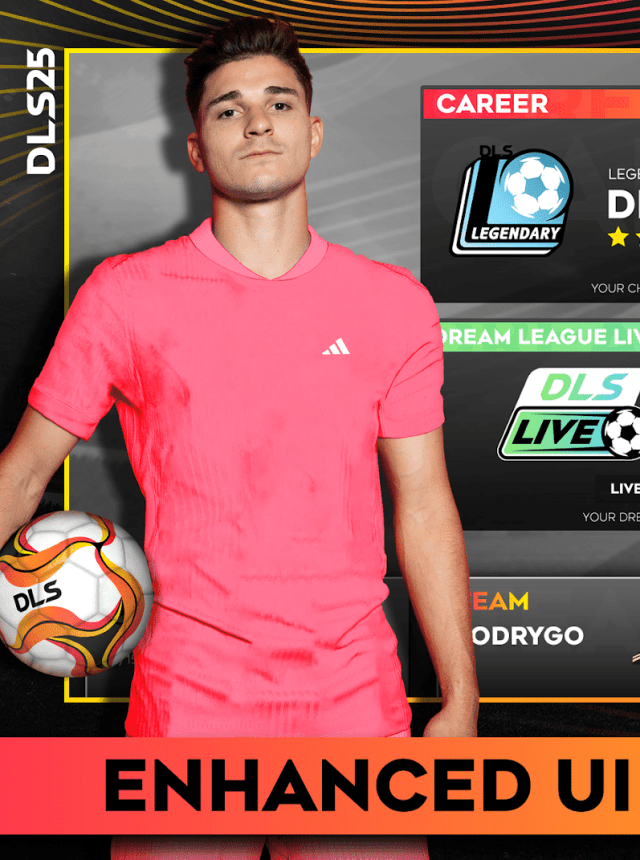
Dream League Soccer 2025
First Touch Games Ltd.

CAPTAIN TSUBASA: ACE
Program Twenty Three
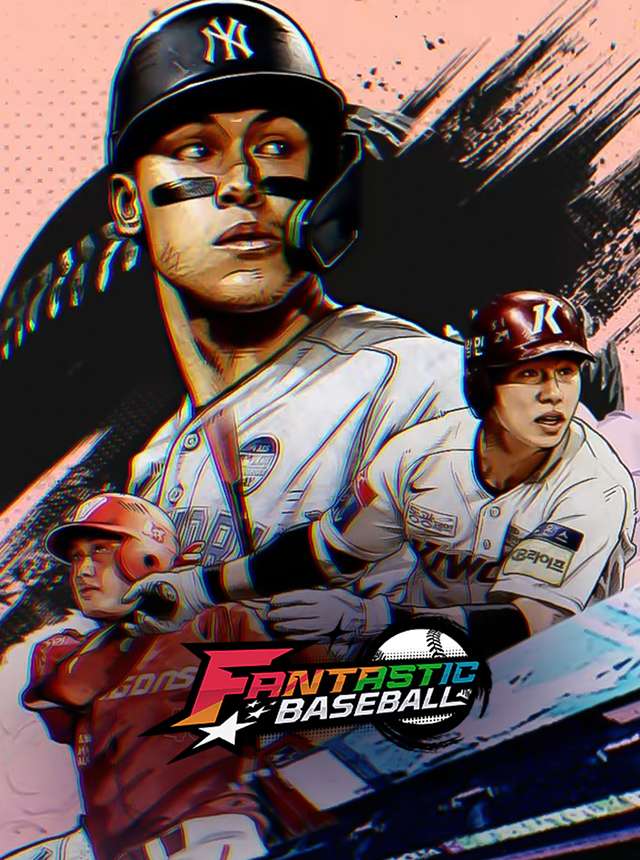
Fantastic Baseball
Wemade Co., Ltd
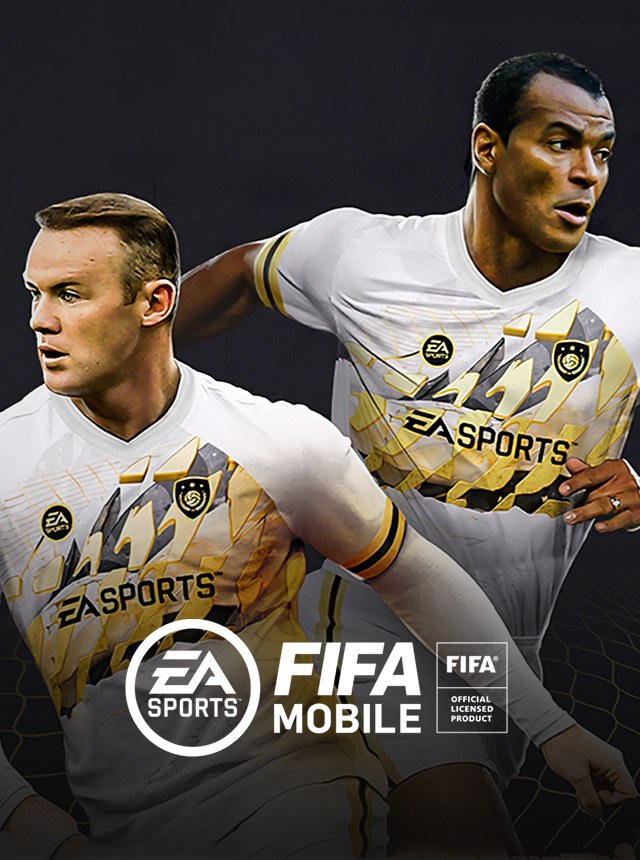
FC 모바일
NEXON Company

Football Pro VTC
VTC Mobile Entertainment & Sport Center

PlayPark StreetBallers
PlayPark Pte. Ltd

My11Circle Fantasy Cricket App
Games24x7
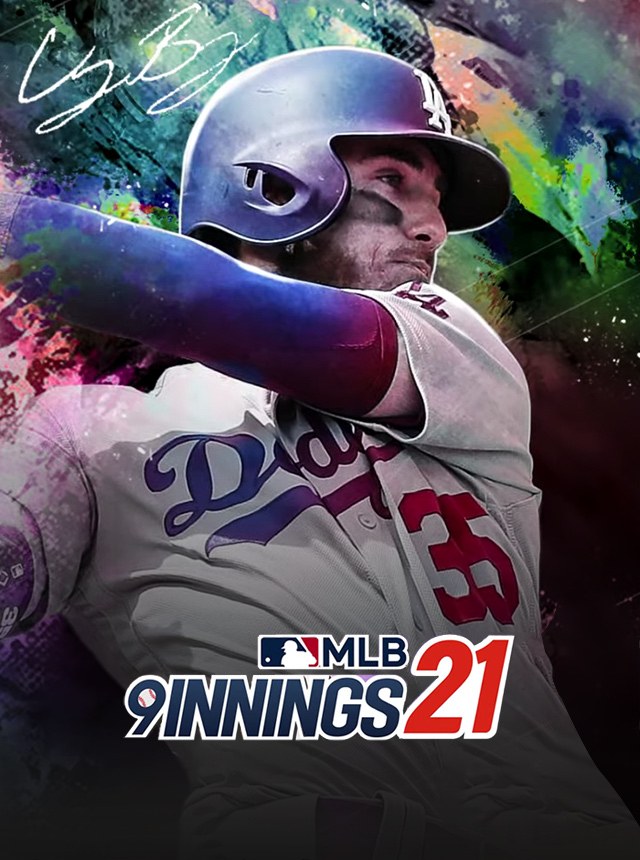
MLB 9 Innings 23
Com2uS
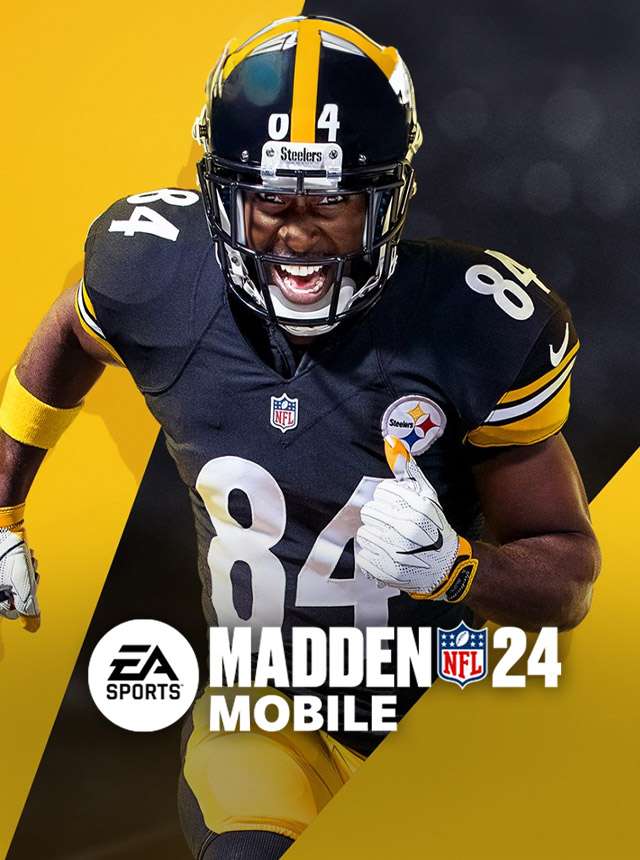
Madden NFL 24 Mobile Football
ELECTRONIC ARTS

Baseball Superstars 2023
Com2uS Holdings Corporation
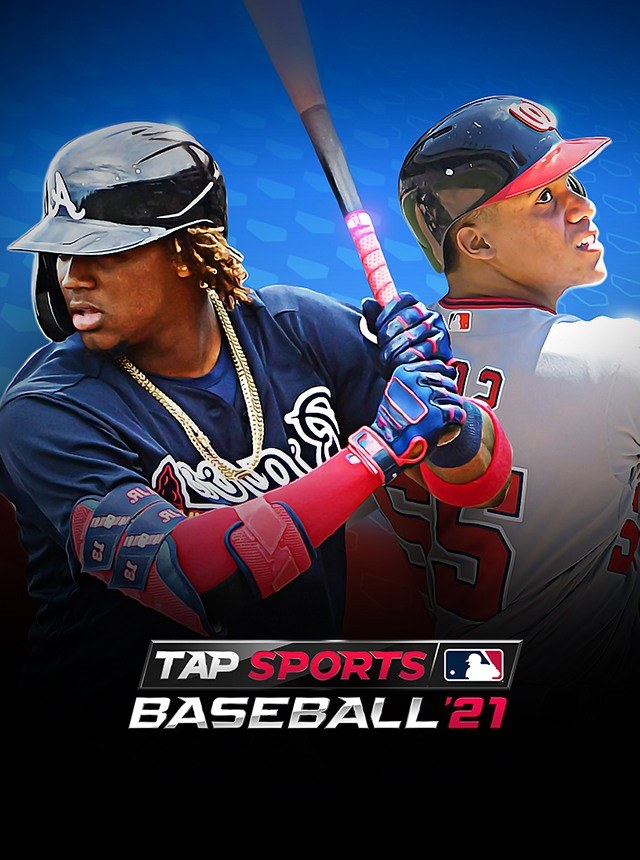
MLB Tap Sports Baseball 2021
Glu

Basketrio
ALL9FUN Limited
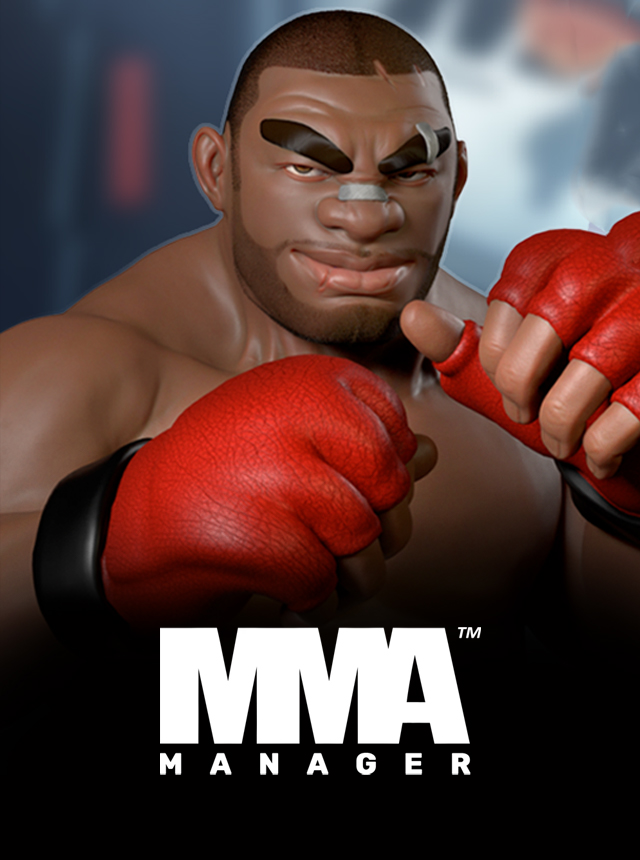
MMA Manager
Prey Studios

Archery Club
BoomBit Games
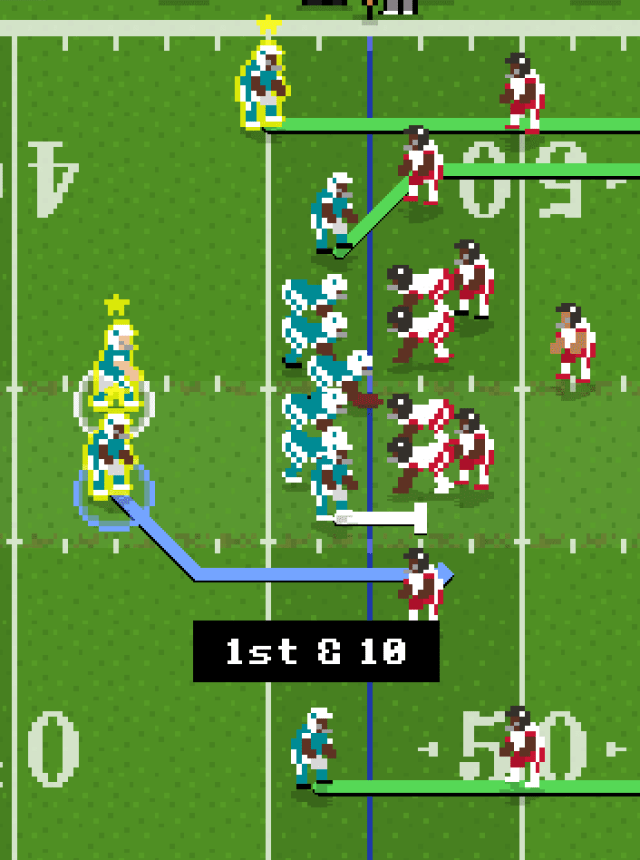
Retro Bowl
New Star Games Ltd

8 Ball Pool
Miniclip.com

WGT Golf
WGT
Topps® BUNT® MLB Card Trader
The Topps Company, Inc.

WWE SuperCard - Battle Cards
2K, Inc.
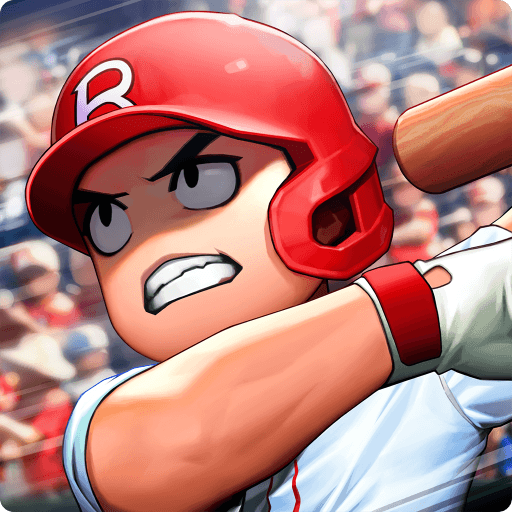
BASEBALL 9
playus soft

Golf Clash
Playdemic

Rocket League Sideswipe
Psyonix Studios

Golf Rival - Multiplayer Game
Zynga

NBA LIVE Mobile Basketball
ELECTRONIC ARTS

Rival Stars Horse Racing
PIKPOK
NBASuperCard - Play a Basketball Card Battle Game
2K, Inc.

Golf King - World Tour
PNIX

MAD FUT 22 Draft & Pack Opener
Madfut

Golf Impact - World Tour
NEOWIZ

Top Eleven Be a Soccer Manager
Nordeus

MLB Perfect Inning Live
GAMEVIL Inc.
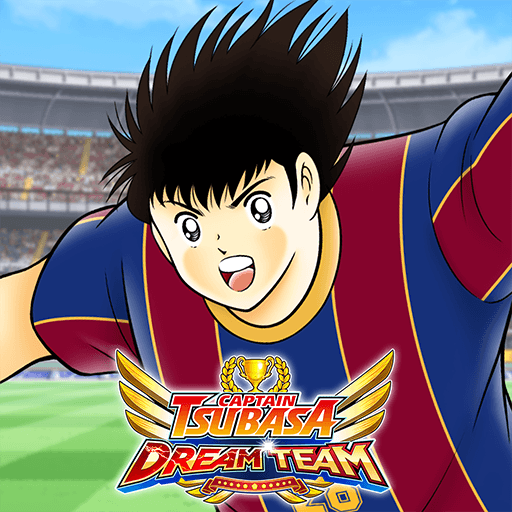
Captain Tsubasa: Dream Team
KLab

Baseball Clash: Real-time game
Miniclip.com
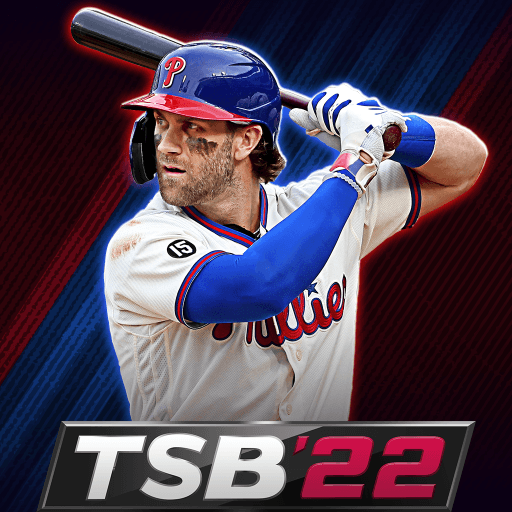
MLB Tap Sports Baseball 2022
Glu
Topps® NHL SKATE™: Hockey Card Trader
The Topps Company, Inc.

Mini Golf King
Bluehole PNIX
Head Ball 2 - Online Soccer
Masomo Gaming

Dofu Live NFL NBA NHL Baseball
Kamanokyun