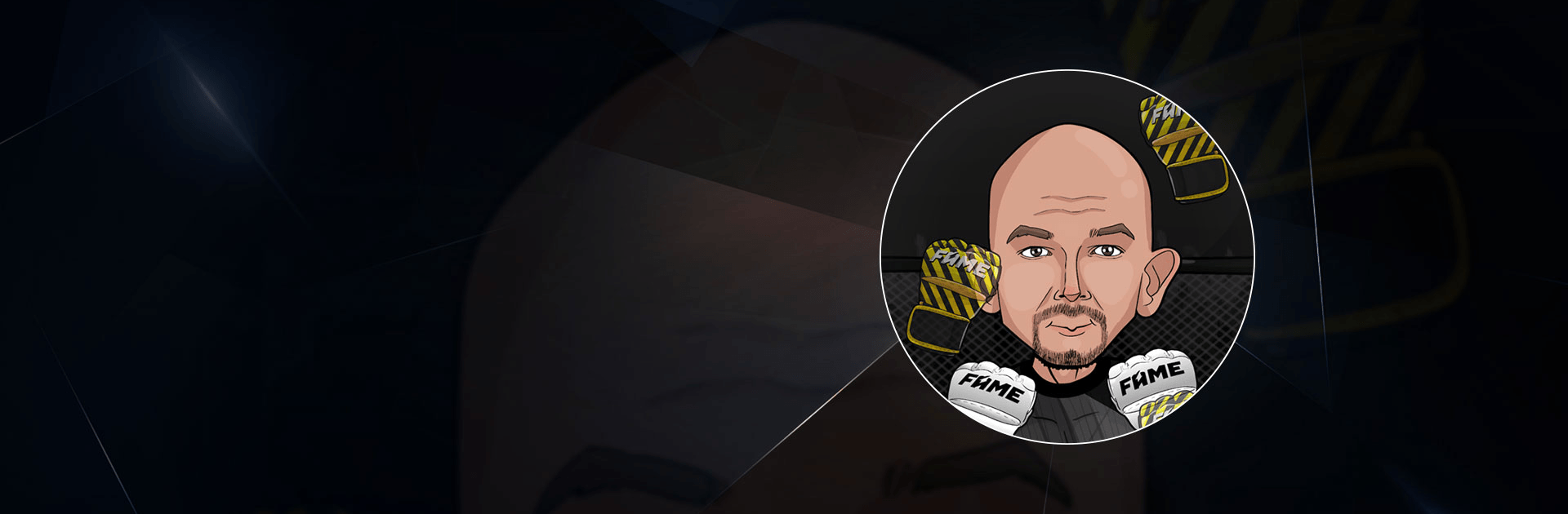FAME MMA GAME is a Sports Game developed by GameDev Tube. BlueStacks app player is the best platform to play this Android Game on your PC or Mac for an immersive Android experience.
Download FAME MMA GAME on PC with BlueStacks and live out your combat fighting dreams in this action-packed MMA fighting simulator by GameDev Tube.
Enter the arena where it’s just you and your opponent in a brutal battle for glory and honor. In FAME MMA GAME, you’re an up-and-coming star in the mixed martial arts circuit. Train your mind and harden your body as you prepare for grueling duels against the best fighters in the world.
After training to peak condition, it’s time to step into the octagon, where you must take down your challenger with a flurry of fists. Tap as fast as you can to lay down the hurt, raining down punch after punch to knock the other guy out before his fist finds you.
Every little bit counts. Purchase and equip the best gear around to get a leg up on the other fighters. Train yourself on the punching in between bouts to harden your knuckles and build up stamina.
Download FAME MMA GAME on PC with BlueStacks and take on the world. Only the best fighters can make it in the most difficult mixed martial arts league in the world.