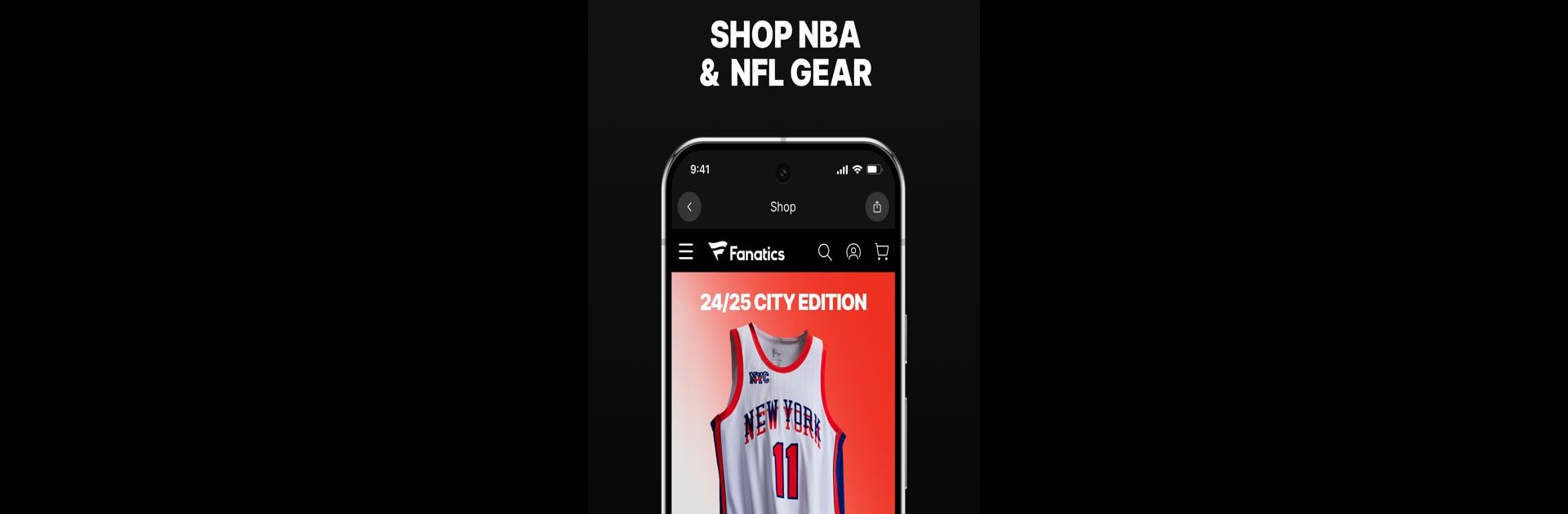Join millions to experience Fanatics: Shop NFL, NBA & MLB, an exciting Sports game from Fanatics, Inc. With BlueStacks App Player, you are always a step ahead of your opponent, ready to outplay them with faster gameplay and better control with the mouse and keyboard on your PC or Mac.
About the Game
Fanatics: Shop NFL, NBA & MLB is the ultimate hangout for sports fans who want to do more than just cheer from the sidelines. Whether you’re looking to grab the newest jersey, track a big game, or snag seats for your team’s next showdown, this app has a little bit of everything. Expect a massive selection of official gear and some cool ways to earn rewards while supporting your favorite teams.
Game Features
-
Huge Gear Selection
Check out over a million products from every major league you can think of—NFL, MLB, NBA, NHL, NCAA, and the list just keeps going. From classic jerseys to team hats, you’ll find authentic merch for the teams and players you love. -
Powerhouse Brands & Limited Drops
Get access to authentic gear from top brands like Nike, adidas, Under Armour, and New Era. Plus, there are exclusive releases and collaborations that you won’t find anywhere else, including limited edition championship apparel and curated collectibles. -
Original Sports Memorabilia
Got a thing for rarities? Dive into collections featuring autographed items, trading cards, and even game-used equipment—perfect for fans who want something really special. -
Free Shipping & Easy Returns
Order what you want, when you want, and don’t stress about the extras. Every order ships free, and if things don’t fit or a change of heart hits, returns are just as simple. -
FanCash Rewards on Purchases
Earn 5% FanCash every time you shop, no matter what you buy. Use your rewards to save on future purchases, and if you’re competitive, look for in-app challenges that let you snag bonus FanCash fast. -
Event Tickets with Perks
Score tickets for live NFL, NBA, MLB, and NHL games with an easy search powered by Ticketmaster. Bonus: there’s a hefty 50% cut on ticket service fees when you buy through the app. -
Real-Time Scores & Updates
Never miss a big play. Track your teams with live scores, instant stats, and upcoming schedules. Pin your favorites so you’re always in the know, even on the go. -
Personalized Experience
The more you use Fanatics: Shop NFL, NBA & MLB, the more tailored it feels. Keep tabs on your favorite squads, earn custom rewards, and enjoy a fan experience built just for you.
And if you like running apps on your PC, you can enjoy everything Fanatics: Shop NFL, NBA & MLB offers with BlueStacks.
Get ready for a buttery smooth, high-performance gaming action only on BlueStacks.