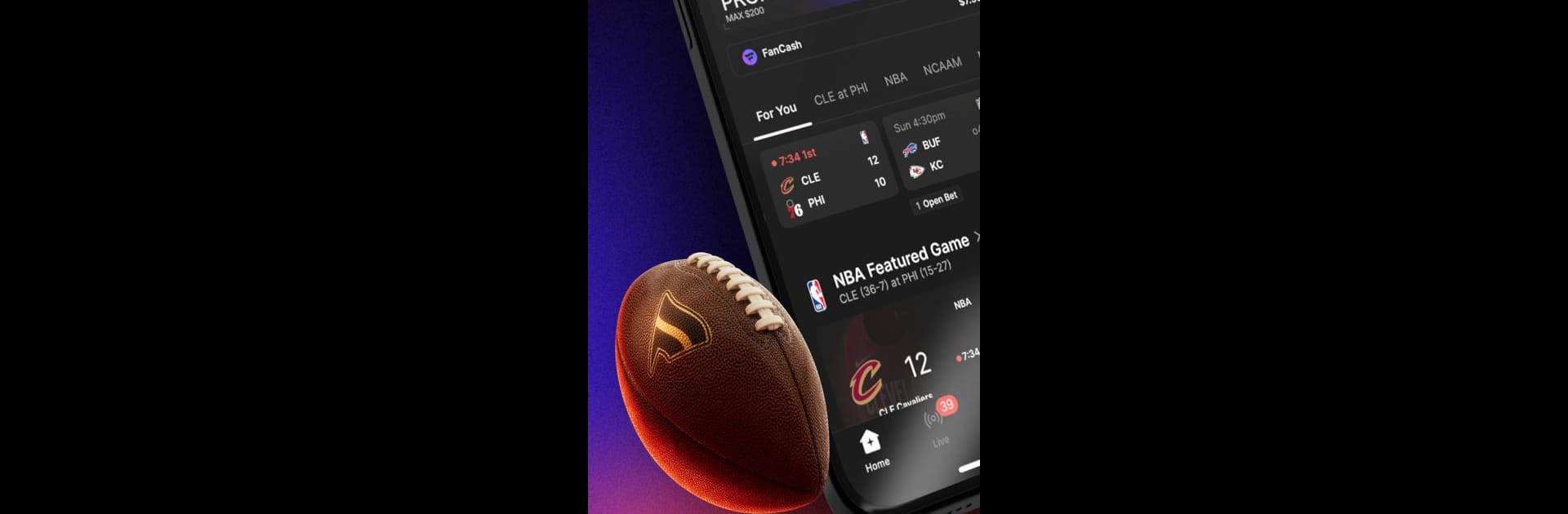Step into the World of Fanatics Sportsbook & Casino, a thrilling Sports game from the house of Fanatics Betting and Gaming. Play this Android game on BlueStacks App Player and experience immersive gaming on PC or Mac.
About the Game
Ready to take your sports fandom to the next level? Fanatics Sportsbook & Casino is where the thrill of betting meets your favorite leagues and casino classics. Whether you’re a die-hard NFL fan, love March basketball, or enjoy testing your luck at slots and blackjack, this app makes it easy to jump in and start having fun. Play comfortably wherever you are, and if you’re looking for a bigger screen, BlueStacks lets you enjoy everything right on your PC.
Game Features
-
All Major Sports Leagues Covered
Place bets on NFL, NBA, college basketball—even soccer, tennis, hockey, motorsports, and more. If it’s a major sporting event, you’ll probably find it here. -
Real-Time Odds & In-Play Betting
Keep up with live odds and get in on the action as games unfold. You can create custom parlays, join trending bets, and even make quick picks during the game. -
FanCash Rewards Program
Every bet you place—win or lose—earns you FanCash. Pick up jerseys, hats, or snag Bonus Bets for future wagers at Fanatics.com with your rewards. -
Casino Games at Home
Enjoy casino favorites like blackjack, roulette, slots, baccarat, and video poker—especially if you’re in New Jersey, Michigan, Pennsylvania, or West Virginia. -
Easy Setup & Accessible Interface
Download the app, sign up, pick your bet, and you’re set. The Discover page helps you explore trending bets, stats, exclusive promos, and new betting options. -
Fast Withdrawals & Account Management
Track your wallet, cash out quickly, and keep tabs on your betting history with just a few taps. -
Exclusive Promos & Bonuses
Take advantage of special offers and pre-made parlays to boost your chances or make things more interesting on a big game day. -
Same Game Parlays (SGPs)
Love stacking the odds? Try SGPs to build more creative bets around a single event. -
Location-Based Access
Available for betting in select states, including Arizona, Ohio, New York, and several others, with casino gaming available in a few key regions.
Enjoy a streamlined and rewarding betting experience with Fanatics Sportsbook & Casino, now playable on a bigger screen with BlueStacks if you want the full view.
Start your journey now. Download the game on BlueStacks, invite your friends, and march on a new adventure.