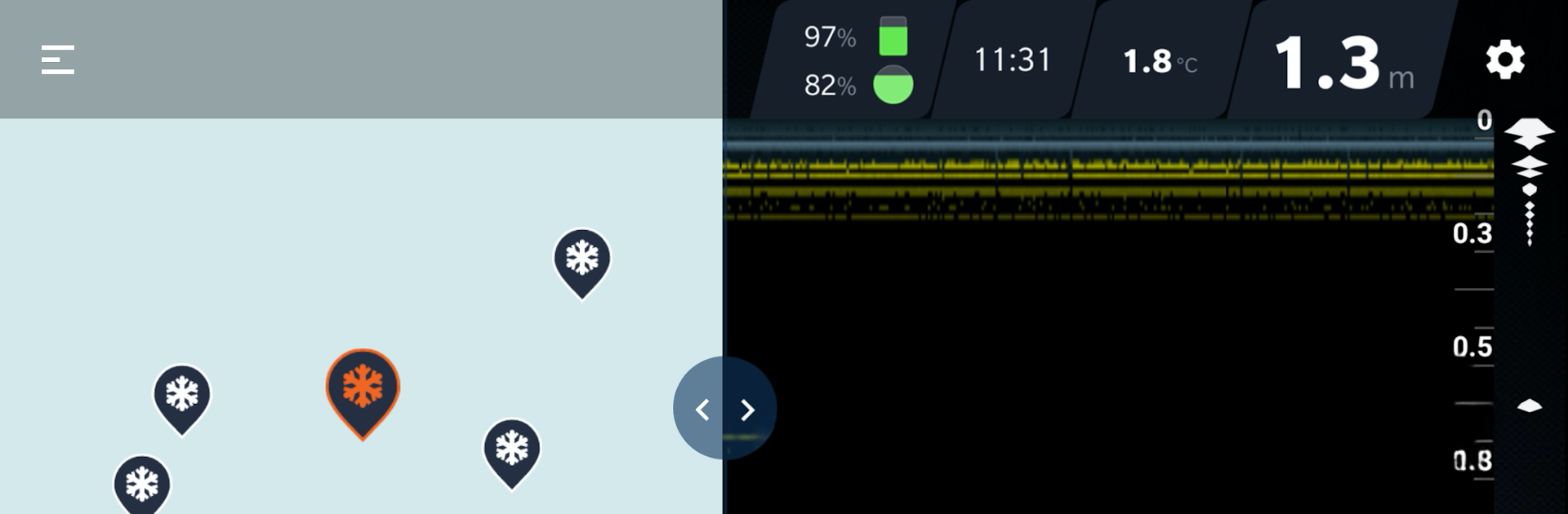What’s better than using Fish Deeper – Fishing App by Deeper, UAB? Well, try it on a big screen, on your PC or Mac, with BlueStacks to see the difference.
About the App
Fish Deeper – Fishing App brings a whole new level of planning and excitement to your fishing trips. Whether you’re a beginner figuring out your first few outings or you’ve been casting lines for years, this app is built to make every moment by the water more rewarding (and way less guesswork). You’ll find detailed maps, loads of fishing data, and a close-knit community of anglers to share stories and advice, all in one place.
App Features
- Detailed Underwater Maps
Get a close-up look at what’s happening under the surface with easy-to-read 2D and 3D maps. You’ll spot drop-offs, islands, pits, and plenty of other underwater features you don’t catch with the naked eye—perfect for zeroing in on the best fishing spots. - Bottom Type Insights
See what kind of surface you’re working with beneath the water—hard sand, soft silt, or something in between. Knowing the bottom makeup helps you figure out where fish like to hang out. - Community Waterbody Hubs
Every location gets its own hub, making it simple to chat with others, swap tips, and share your latest catches. You even get local weather forecasts right alongside the discussion. - Trending Lakes and Hotspots
Peek at the most popular lakes near you, check community fishing activity, and stay clued-in on real-time catches so you never miss a hot bite. - Log Your Catches
Keep a personal record of every catch, complete with notes, bait details, and photos. Your best secrets and spots stay private, but you can still show off your brag-worthy fish if you want. - Marking Fishing Spots
From public boat ramps to your secret bank-fishing hideaway, save any fishing spot you want. You can also check out marked spots others have found useful. - Custom Weather Forecasts
You’ll get weather details dialed in for your exact fishing spot, so you’ll know if it’s time to pack extra rain gear or get out early. - Offline Maps
No cell service? No problem. Download maps ahead of time and access all your fishing info wherever your adventure takes you. - Live Sonar & Bathymetric Maps (with Deeper sonar)
Hook up a Deeper sonar and suddenly you’re watching real-time sonar images, creating custom depth charts, reviewing your sonar history, or making the most of ice fishing with a special flasher mode. You can even tweak sonar settings to fit your style. - Premium+ Extras for Sonar Users
There’s an optional subscription with handy perks for sonar owners, like accidental damage coverage, a discount on accessories, and access to those rich premium fishing maps.
If you’re using BlueStacks, you’ll find everything just as smooth, whether you’re mapping out your next trip at home or chatting with your fishing crew from your PC.
Ready to experience Fish Deeper – Fishing App on a bigger screen, in all its glory? Download BlueStacks now.