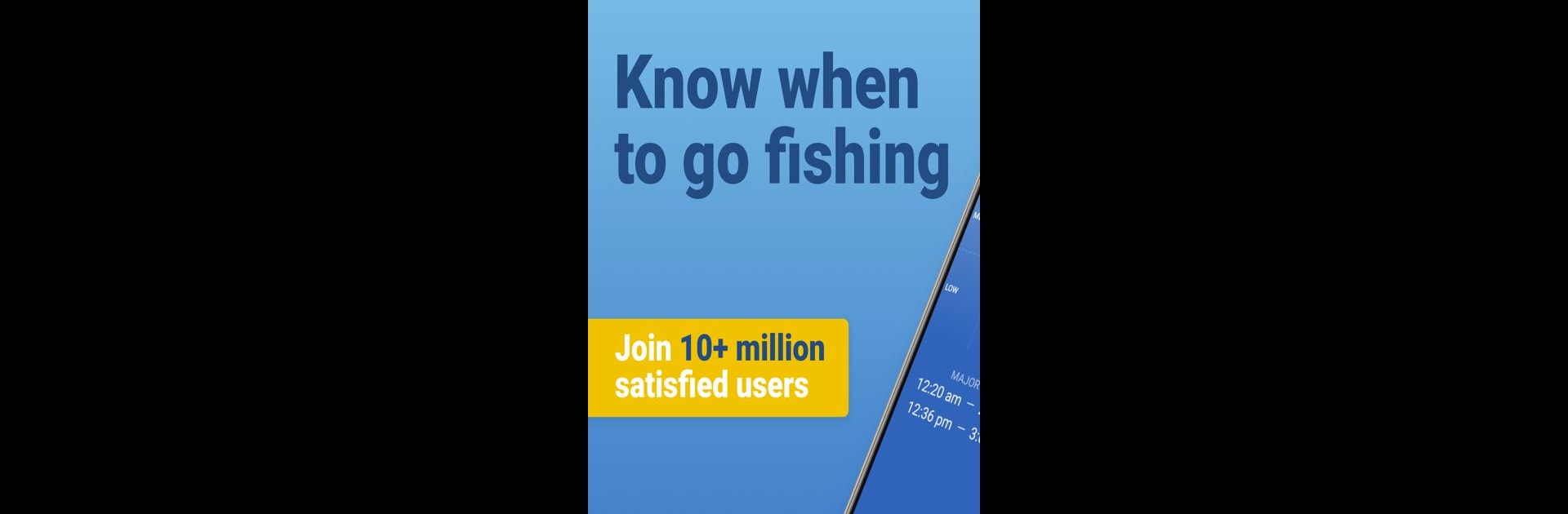Fishing Points – Fishing App brings the Sports genre to life, and throws up exciting challenges for gamers. Developed by Fishing Points d.o.o., this Android game is best experienced on BlueStacks, the World’s #1 app player for PC and Mac users.
About the Game
If you love spending hours by the water—whether it’s oceans, lakes, or winding rivers—Fishing Points – Fishing App was pretty much made for you. This handy tool from Fishing Points d.o.o. turns your phone into the ultimate sidekick for every fishing trip, helping you track, plan, and (hopefully) reel in more catches. Whether you’re a total beginner or an old pro, you’ll find smart features here that don’t just guess where the fish are biting; they help you understand exactly what’s going on down there.
Game Features
-
Smart Fishing Forecasts
Let’s face it: picking the right time to fish can be hit or miss, but with dynamic forecasts using weather details, moon phases, and tide predictions, you’ll know the best hours to head out for everything from bass to catfish. -
Detailed Fishing Maps
Curious about where those big catches are hiding? Check out multiple map types—think satellite views, nautical charts, and even offline maps for when you’re out of service range. Mark your go-to spots, keep track of trolling paths, or scout new locations with GPS. -
Personal Catch Logbook
Ever wish you’d remembered what lure worked last summer? Keep your fishing memories fresh in a private log—complete with photos, date, length, weather, and tide data attached to every single catch. -
Weather & Water Tracker
Get current conditions and live forecasts for everything that matters—wind, temperature, rain chance, barometric pressure, even alerts for severe weather, so you’re not caught off guard. -
Tide and River Data
Hourly charts for tide times and water flow at a glance. Super detailed info to help you pick your spot right down to the hour, especially if you’re fishing saltwater or moving waters. -
Built-in Compass and Distance Tools
Never lose your bearings—use the compass or quickly measure distances to your favorite waypoint or the next boat ramp. -
Fishing Rules & Species Info
Access a quick reference for fish species and up-to-date rules on bag limits or seasons (especially useful in states like Florida, Texas, and others). -
Share and Sync Across Devices
Whether you plan your trips on a computer or log your catch from your phone, your data travels with you. And if you’re on BlueStacks, all your info is right there and easy to access. -
Social Sharing and Import Tools
Send photos of your monster catch to your friends, share waypoints, or bring in data from other GPS devices or apps if you’re really into the details.
Fishing Points – Fishing App packs all these features into a single, easy-to-use spot, so you can focus less on guesswork and more on enjoying your time outdoors.
Start your journey now. Download the game on BlueStacks, invite your friends, and march on a new adventure.