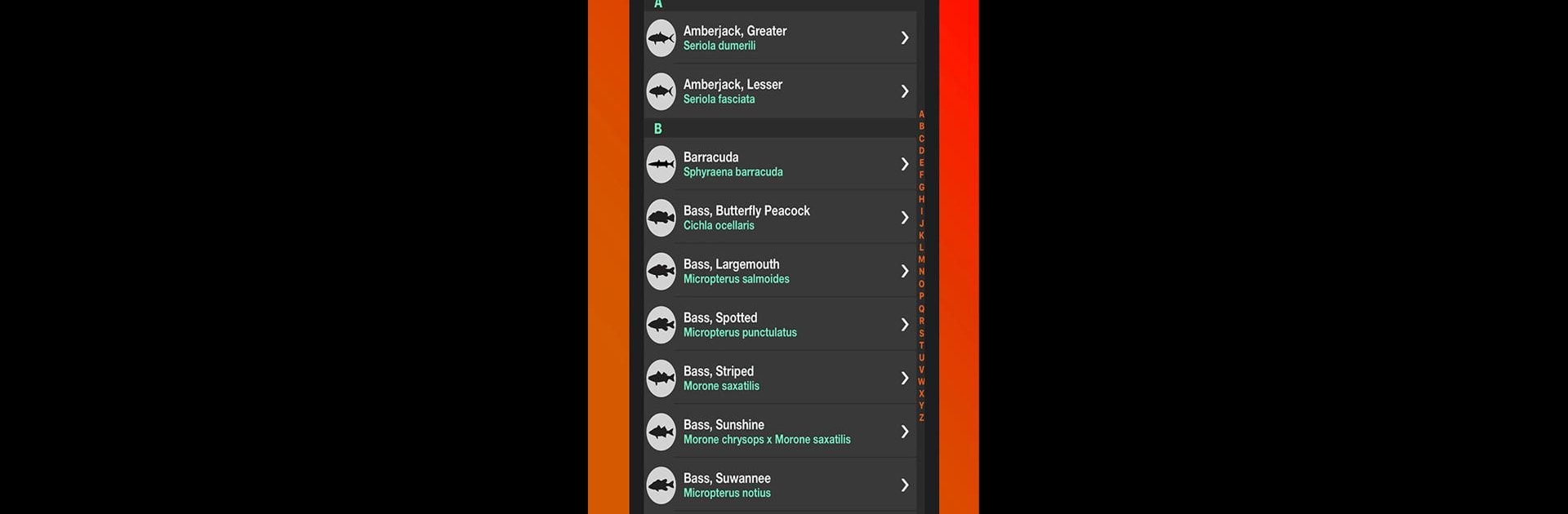From the innovators and creators at FishVerify, LLC., FishVerify: FLORIDA Fish ID is another fun addition to the World of Sports games. Go beyond your mobile screen and play it bigger and better on your PC or Mac. An immersive experience awaits you.
About the Game
Ever catch a fish and have no clue what it is or if you’re even allowed to keep it? FishVerify: FLORIDA Fish ID is here to solve that exact problem. Whether you’re on a weekend fishing trip or a seasoned angler, this handy tool from FishVerify, LLC. helps you identify freshwater and saltwater fish around Florida and check local fishing rules in a snap. With just your phone, you’ll always know what’s biting—and what you’re allowed to reel in. Want a bigger screen for planning? It works great on BlueStacks too.
Game Features
-
Easy Fish Identification
Forgot your field guide at home? If you’ve got your phone, you’re set. FishVerify: FLORIDA Fish ID lets you snap a picture of your catch, and it’ll tell you the species. Super useful if you run into something unfamiliar—no more guessing games on the water. -
Current Fishing Regulations
Get quick info on whether your catch is in season, the allowed bag limits, size requirements, and even if it’s tasty enough for dinner. Regulations update based on where you are, so you’re always fishing within the law. -
Manual Search Option
Prefer to look things up yourself? You can manually search the rules and fish info whenever you want, for free. It’s like carrying a pocket-sized encyclopedia, minus the weight. -
Digital Catch Log
For those who want to remember where the action happens, the digital log records your fish along with GPS coordinates. It’s a breeze to mark your favorite spots and brag about your best catches later. -
Wide Species Database
Covers over 175 of Florida’s most commonly caught fish, and the list keeps growing. If you can’t find your catch, you can even request it be added. -
Subscription Choices
There’s a 7-day free trial for all the premium bells and whistles—after that, you can stick with the basics or subscribe monthly or yearly if you love all the extra features. -
Made by Florida Anglers
Built by people who know what it’s like to puzzle over mystery fish, this tool keeps things simple, smart, and up-to-date for anyone out on Florida’s waters. -
Seamless on BlueStacks
Want to access fish info and regulations on a larger display while planning your trip? FishVerify: FLORIDA Fish ID is easy to use on BlueStacks, giving you all the screen space you need.
Get ready for a buttery smooth, high-performance gaming action only on BlueStacks.