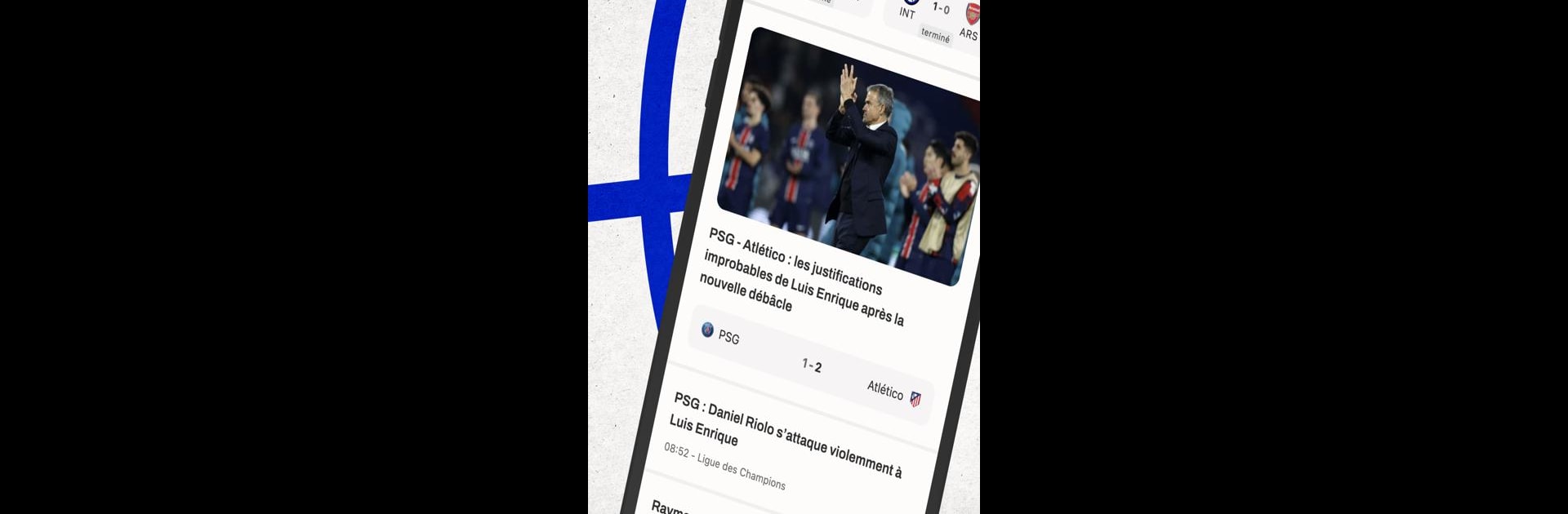Multitask effortlessly on your PC or Mac as you try out Foot Mercato : Transferts live, a Sports app by Adversport. on BlueStacks.
About the App
Want to keep up with everything happening in football, all in one spot? Foot Mercato : Transferts live puts breaking news, real-time scores, transfer updates, and detailed league insights right in your pocket. Built by Adversport., it’s your go-to app for staying connected to every thrilling moment—no matter where the match is happening. Whether you’re following your favorite team from home or tracking transfers while on the go, the app is built to deliver a quick, intuitive experience that keeps you in the loop.
App Features
- Latest Football News
Stay updated with real-time stories, breaking news, and those last-minute flash updates from the world of football. If something big is happening, you’ll know about it. - Live Match Coverage
Want to feel like you’re at the stadium? Follow live action from more than 100 leagues and competitions. Get instant commentary, real-time stats, and game-changing updates as they happen. - In-Depth Match Details
Curious about lineups, play-by-play stats, or league rankings? Every match comes with plenty of data—detailed starting elevens, tactical stats, results from other games, and live standings. - TV Schedules
Not sure what channel or time the big match is on? The app has your back with a handy weekly football TV guide, so you’ll never miss a kick. - Rankings & Standings
Check out updated league tables and see exactly where your favorite club stands as soon as the final whistle blows. - Scorer & Assist Charts
Keep tabs on who’s topping the scoring and assists tables across all major European leagues. - Tailored Results
Need just the basics? See up-to-date scores and scorers for practically every football match happening out there. - Personalized Feed (‘My FM’)
Want updates about a specific team, player, or league? Customize your app feed so it puts the news that matters most to you front and center. - Comprehensive Competition Info
Each tournament has its own detailed section with full news coverage, fixtures, live rankings, and the latest stats. - All About Your Club
Dive into detailed profiles for every club—news, historical info, today’s squad, results, and more. Perfect for the superfan. - Player Profiles & Transfer News
Track the careers, performances, and transfer rumors of your favorite stars with up-to-date player files. - Fan Community Features
Leave your thoughts on matches, news, or player moves through community commenting powered by Facebook. - Custom Alerts
Choose exactly which notifications you want. Get instant updates about scores, transfers, or breaking news related to your favorite teams or players.
A big bonus? With BlueStacks, you can enjoy the full experience of Foot Mercato : Transferts live on your PC, keeping you close to the action no matter where you’re logged in.
BlueStacks brings your apps to life on a bigger screen—seamless and straightforward.