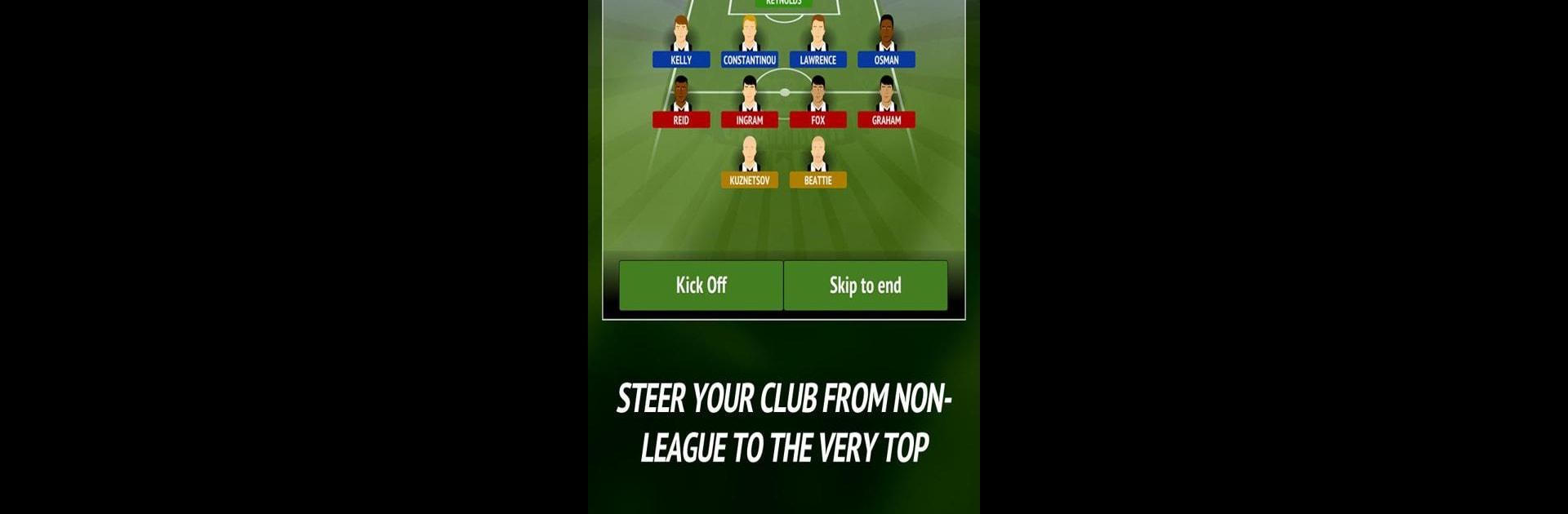Bring your A-game to Football Chairman – Build a Soccer Empire, the Sports game sensation from Underground Creative. Give your gameplay the much-needed boost with precise game controls, high FPS graphics, and top-tier features on your PC or Mac with BlueStacks.
About the Game
Ever wanted to be the big boss at a soccer club? Football Chairman – Build a Soccer Empire drops you straight into those shoes. You’ll start out with a tiny team in the lower ranks, making all the calls—from hiring managers to closing massive deals—hoping to rise up through the leagues. Think you’re up for the challenge of steering your own club all the way to the top? Things get wild, especially when juggling fan expectations, finances, and your own ambitions.
Game Features
-
Build Your Club from Scratch
Start with a small, non-league club and work your way up through seven different divisions, watching your scrappy side grow with each decision you make. -
Hire (or Fire) Managers
Whether you need fresh tactics or just want someone new in the hot seat, you can change up your management staff as you see fit. -
Expand Stadiums & Facilities
Upgrade your grounds, add better training areas, and turn that small setup into something more impressive—fans and players will notice. -
Master Transfers & Negotiations
Wheel and deal with player transfers, negotiate contracts, sort out bonuses, and snag sponsorships. It’s all in your hands. -
Engage with Supporters
Keep the fanbase happy (or at least not furious) by balancing team performance and ticket prices. -
Player Development & Youth Teams
Invest in the future of your club with improved youth academies and training facilities, nurturing your next stars. -
Customizable Ticket Prices
Tweak how much you charge for a seat at your games—just make sure your choices don’t empty the stands. -
Pre-season Friendlies
Test your squad before the real action kicks off, giving you a strategic edge as the season begins. -
Loan Out or Sell Players
Got someone not pulling their weight? Put them on the transfer list or send them out on loan—no hard feelings (usually).
Football Chairman – Build a Soccer Empire by Underground Creative delivers all this straight to your screen. And with BlueStacks, you can run the action on a bigger display if you want to really get into those crucial details. Do you have what it takes to reach the top before your 30-season tenure is up? Guess there’s only one way to find out.
Slay your opponents with your epic moves. Play it your way on BlueStacks and dominate the battlefield.