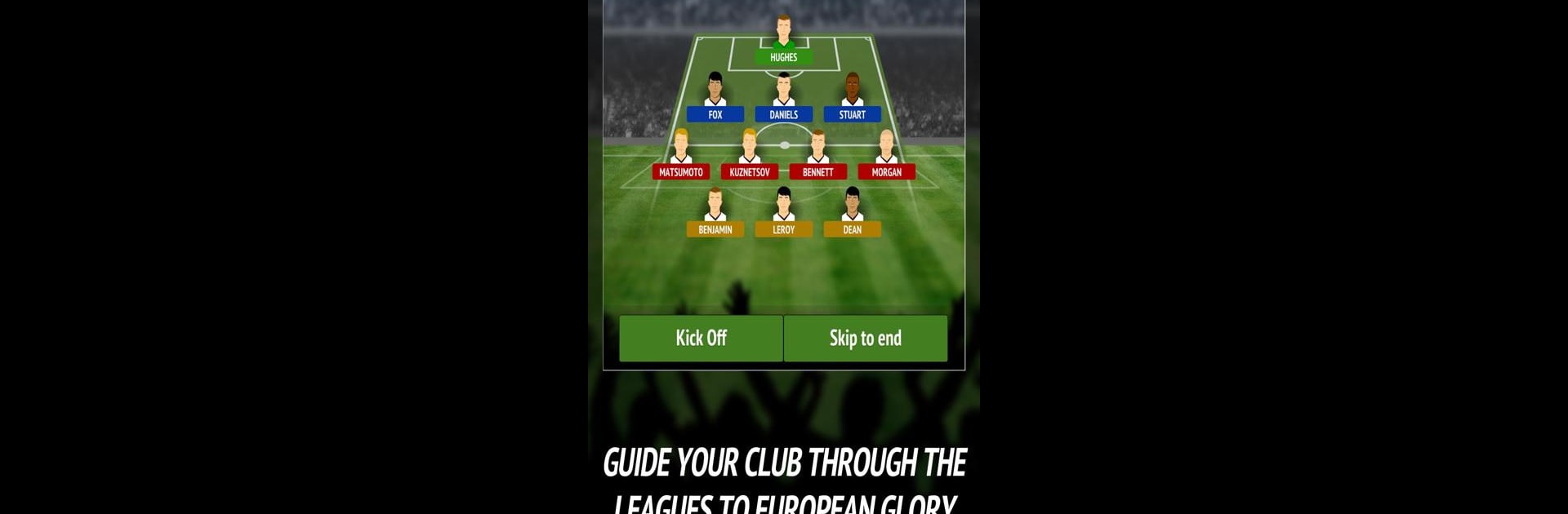Step into the World of Football Chairman Pro – Build a Soccer Empire, a thrilling Sports game from the house of Underground Creative. Play this Android game on BlueStacks App Player and experience immersive gaming on PC or Mac.
About the Game
Ever wondered what it’s really like to run a football club from the ground up? Football Chairman Pro – Build a Soccer Empire drops you right into the thick of club ownership, letting you take a tiny, unknown squad and see if you’ve got what it takes to lead them to world-class glory. The choices are all yours: you’ll be hiring and firing, negotiating deals, and sweating through the highs and lows as you chase everything from promotion to European cups. It’s strategy, drama, and a touch of chaos—just how football should be.
Game Features
- Start from Scratch: Build your team from the lower leagues, working your way up through seven divisions until you reach the big leagues. No shortcuts—every decision counts.
- Total Club Control: Handle contracts, buy and sell players, negotiate sponsorships, and develop your stadium. If you’re a control freak, this is your paradise.
- Managers and Staff: Bring in new managers, shuffle your backroom staff, and shape how your club plays on and off the pitch.
- Competitions Galore: You’ll face not just domestic league seasons, but also intense play-offs, cup matches, and even the big European tournaments.
- Transfers and Tactics: Scout for superstar players or spot the next youth prodigy. Spot a bargain? Or maybe you want to splash out—just keep an eye on your finances.
- No Waiting Around: The game runs with no time limits or forced ads. Progress at whatever pace fits your style.
- Club Customization: Edit teams, create your own squad with the online editor, or load datapacks for clubs from all over the world.
- Off-the-Pitch Drama: Deal with moody players, keep fans buzzing, manage pitch conditions, and even boost merchandise sales.
- Rivalries and Derbies: Pick your rival clubs and enjoy the added spice of local showdowns.
- Youth Development: Develop young talent, watch them rise through the ranks, and maybe even become the heroes of your club.
- Achievements and Challenges: Take on new scenarios and aim to smash records and unlock 50 achievements.
- Slick Visuals: Check out improved 3D stadium graphics and a refreshed interface that gives managing a club some real atmosphere.
You can get Football Chairman Pro – Build a Soccer Empire by Underground Creative and enjoy it on your PC with BlueStacks, bringing all the tactical drama right to your screen.
Slay your opponents with your epic moves. Play it your way on BlueStacks and dominate the battlefield.