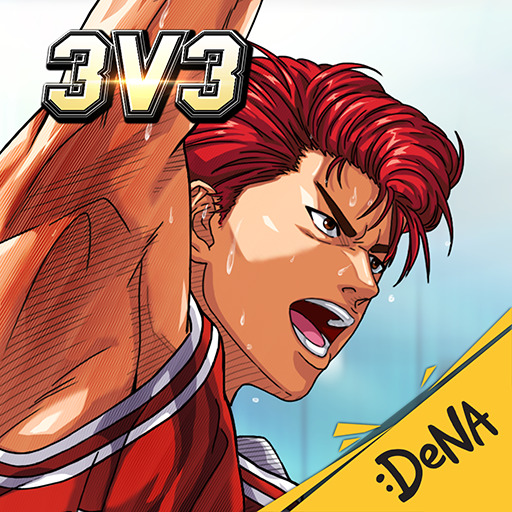Football Dream: Be A Pro brings the Sports genre to life, and throws up exciting challenges for gamers. Developed by eStar Play, this Android game is best experienced on BlueStacks, the World’s #1 app player for PC and Mac users.
Football Dream: Be A Pro feels like a proper football sim built for quick sessions that still carry weight. It uses real player names and faces through FIFPro, so squads look like actual European national teams and big league clubs. The match camera, crowd noise, and replays try to sell a stadium feel, and it mostly lands. Controls are straightforward, passes go where they should, and skill moves do not feel like finger knots. On PC with BlueStacks, mouse and keyboard make switching players and aiming through balls a lot cleaner, so the tempo picks up without the usual mobile thumbs getting in the way.
The hook is building a team from current stars, legends, and older greats, then nudging chemistry and formations until the lineup clicks. Training and upgrades are structured, with enough resource juggling to make choices matter. There are a lot of modes, from Ranked PvP and cross-server matchups to Coach Matches where tactics matter more than stick skills, plus Weekly Showdowns, Invitationals, Event Cups, Leagues, and a Practice space for testing lineups. Social bits like club alliances and chat give it that live-season vibe without being noisy. Network tolerance seems decent, matches hold up on weaker connections, and game lengths suit a commute or a late night grind. It is rolling out in Indonesia right now, so expect fresh events and frequent updates as they tune balance and matchmaking
Get ready for a buttery smooth, high-performance gaming action only on BlueStacks.