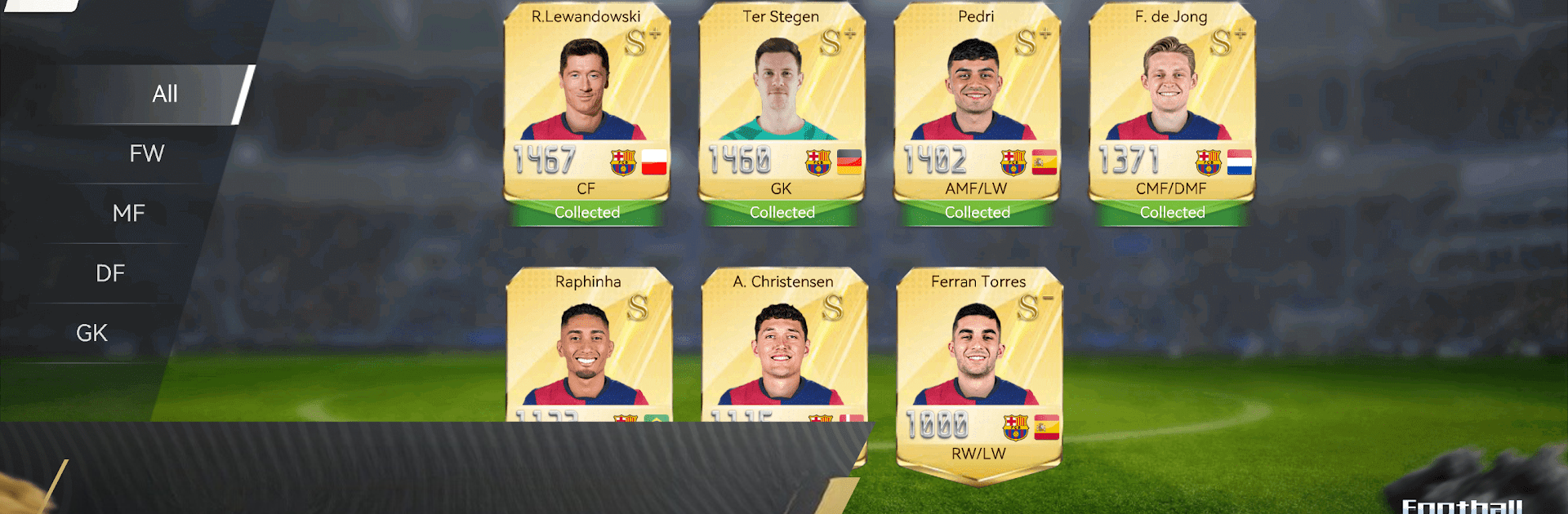Football Master brings the Sports genre to life, and throws up exciting challenges for gamers. Developed by TAP TAP STUDIO VIETNAM COMPANY LIMITED, this Android game is best experienced on BlueStacks, the World’s #1 app player for PC and Mac users.
About the Game
Ever dreamed of calling the shots from the manager’s seat? Football Master drops you right into the world of pro football, where you get to build your club from the ground up and go head-to-head against managers from all over the globe. Whether you’re strategizing formations or scouting new stars, this Sports game from TAP TAP STUDIO VIETNAM COMPANY LIMITED packs plenty of ways to show off your football smarts. Grab your phone—or even better, play on BlueStacks if you prefer a bigger screen—and see if you have what it takes to bring your dream club to glory.
Game Features
-
Officially Licensed Clubs & Players
Recruit real-deal legends and up-and-coming stars—yep, thanks to FIFPro licenses and ties with top European clubs. Collect the biggest names and assemble a squad worthy of any trophy. -
Club Customization
Make your team feel like your own with authentic club badges and the freshest kits. Your squad, your style—kit them out just how you like. -
Real-Time 3D Matches
Watch your tactical genius unfold in 3D match simulations. Every pass, tackle, and goal looks great in full stadium view, giving you front-row vibes from wherever you play. -
Build, Train, Compete
Dive into training sessions, scout for future football icons, trade for the perfect fit, and fine-tune your lineup for any scenario. It’s not just about collecting players—it’s about building a club that can handle any competition. -
Competitive Leagues & Tournaments
Test your strategies in a variety of leagues and global tournaments. Whether you prefer the long grind of the Super League or the intensity of the Europa Championship, there’s always a challenge waiting. -
Smarter AI, Better Matches
Matches are powered by a top-notch AI engine, so expect realistic plays, quick decisions, and matches that come down to your management skills. -
Go Head-to-Head with Global Managers
Think you’ve got the best strategy? Take on real players around the world, climb the rankings, and maybe even pull off an underdog story or two along the way.
Ready to top the leaderboard? We bet you do. Let precise controls and sharp visuals optimized on BlueStacks lead you to victory.