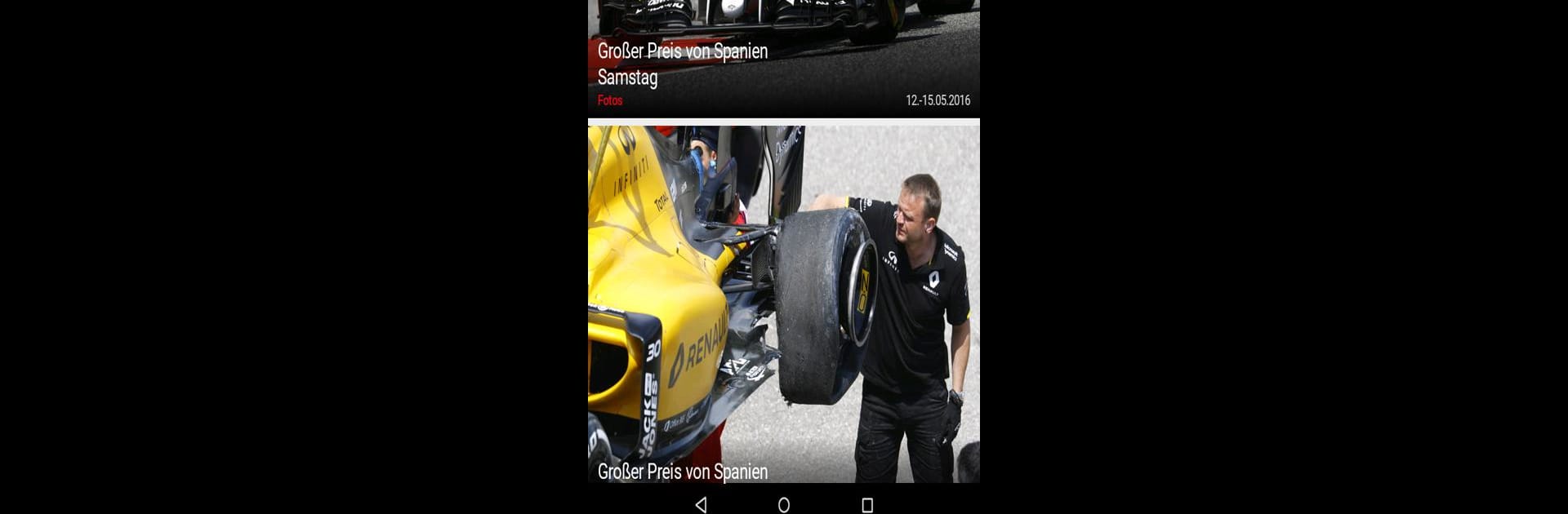Explore a whole new adventure with Formel1.de, a Sports game created by sport media group GmbH. Experience great gameplay with BlueStacks, the most popular gaming platform to play Android games on your PC or Mac.
About the Game
Ever feel like you’re missing out on the latest drama, results, or behind-the-scenes action in Formula 1? Formel1.de has got you covered. Whether you’re catching up on news over breakfast or glued to your phone during race weekends, this app keeps you right in the middle of the world’s fastest sport. With live updates, exclusive interviews, race calendars, and even a way to grab official merch or tickets, Formel1.de turns every F1 fan into an insider.
Game Features
-
Breaking News & Updates
Get fresh F1 headlines, in-depth stories, and exclusive interviews—think everything from major race happenings to what drivers are saying off-track. You’ll always know what’s buzzing, whether it’s about race results or a last-minute press conference. -
Live Ticker Action
Missed a race or can’t stream it live? No worries. The live ticker breaks down every detail, so you can follow the action turn by turn, including qualifying sessions and practice runs. -
Race Calendar Sync
Not great at remembering race dates? Add the full F1 schedule right to your phone calendar and get reminders so you won’t accidentally make other plans. -
Stunning Photo Galleries
Scroll through some of the best shots from the pit lane, grid, and podium. Yep, that includes everything from grid girls to dramatic finish-line moments. -
Complete Stats & Standings
Stats nerds, rejoice. Check out updated championship standings, team and driver profiles, and all the results you crave—right at your fingertips. -
Merch & Tickets Shop
Looking to rep your favorite team or score tickets to the next big race? The app links you straight to official merchandise and F1 ticket outlets. -
Personalization & Accessibility
Customize how you get your info—change font sizes, choose which notifications you want, and scroll endlessly through updates with infinite feed. You can even refresh news and results with a simple swipe. -
Push Notifications for Top News
Don’t want to miss breaking stories? Enable push notifications and get the biggest headlines sent right to your screen—easy to turn off or on anytime. -
BlueStacks Compatibility
Prefer checking out all the F1 news on a bigger screen? Formel1.de works well with BlueStacks on your PC, so you get the same live feel, just larger.
Start your journey now. Download the game on BlueStacks, invite your friends, and march on a new adventure.