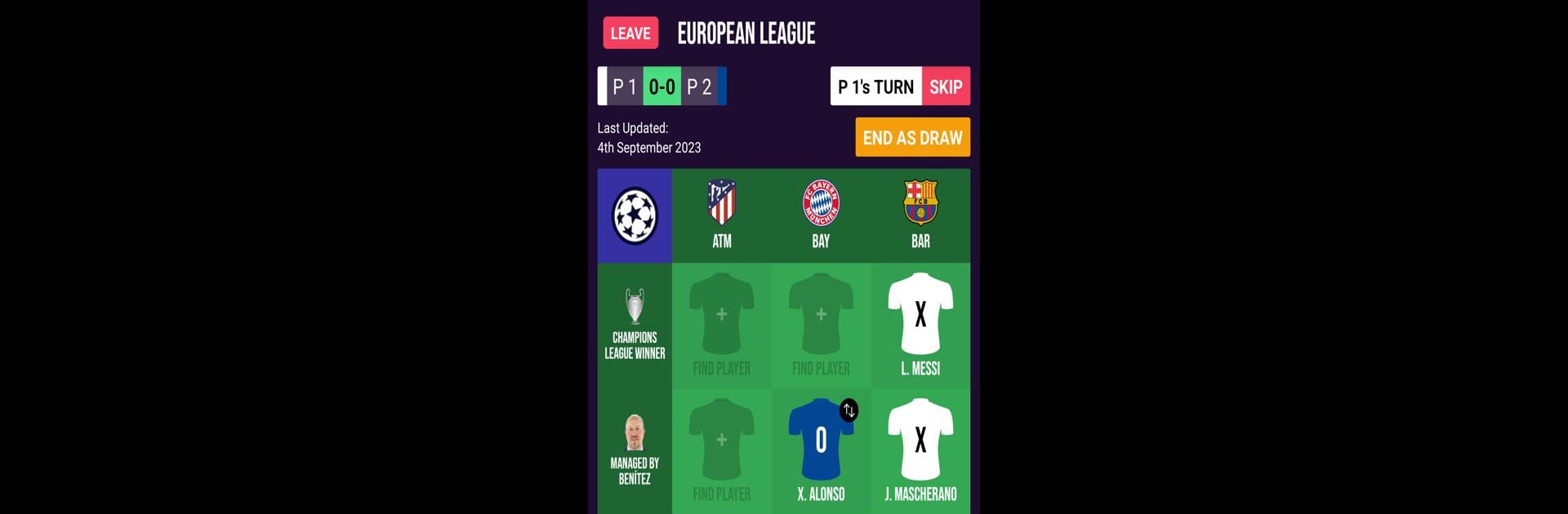Bring your A-game to Tiki Taka Toe, the Sports game sensation from Play Football Games. Give your gameplay the much-needed boost with precise game controls, high FPS graphics, and top-tier features on your PC or Mac with BlueStacks.
About the Game
Tiki Taka Toe puts a clever soccer spin on the classic tic tac toe you thought you mastered as a kid. Here, it’s not just X’s and O’s—it’s about showing what you know about the world of soccer before you claim your spot. Whether you’re playing a quick round with friends or testing your memory against the computer, every move is a fresh soccer trivia challenge. If you’re the kind of person who shouts out player names during a big match, you’ll feel right at home.
Game Features
- Soccer Trivia Meets Tic Tac Toe
-
Each square on the grid isn’t just a space—before you can mark it, you have to name a soccer player who fits the clue for both the row and the column. Think you can remember which Brazilian striker played for a top Spanish club a decade ago? Here’s your chance.
-
Leagues and Clubs From Around the World
-
From England and Spain to Italy, Germany, France, and the Netherlands, you’ll get prompts about major clubs and some national legends from Brazil and Argentina. The game pulls from a wide range—so your global soccer knowledge will definitely get a workout.
-
Multiple Game Modes
-
Want to chill with a friend? Pass & Play lets you take turns on the same device. Feeling competitive? Go head-to-head online by sharing a room code or battling random opponents. Or, if you just want some solo practice, you can square off against the AI, which comes with several difficulty settings.
-
Tons of Soccer Categories
-
The trivia keeps it interesting, throwing in not just teams and countries but also managers, player trophies, and even former teammates. You never really know what the next box might ask for.
-
Offline and Online Flexibility
-
Pick up a game wherever you are—no connection? That’s fine; you’re covered with offline play. But if you want a real challenge, try taking on soccer fans from around the world online.
-
Smooth Gameplay on BlueStacks
- For those who want to play on a bigger screen with crisp controls, Tiki Taka Toe works well with BlueStacks. Handy if you like having a little more space for your trivia battles.
Slay your opponents with your epic moves. Play it your way on BlueStacks and dominate the battlefield.