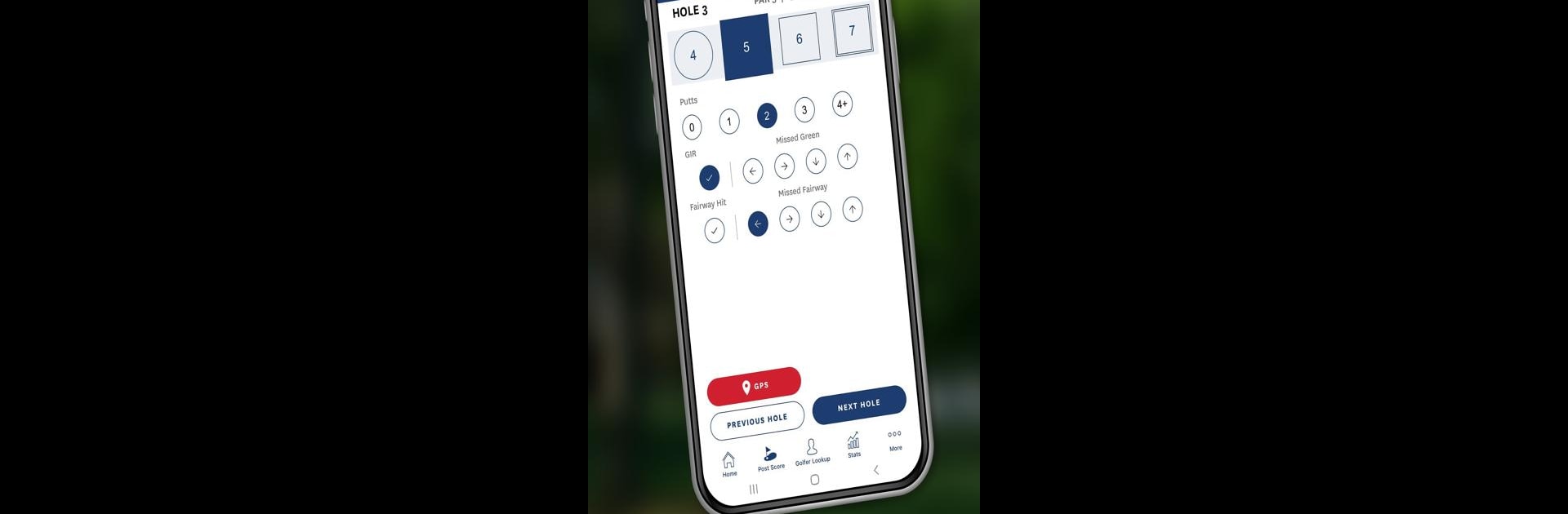Step into the World of GHIN, a thrilling Sports game from the house of Golf Handicap and Information Network. Play this Android game on BlueStacks App Player and experience immersive gaming on PC or Mac.
About the Game
If you love hitting the links and want a smarter way to keep track of your golf game, GHIN has you covered. Built by the folks behind the Golf Handicap and Information Network, this app is your go-to for managing handicaps, following your progress, and making every round a bit more interesting. Whether you’re chasing a personal best or just want to remember how many putts you took on hole 18 last Sunday, GHIN’s got tools that make it quick and painless.
Game Features
-
Score Tracking Made Simple
Log your scores any way you want—total for the round, hole-by-hole, or even break it down with stats. You’ll always know exactly how your game shakes out. -
Stats That Matter
Want to see how your short game stacks up or keep tabs on those tricky approach shots? Track putts, driving accuracy, and more. Figure out what’s working (and what definitely isn’t). -
Interactive Course Maps & GPS
See the lay of the land without guessing. With detailed course maps and GPS, it’s a lot easier to plan your next shot or just avoid that sneaky bunker hiding out of sight. -
Enhanced GPS Tools
Get fancy with features like putt break maps, heat maps for approach shots, and even shot tracking. Feels a bit like having a caddie in your pocket, minus the club cleaning. -
Play Games & Group Scoring
Spice up your rounds with in-app games, or handle scorekeeping for your whole group. No more scribbling on napkins or arguing about who shot what. -
Find Golfers Easily
Need to see how your golf buddies are doing, or check out other players at your club? Golfer lookup makes it fast to search and compare. -
Handicap on Hand
Instantly calculate your golf handicap—no spreadsheets or math headache required. Just tap and go.
The app runs smoothly on BlueStacks for those who want to keep an eye on stats from their computer. Just a heads-up: GHIN is designed for golfers at clubs that use their service, so check with your association before signing up.
Make your gaming sessions memorable with precise controls that give you an edge in close combats and visuals that pop up, bringing every character to life.