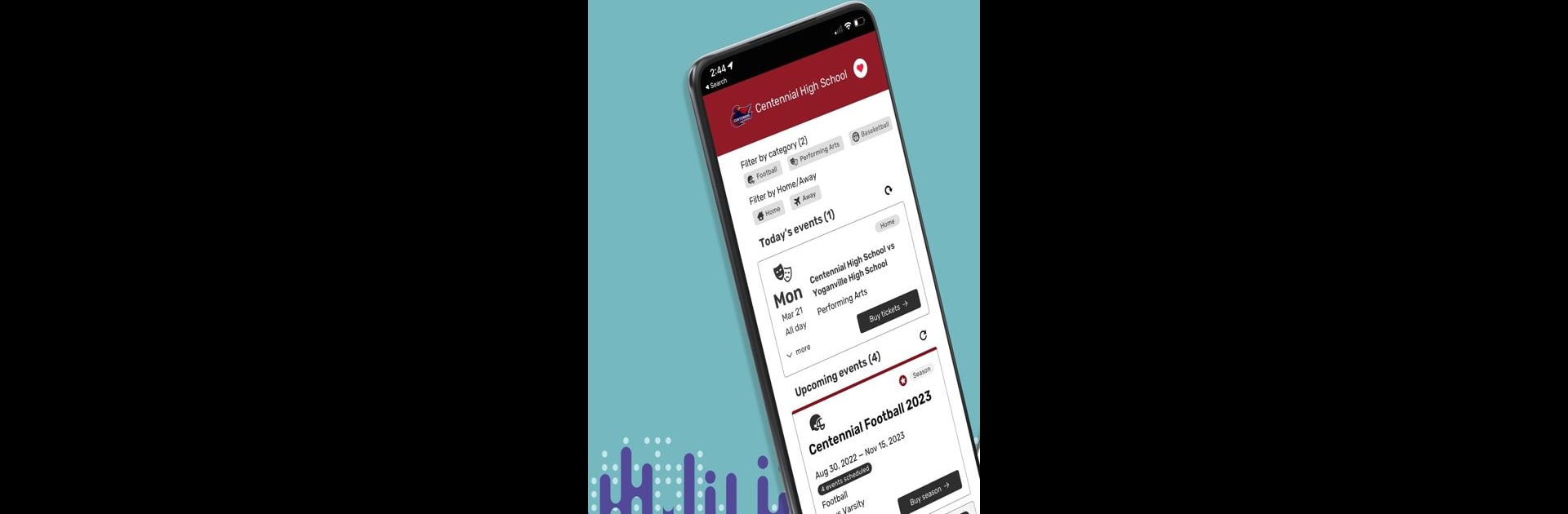What’s better than using GoFan: Buy Tickets to Events by GoFan? Well, try it on a big screen, on your PC or Mac, with BlueStacks to see the difference.
About the App
Ever wish getting tickets for school events was as simple as texting a friend? That’s exactly what you’ll find with GoFan: Buy Tickets to Events. Whether it’s the big game on Friday night or a school musical a few rows away, this app keeps you in the loop and makes ticketing totally hassle-free. No paper, no chaos at the gate—just a few taps, and you’re good to go.
App Features
- Easy Event Search
Looking for something fun at your school? Just type in your school’s name, and you’ll see all the upcoming sports, performances, or other special happenings, ready and waiting. - Mobile Ticket Access
No need to remember where you put that ticket stub. Keep your tickets in the app, pull them up when you need them, and breeze right through the entrance with your phone. - Ticket Sharing Made Simple
Got an extra ticket, or want to send your friend their seat? You can transfer tickets by sending a text or email—no complicated steps (or awkward meetups in the hallway). - Favorites for Fast Access
Never miss out on the latest school events. Mark your favorite schools, and they’ll pop up first, so you’re always a step ahead. - All-Year Coverage
From fall football to spring plays, GoFan keeps every season’s events handy. School festivities just got a whole lot easier to manage.
P.S. For those who like thinking outside their phones, GoFan: Buy Tickets to Events can also be enjoyed on PC with BlueStacks when you want that bigger screen view.
Switch to BlueStacks and make the most of your apps on your PC or Mac.