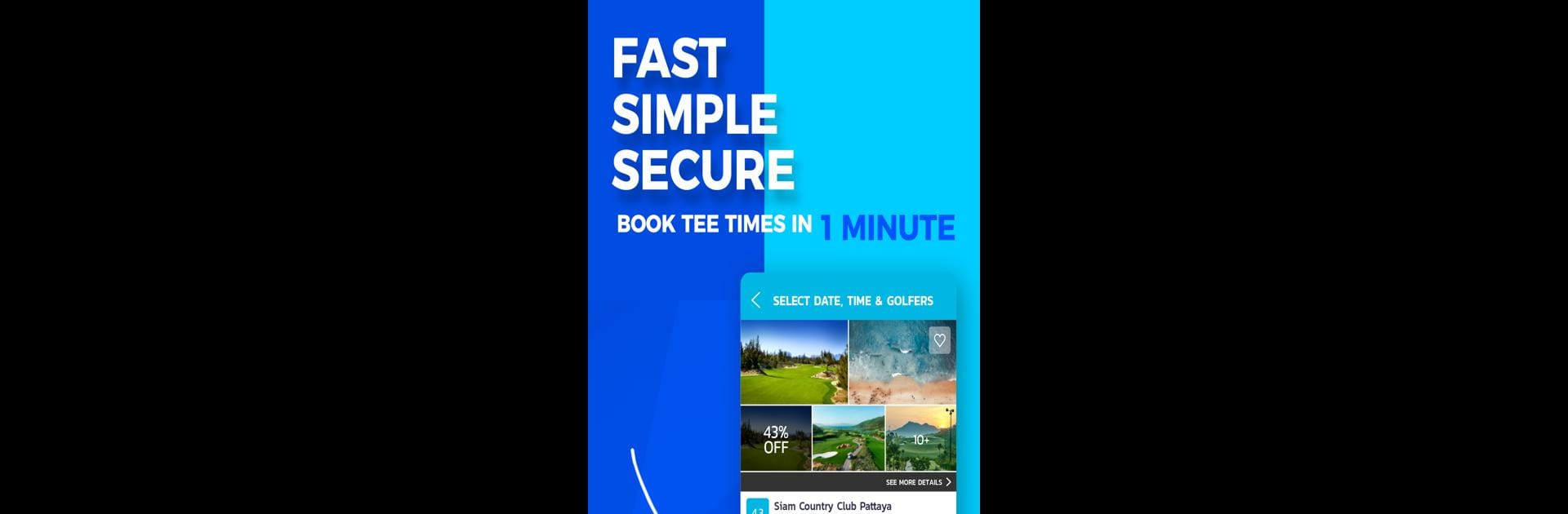Golfdigg brings the Sports genre to life, and throws up exciting challenges for gamers. Developed by Bangkok App Co.,Ltd., this Android game is best experienced on BlueStacks, the World’s #1 app player for PC and Mac users.
About the Game
Ever felt like getting a last-minute round of golf, but dread the hassle of calling up courses? Golfdigg takes all that stress away. This smooth sports app from Bangkok App Co.,Ltd. is perfect for golfers in Thailand who want to book tee times—whether you’re planning way ahead or just want to hit the greens tomorrow. It’s designed to make booking straightforward, and maybe score you some awesome deals along the way.
Game Features
-
Easy Course Booking
With Golfdigg, you can lock in a tee time at over 150 golf courses scattered all around Thailand. Want to golf next week, tomorrow, or even months from now? No problem—the app handles bookings from same-day up to 180 days in advance. -
Hot Deals Every Day
If you love a bargain, keep an eye out for daily specials. There are “Hot Deals” and “Last Minute Deals” popping up at specific times, letting you snag spots at seriously reduced rates—sometimes up to 80% off the green fee. -
Golfdigg Family Rewards
Regulars get rewarded with the Golfdigg Points system. Use the app, collect points, and work your way up through membership tiers (like Gold and Black Member), each unlocking better perks and more privileges. -
User-Friendly Design
The whole thing is built with the player in mind—fast, simple, and easy to navigate. Making a booking takes just a few taps, and updates on deals or your membership status are always clear. -
Special Offers & Promotions
There’s always some sort of promotion happening beyond the daily and last-minute deals. Keep checking in for unique discounts or extra rewards to make each round feel even sweeter. -
Anytime, Anywhere Access
Booking is available 24/7—no need to wait for business hours. And if you like playing on bigger screens, Golfdigg works well with BlueStacks so you can manage your golf plans comfortably from your computer. -
Flexible Scheduling
Book alone or for your golf crew. Change your plans easily, and adjust your time without a headache. The app is set up to suit spontaneous golfers and planners alike.
Get ready for a buttery smooth, high-performance gaming action only on BlueStacks.