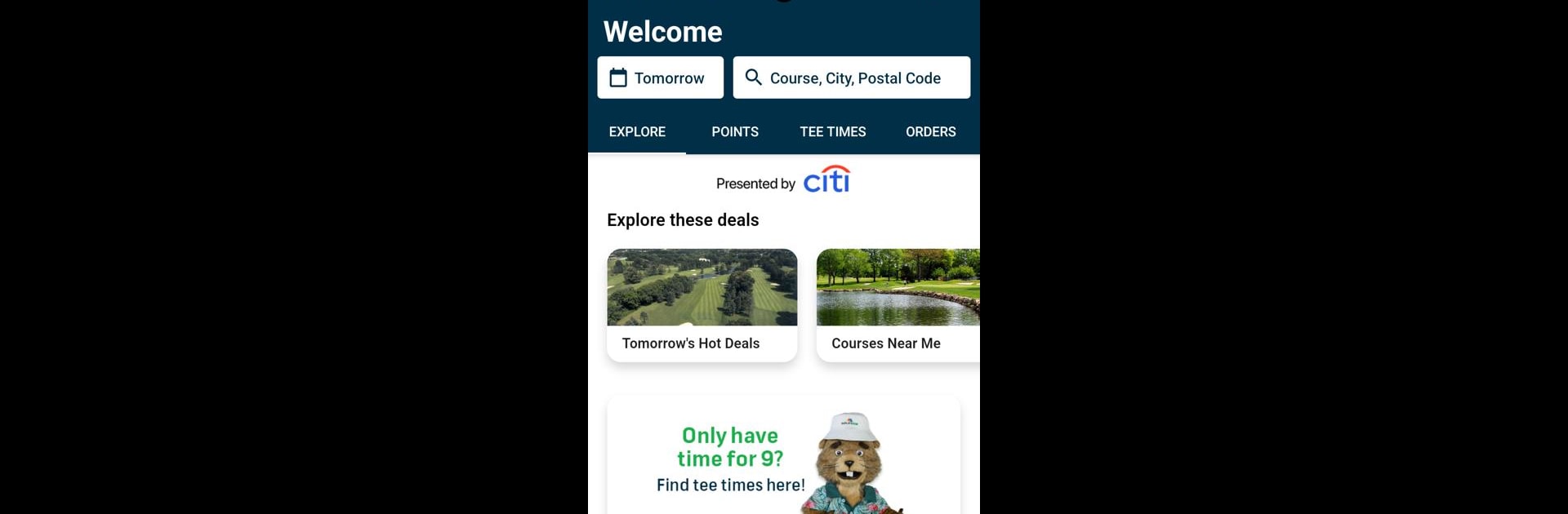GolfNow: Golf Tee Times brings the Sports genre to life, and throws up exciting challenges for gamers. Developed by GolfNow – Mobile Development Team, this Android game is best experienced on BlueStacks, the World’s #1 app player for PC and Mac users.
About the Game
GolfNow: Golf Tee Times makes planning your next round about as easy as sinking a tap-in. Whether you’re a scratch golfer or just someone who likes getting out on the fairways, this app helps you find and book tee times at tons of golf courses—right from your phone or, if you prefer a bigger view, even on your PC using BlueStacks. No more calling around or searching endless websites; it’s all streamlined, simple, and ready when you are.
Game Features
-
Massive Course Selection
Pick from over 6,000 golf courses worldwide. Whether you want to golf near home or you’re on a trip, you’ll have plenty of options at your fingertips. -
Hot Deal Tee Times & Discounts
Love a bargain? The Hot Deal feature helps you snag some serious savings on tee times. It’s a nice way to try great courses without emptying your wallet. -
Rewards with Every Round
Automatically earn points each time you book, thanks to GolfNow Rewards. Play more, rack up points, and unlock free golf faster than you might expect. -
GolfPass Member Perks
If you’re all about getting extras, joining GolfPass brings special offers, waived fees, and exclusive benefits that make booking even sweeter. -
Real Reviews & In-depth Info
Not sure where to play? Read reviews from fellow golfers and browse course details, so you’re never guessing what the fairways or greens are like. -
GPS Tools & Convenient Search Filters
The built-in GPS and powerful filters help you find the perfect spot to play, whether you want something nearby or you’re searching on the go. -
Map View & Easy Navigation
Getting lost on the way to the course is a thing of the past. The updated map view and integrated directions make it simple to get going. -
Secure & Streamlined Booking
Save your payment info securely, making future bookings quick and hassle-free—just a couple of taps and you’re set. -
Always Open
Want to play at the last minute? Book tee times anytime, day or night. No waiting around or dialing up the pro shop. -
Scorekeeping & Tracking Tools
Beyond just booking, keep track of your game with free GPS rangefinding and scorekeeping, giving you stats for post-game analysis right on your device.
Make your gaming sessions memorable with precise controls that give you an edge in close combats and visuals that pop up, bringing every character to life.