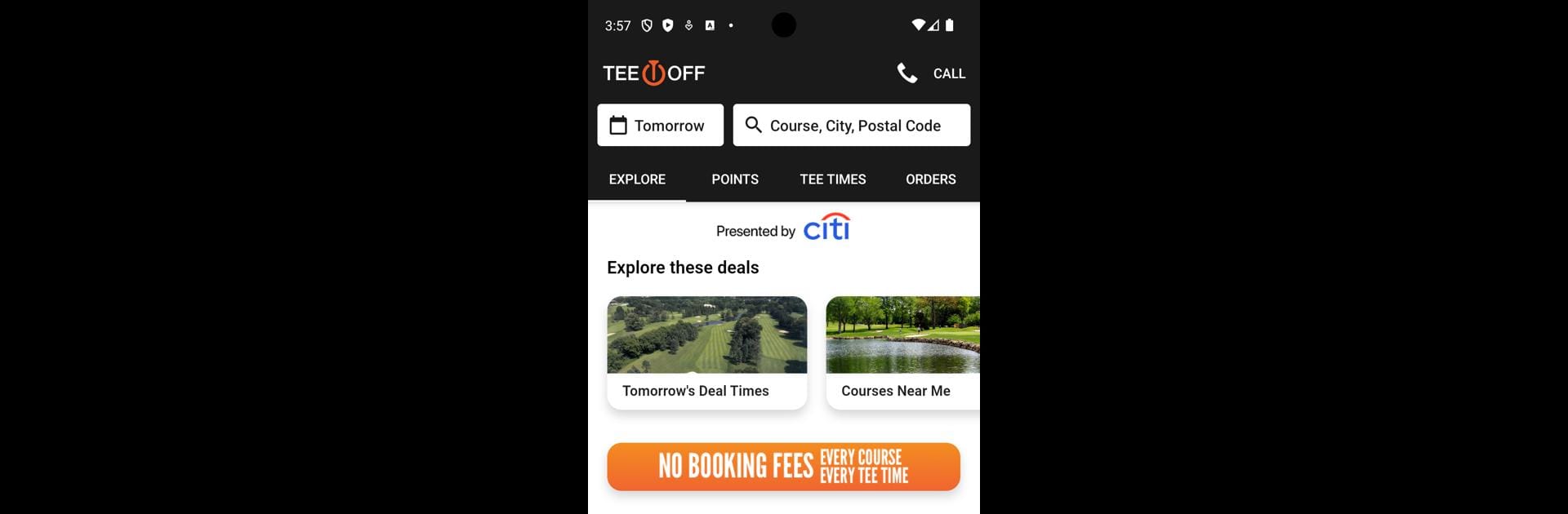Let BlueStacks turn your PC, Mac, or laptop into the perfect home for TeeOff, a fun Sports app from GolfNow – Mobile Development Team.
About the App
Ever thought booking a round of golf could be as easy as a tap on your phone? TeeOff is here for anyone—weekend warriors to total golf addicts—who wants a simpler, faster way to lock in tee times and score some sweet deals. Whether you’re grabbing a last-minute spot or planning a golf trip, this sports app brings a world of golf courses and discounts right to your fingertips.
App Features
- Zero Booking Fees
Say goodbye to extra charges—TeeOff lets you reserve any course, any time, without those pesky booking fees tagging along. - Anytime, Anywhere Reservations
Fancy a round at 2 AM? No problem. Browse and book tee times whenever and wherever the golf itch hits, day or night. - Millions of Courses Worldwide
Scroll through an enormous selection of golf courses, both close to home and around the globe, with just a few taps. - Exclusive Deals Up to 50% Off
Want to play but not break the bank? Check out exclusive DEAL times that can save you up to half off regular rates. - Real Golfer Reviews
Not sure which course to try? Get the inside scoop from other golfers’ reviews so you can book the best spot for your next outing. - Find Courses Nearby Instantly
With built-in GPS, TeeOff zeroes in on the courses closest to you—great for spontaneous rounds or exploring new places in your city. - Interactive Map View
Easily spot nearby golf options on a map. See what’s around at a glance and compare courses side by side. - Compare and Choose
Check out several tee times or courses at once and pick what fits your plans best, whether it’s location, timing, or price. - Earn Rewards When You Play
Every round you book adds up to rewards—kind of like a high-five for getting out and playing more golf. - Weather Protection Policy
Don’t stress if the weather calls off your plans—TeeOff’s playable weather policy has your back, so your tee time is always protected.
And yeah, if you’re using BlueStacks, managing your tee times on your PC just got even handier.
Eager to take your app experience to the next level? Start right away by downloading BlueStacks on your PC or Mac.