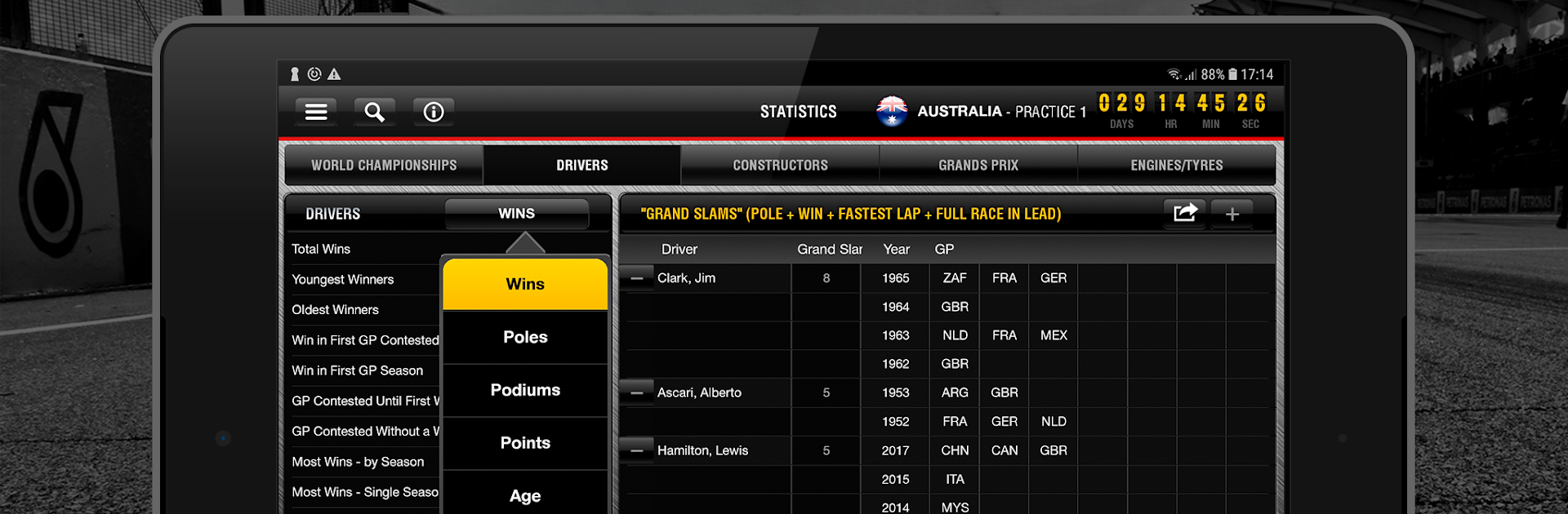Bring your A-game to GPGuide, the Sports game sensation from RKadia Partners, Co., Ltd.. Give your gameplay the much-needed boost with precise game controls, high FPS graphics, and top-tier features on your PC or Mac with BlueStacks.
About the Game
GPGuide is a Sports title built for fans who live and breathe Formula 1. It turns racing history and current-season action into something you can explore at your own pace—clean, fast, and seriously satisfying. Made by RKadia Partners, Co., Ltd., it’s your go-to hub when you want answers now, whether it’s today’s standings or a race from decades ago.
Game Features
- All eras, all races: Browse every championship season from 1950 to today, with race pages that lay out entries, qualifying, starting grids, and results in one place.
- Live season snapshot: Keep tabs on Drivers’ and Constructors’ standings, see how the points system works this year, and track new records as they happen.
- Driver encyclopedia: More than 970 driver profiles with milestones, annual summaries, race-by-race results, completion rates, and the records they hold.
- Team deep dives: 200+ constructor profiles including totals, milestones, season overviews, detailed results, car notes, and team composition (drivers, chassis, engines, tires, oils).
- Circuit atlas: Over 70 tracks with background, layout variations, records, and helpful maps.
- Under the hood: Data on engines from 85+ manufacturers and tire performance across nine brands, broken down by season.
- Records and smart stats: 100+ dynamically updated tables to answer the “who, where, when, and how many” without scrolling forever.
- News you can use: A steady feed of global F1 updates to keep you current between sessions.
- Big-screen friendly: Want room to browse? GPGuide also runs well on BlueStacks.
- Optional subscription: Monthly and yearly plans are available, with trial periods for new users.
Get ready for a buttery smooth, high-performance gaming action only on BlueStacks.