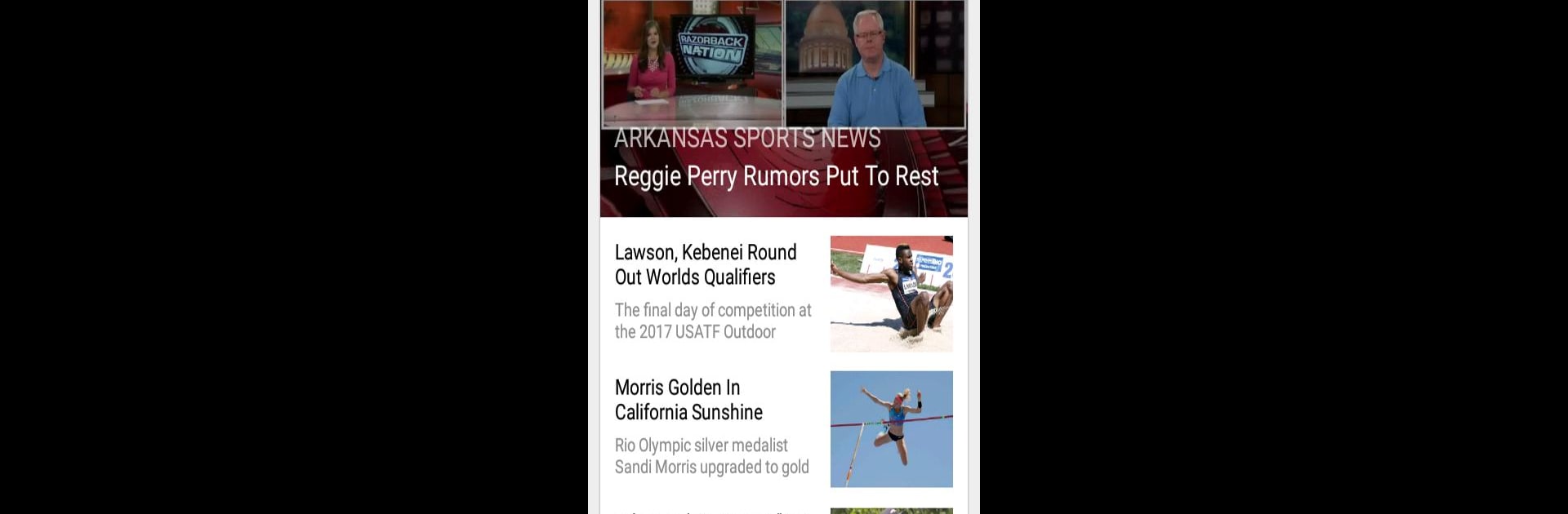Get freedom from your phone’s obvious limitations. Use Hogville.net, made by Nexstar Inc., a Sports app on your PC or Mac with BlueStacks, and level up your experience.
About the App
Hogville.net is where passionate Arkansas sports fans come to get the latest scoop and connect over everything Hogs. Whether you’re constantly keeping up with team updates or love to chat with other fans, this app is designed to make sure you never miss out on a moment. Jump in for real-time news, friendly debates, and an energetic community that lives and breathes Arkansas sports.
App Features
- Fan Forums
Lively, free forums let you talk shop with fellow Arkansas fans. From hot takes after the game to classic debates—there’s always a conversation happening. - Dedicated Sports News
Hogville.net delivers constant updates, with a feed packed full of the latest scores, stories, and behind-the-scenes action straight from the world of Arkansas sports. - Game-Specific Discussions
Want to relive highlights, breakdown plays, or dissect coaching calls? Check out spaces like Monday Morning Quarterback, Jump Ball, and Extra Innings, each tailored to a different aspect of the game. - Recruiting News and Insights
Get the lowdown on up-and-coming talent, team recruiting, and what’s next for Arkansas athletics. - Exclusive Content
Pig Trail Nation brings you interviews, in-depth analysis, and exclusive reports you won’t find anywhere else. - Bigger Screen Experience
Try using BlueStacks to see all your favorite Hogville.net features on a larger screen—it’s a whole new way to enjoy the app.
If Arkansas sports are your thing, there’s always something new and exciting to catch on Hogville.net.
Eager to take your app experience to the next level? Start right away by downloading BlueStacks on your PC or Mac.