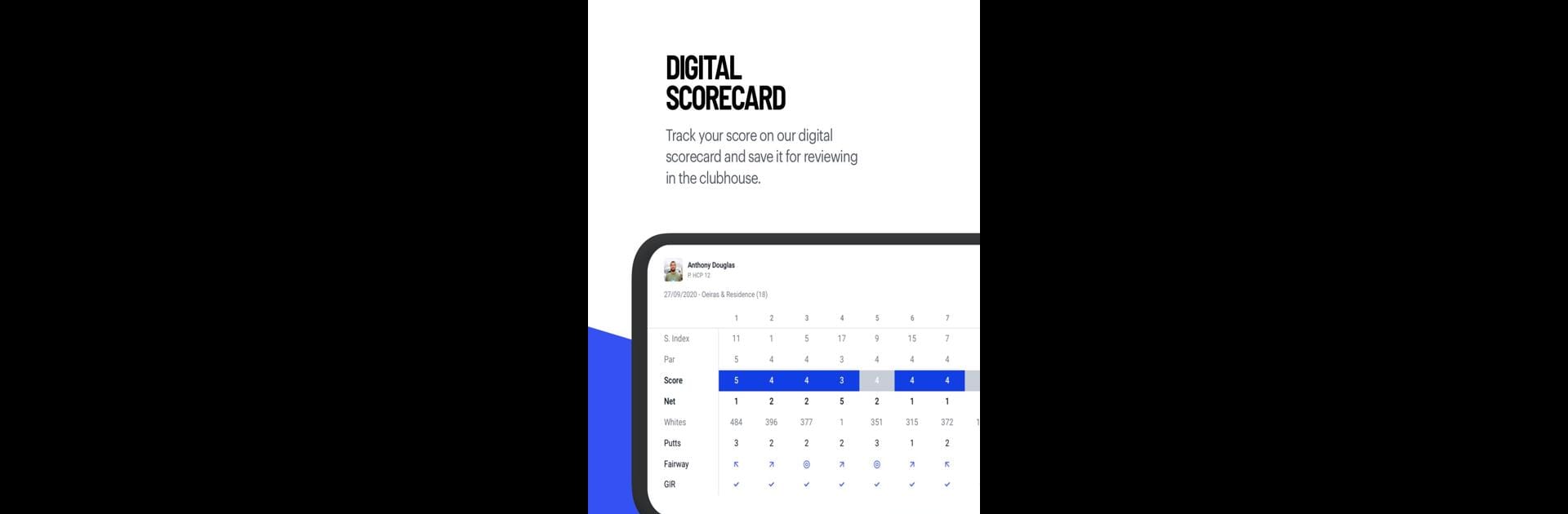Join millions to experience Hole19: Golf GPS App, Rangefinder & Scorecard, an exciting Sports game from Hole19. With BlueStacks App Player, you are always a step ahead of your opponent, ready to outplay them with faster gameplay and better control with the mouse and keyboard on your PC or Mac.
About the Game
Whether you’re out on your favorite green or planning a golf trip across the globe, Hole19: Golf GPS App, Rangefinder & Scorecard is like having a caddie and a scorekeeper right on your phone. Designed for all levels of golfers, this sports game from Hole19 makes it easier to step up your game, keep track of your stats, and find new places to play. Expect a smooth, modern experience loaded with tools that help you play smarter, not just harder. Plus, if you love bringing friends along, there’s a social side here too.
Game Features
-
Accurate GPS Rangefinder
Get instant, reliable yardages to the front, back, and center of the green on over 43,000 courses worldwide. No more second-guessing your club choice. -
Digital Scorecard
Keep your score and stats tidy as you go—no more scribbling on paper. The app tracks every shot, working with both Stableford and Stroke Play, so you can focus on your swing. -
Golf Statistics Tracking
Want to know exactly where you’re improving (or not)? Follow your performance in everything from driving accuracy to putting, and see your golf handicap shift over time. -
Discover and Plan Rounds
Not sure where to play next? Browse courses, check ratings, download info, and line up your next round in just a few taps. -
Connect and Share
There’s a lively community waiting for you. Compare scores, share victories, and swap stories—all within the app. -
Premium Features (Optional Upgrade)
For those looking for extra tools: challenge friends to match play, check precise shot distances with a distance tracker, dive into detailed stat trends, and enjoy premium course maps with crystal-clear details. -
Auto-change Hole & Career Highlights
Let the app seamlessly follow your round, automatically switching holes as you walk the course. Take a look back at personal bests and most-played courses, all in one spot.
Hole19: Golf GPS App, Rangefinder & Scorecard runs smoothly on Android devices, and you can also play it on your PC with BlueStacks for a bigger view of every fairway.
Ready to top the leaderboard? We bet you do. Let precise controls and sharp visuals optimized on BlueStacks lead you to victory.