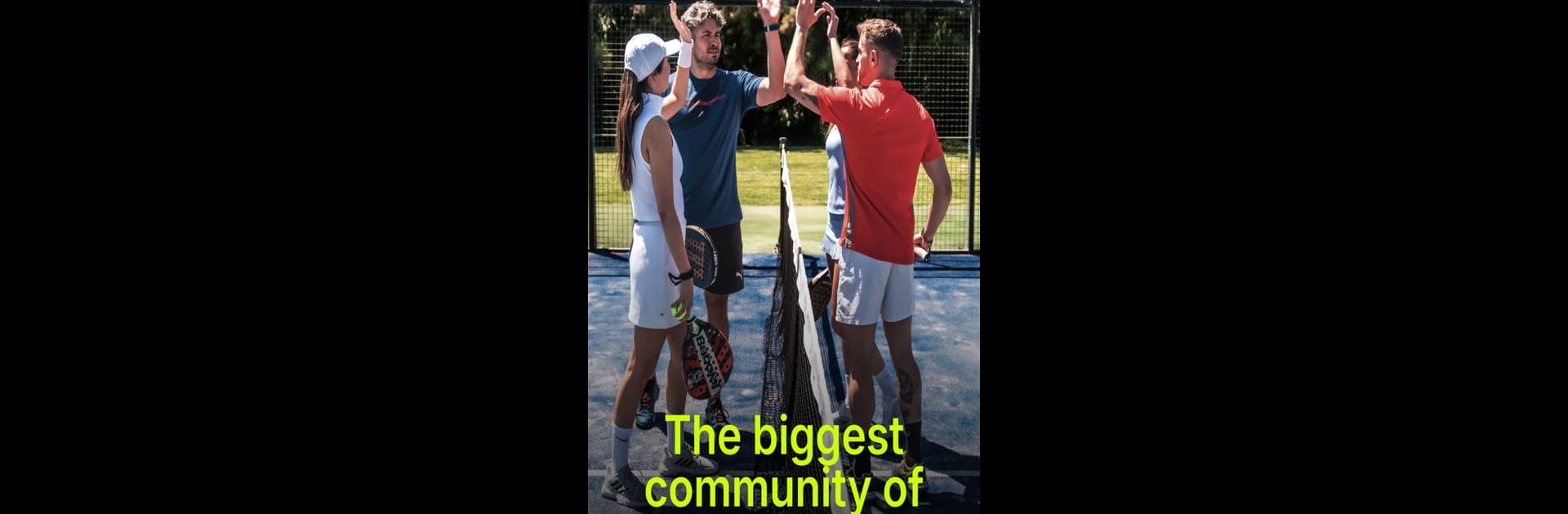Let BlueStacks turn your PC, Mac, or laptop into the perfect home for Playtomic – Padel & pickleball, a fun Sports app from Playtomic S.L..
About the App
Looking for a smarter way to get on the court? Playtomic – Padel & pickleball keeps things simple—find, book, and play your favorite racket sports, all in a single app. Whether your thing is padel, pickleball, or tennis, you’ll connect with a huge community and have more fun matching up with new or familiar faces in your area. It’s about getting games going quickly, meeting players with your vibe, and sharing some friendly competition—never a dull moment.
App Features
- Find Players & Clubs Easily
Instantly connect with padel, pickleball, and tennis enthusiasts near you. Whether you’re rounding up your usual crew or seeking new players, Playtomic brings the community to your fingertips. - Seamless Court Booking
Reserve courts without the hassle. With access to thousands of clubs and over 18,000 courts worldwide, indoor or outdoor, you’re spoiled for choice. Pick your spot, split fees with friends if you want, and you’re set. - Organize & Join Matches
Set up private games for just your pals, or open up a match so others can join—your call. Prefer to hop into an existing match? That’s easy too. - Leagues & Tournaments
Feeling competitive? Sign up for exciting leagues and tournaments. Step up your game, rise in the rankings, and get to know the wider racket sports crowd in your area. - Player Profiles & Progress Tracking
Keep tabs on your wins, matches played, and more. Upgrade to Premium and unlock in-depth stats like winning streaks, favorite opponents, and personal records. - Golden Matches & Promotions (Premium Feature)
Create matches that get top visibility—Golden Matches let other players spot your games at a glance and jump in. - Personalized Notifications (Premium Feature)
Choose which updates you want—be first to know when courts open up or when someone’s looking for an extra player. - No Added Booking Fees (Premium Feature)
If you’re all about saving wherever you can, Premium lets you book courts without the extra fees. Handy for regular players.
Playtomic – Padel & pickleball works smoothly on mobile, and if you’re using BlueStacks, you can keep tabs on your matches and bookings right from your PC.
Big screen. Bigger performance. Use BlueStacks on your PC or Mac to run your favorite apps.