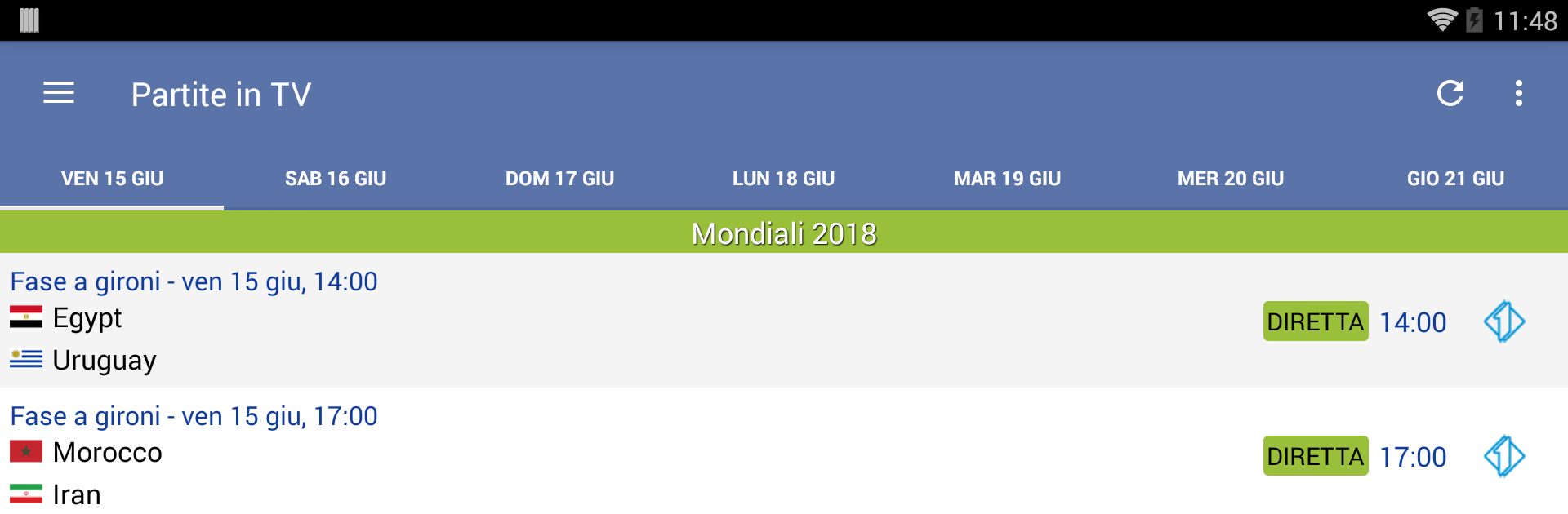Bring your A-game to Italian Soccer 2019/2020, the Sports game sensation from Alessandro La Rosa. Give your gameplay the much-needed boost with precise game controls, high FPS graphics, and top-tier features on your PC or Mac with BlueStacks.
About the Game
Italian Soccer 2019/2020 is your new sidekick for staying on top of Italy’s soccer world—and a whole lot more. Whether you’re glued to Serie A drama, rooting for an underdog in Serie B, or curious about what’s happening in the English Premier League, this app keeps you in the loop. It’s like having the entire football season, with live updates and juicy tidbits, right in your pocket.
Game Features
-
All the Leagues, All the Action:
From Serie A and B to Lega Pro and even youth tournaments, Italian Soccer 2019/2020 covers every kick, tackle, and upset. There’s also info on top European competitions like the Champions League, Europa League, and all your favorite domestic cups. -
Never Miss a Match on TV:
Want to know when and where to catch games? The app sorts out TV schedules for you—listing every match, including what channel to flip to and which sports shows are happening each week. -
Live Odds Comparisons:
For those who like a little wager, it’s super easy to compare odds from the biggest bookmakers. The latest numbers are always there, helping you spot that rare winning opportunity. -
Straight from the Players:
Get updates straight off Twitter, including photos, videos, and all the behind-the-scenes moments from teams and players. It’s a peek at what your soccer heroes are up to—on and off the pitch. -
Massive Football Archive:
Ever wonder who won the league five years ago, or who bagged the last-minute derby goal? With the app’s deep historical library, all those little trivia questions are answered. -
Personalized Team Info:
Pick your favorite club and the app compiles everything about them—fixtures, player stats, big wins, and even fresh transfer news—so you don’t have to dig around. -
Fantacalcio Friendly:
If you’re a fantasy soccer fan, this tool’s made for you. Easily check probable lineups, minute-by-minute goals, playmaker assists, and penalty records—right after each matchday. -
Instant Goal Highlights:
You’ll see the action as it happens with quick video highlights whenever a goal’s scored—no waiting for next-day recaps. -
Join the Fan Community:
There’s a whole section for chatting about the game, sharing opinions, and connecting with other passionate fans.
For an even smoother experience, you can use Italian Soccer 2019/2020 on BlueStacks—it works well and makes following your favorite teams a breeze.
Start your journey now. Download the game on BlueStacks, invite your friends, and march on a new adventure.