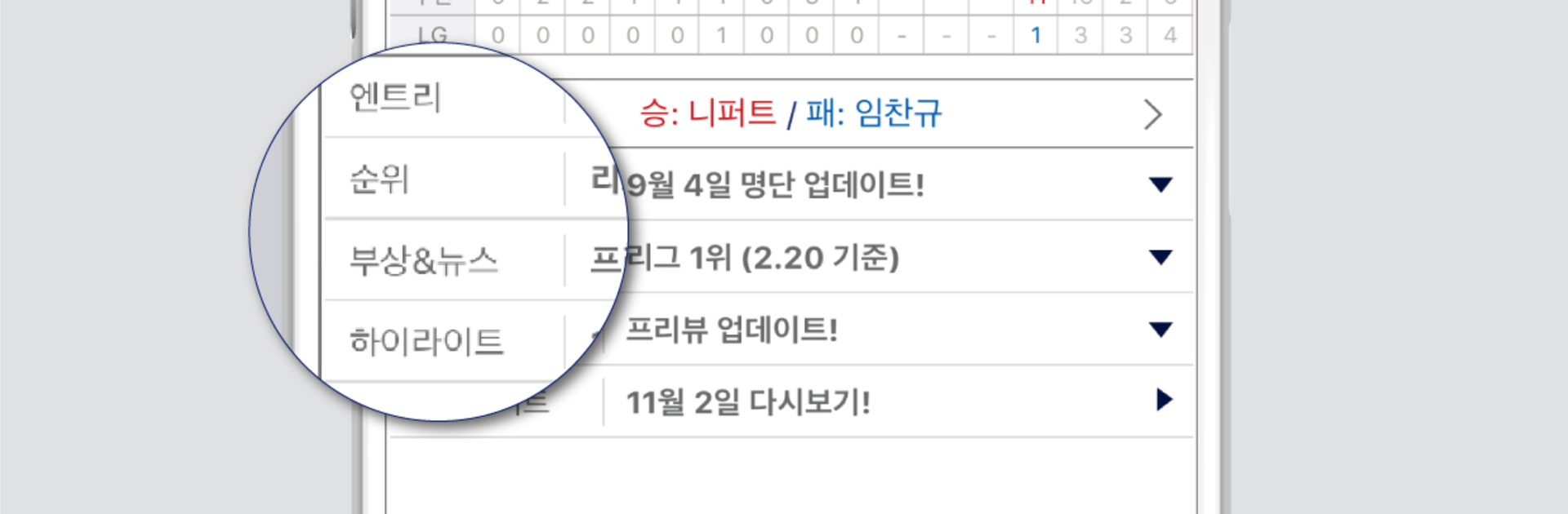From the innovators and creators at Sports2i Co., Ltd., KBO STATS is another fun addition to the World of Sports games. Go beyond your mobile screen and play it bigger and better on your PC or Mac. An immersive experience awaits you.
About the Game
KBO STATS is where hardcore baseball fans—and even casual followers—keep tabs on all the action from Korea’s top leagues. Created by Sports2i Co., Ltd., it brings you a fast, detailed way to track games, follow your favorite teams, and get real-time insights right as the action unfolds. Whether you like crunching stats, making predictions, or just catching scores, you’ll find tons to dig into.
Game Features
-
Game Previews & Predictions
Get a look at what’s coming up before the first pitch: player lineups, statistical breakdowns, and matchup forecasts. Want to make your own call on how the game will go? There are smart prediction tools here too, all powered by decades of official league data. -
Real-time Win Contribution Stats
Curious about which player’s really making the difference? See live updates on each athlete’s impact as the game happens. It’s a fresh way to catch those big moments—sometimes before the commentators even spot them. -
Personalized ‘My Team’ Hub
Pick your team and get a one-stop spot for everything that matters: schedules, stats, latest news, and a snapshot of their place in the standings. No more endless scrolling to stay up to date. -
Fan Community Space
Talk baseball, share hot takes, and meet fans who get just as fired up about home runs and rivalries as you do. There’s a dedicated spot to chat, post, and swap stories from the stands. -
Push Notifications That Actually Matter
No more missing that game-winning hit or a big pitching change—set up handy alerts for KBO League and Futures League games so you know exactly when something significant happens. -
Effortless Access on BlueStacks
Prefer keeping up with the leagues while on your PC? KBO STATS pairs smoothly with BlueStacks, making it easy to tap through stats, browse news, or join the community right on your desktop.
Ready to top the leaderboard? We bet you do. Let precise controls and sharp visuals optimized on BlueStacks lead you to victory.