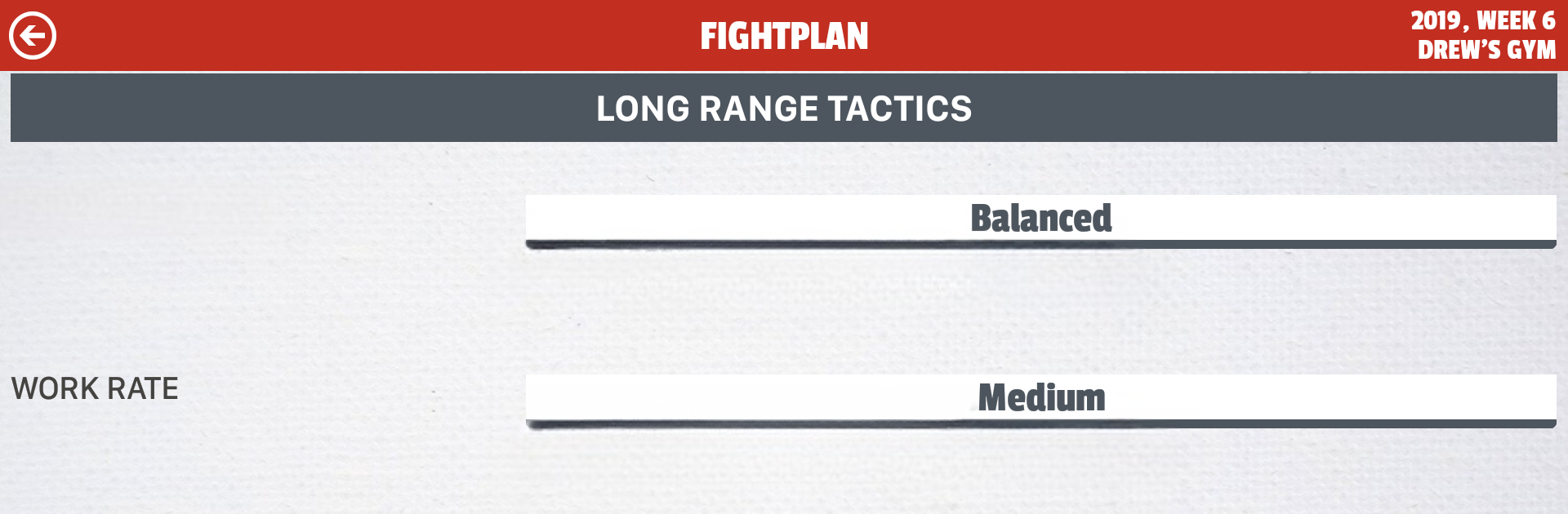LEATHER® brings the Sports genre to life, and throws up exciting challenges for gamers. Developed by Hitsunk Games for Studio Industrial Ltd, this Android game is best experienced on BlueStacks, the World’s #1 app player for PC and Mac users.
About the Game
LEATHER® lets you step into the gritty world of boxing from a manager’s chair. Ever wondered what it’s like to run a whole stable of fighters and try to carve your name into the sport’s history? Here, you’re not just watching fights—you’re shaping careers, making tough calls, and navigating the high and lows of the boxing business. It’s about strategy, patience, and maybe a few lucky risks along the way.
Game Features
-
Build Your Boxing Stable
Scout out a mix of rookies, seasoned pros, or even legendary veterans looking for a comeback. Shape each fighter’s path from obscurity to potential world champ—or maybe to an early retirement. -
Strategic Fight Planning
Wins don’t come from smashing buttons. Analyze your own boxer and dig into your opponent’s style. Setting up the right fight plan before a match—well, that’s where the real game is won or lost. -
Dynamic Division Climbing
Every victory nudges your boxer up the rankings, and every loss can knock you back. The top of each weight class is always shifting, and hungry new challengers are just waiting for their shot. -
Career Management
Your boxers age, peak, get hurt, and sometimes just lose their spark. Will you push someone too far, or let them bow out while still at the top? Each choice feels personal. -
Ever-Changing Boxing Landscape
Rivalries can suddenly cool off if a boxer jumps weight classes. Injuries slow you down, and sometimes you’ll have to adapt mid-career, either chasing revenge or new opportunities. -
Set Your Own Path
There’s no one way to play. Take risks moving fast up the ladder, or play the long game to polish your fighter’s skills. Stick to one division or chase glory all over the place—it’s really up to you. -
No Defined Endgame
You call the shots on what glory looks like, for both you and your fighters. Whether you’re on BlueStacks or your favorite device, your story in LEATHER® is totally your own.
Developed by Hitsunk Games for Studio Industrial Ltd, LEATHER® gives players the chance to manage, scheme, and see if they’ve got what it takes for sports management—inside and outside the ring.
Slay your opponents with your epic moves. Play it your way on BlueStacks and dominate the battlefield.