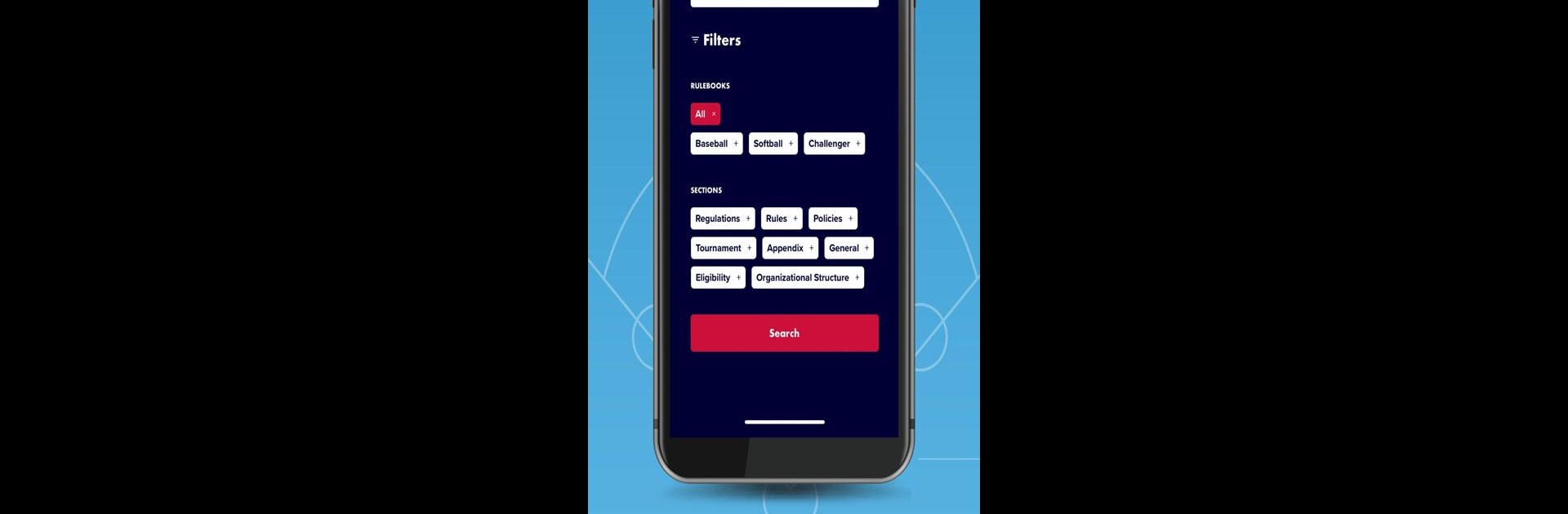Bring your A-game to Little League Rulebook, the Sports game sensation from Little League International. Give your gameplay the much-needed boost with precise game controls, high FPS graphics, and top-tier features on your PC or Mac with BlueStacks.
About the Game
If you’ve ever found yourself debating about a close call or just want to know the ins and outs of Little League, Little League Rulebook puts everything you need right at your fingertips. Whether you’re a coach, a player, or a super-engaged fan keeping up with every pitch, this Sports app from Little League International brings all the official rules for Baseball, Softball, and Challenger divisions into one seriously handy spot. No more digging through stacks of papers or hoping you’ve got cell service—just open the app and check the rule, wherever you are.
Game Features
-
All-In-One Rulebooks
Got questions about Baseball, Softball, or Challenger rules? They’re all here. Switch between rulebooks in seconds, without shuffling through different resources. -
Supercharged Search
Looking for something specific? Type your question into the app’s search—across separate rulebooks or all together. Forgot what you last checked? Recent searches are saved for easy revisiting. -
Bookmark Your Essentials
Tap to bookmark tricky rules or favorites. Perfect for those game day “wait, what’s the call?” moments. -
Exclusive Rule Videos
Some rules are better explained in action. Get access to video interpretations that break down complex plays and situations. -
Stay Updated
Important in-season updates pop up as notifications, so you’re never out of the loop when something changes. -
Offline Access
No Wi-Fi? No problem. Everything’s ready to go once you’ve downloaded it—perfect for those spots where your signal’s sketchy. -
Quick FAQs
Browse a collection of common questions about gameplay issues or rules. Handy for fast answers. -
Automatic Rule Updates
With just a one-time download, receive all the latest updates for future seasons. You won’t get caught playing with last year’s rulebook.
If you’re running Little League Rulebook on your desktop, you might enjoy the added comfort of using BlueStacks, too.
Ready to top the leaderboard? We bet you do. Let precise controls and sharp visuals optimized on BlueStacks lead you to victory.