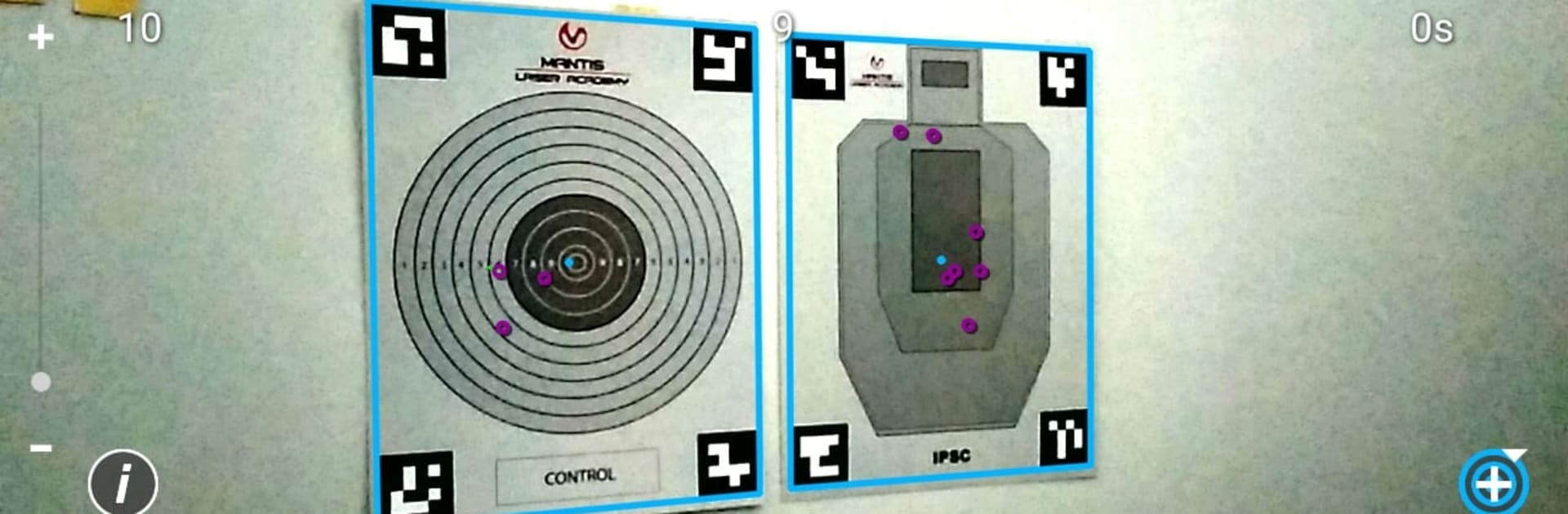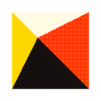Explore a whole new adventure with Mantis Laser Academy, a Sports game created by Mantis Tech. Experience great gameplay with BlueStacks, the most popular gaming platform to play Android games on your PC or Mac.
About the Game
Mantis Laser Academy takes your dry-fire practice up a notch, making at-home target training feel smart, safe, and a little bit futuristic. Whether you’re polishing up your aim, racing against friends, or just squeezing in some extra practice between range days, this sports app from Mantis Tech turns your phone into a personal shooting coach. Setup is simple and you get instant feedback, so you can actually see your progress shot by shot—even if you’re just messing around at home. Handy if you’re the type who loves seeing those scores add up.
Game Features
-
Automatic Target Recognition
No need to fiddle with settings—just set up the included smart targets and your camera handles the rest, logging every shot you take. -
Real-Time Shot Tracking
Wondering how you’re doing in the moment? The app spots your hits, tracks your speed, and scores your accuracy on the fly. -
Variety of Training Drills
From pure marksmanship drills to speed-focused challenges and even reaction tests, there’s something for every shooter’s mood or skill-building plan. -
Head-to-Head Dueling
Up for a challenge? Grab a friend and see who’s fastest or most accurate with side-by-side drills right in your living room. -
Training Progress History
The app keeps a running history of your drills, so you can see if your “good streak” is more than just gut feeling. -
Flexible Setup
As long as you’ve got a laser cartridge (or a laser-enabled firearm), your phone, a tripod, and the targets, you’re ready to go. Throw BlueStacks into the mix if you want a bigger screen to review your scores or analyze drills in detail. -
Customizable Target Control
The Control Target lets you start, stop, clear, or exit drills—just aim and shoot at the right spot, no need to touch your phone with gunpowder-stained hands. -
Unlockable Exercises
Try a bunch of drills for free or get the full range of options with a full access code. Either way, you can tailor your training to exactly what you want to improve.
Mantis Laser Academy blends easy-to-use tech with the satisfying challenge of competitive shooting, all without leaving your home.
Make your gaming sessions memorable with precise controls that give you an edge in close combats and visuals that pop up, bringing every character to life.