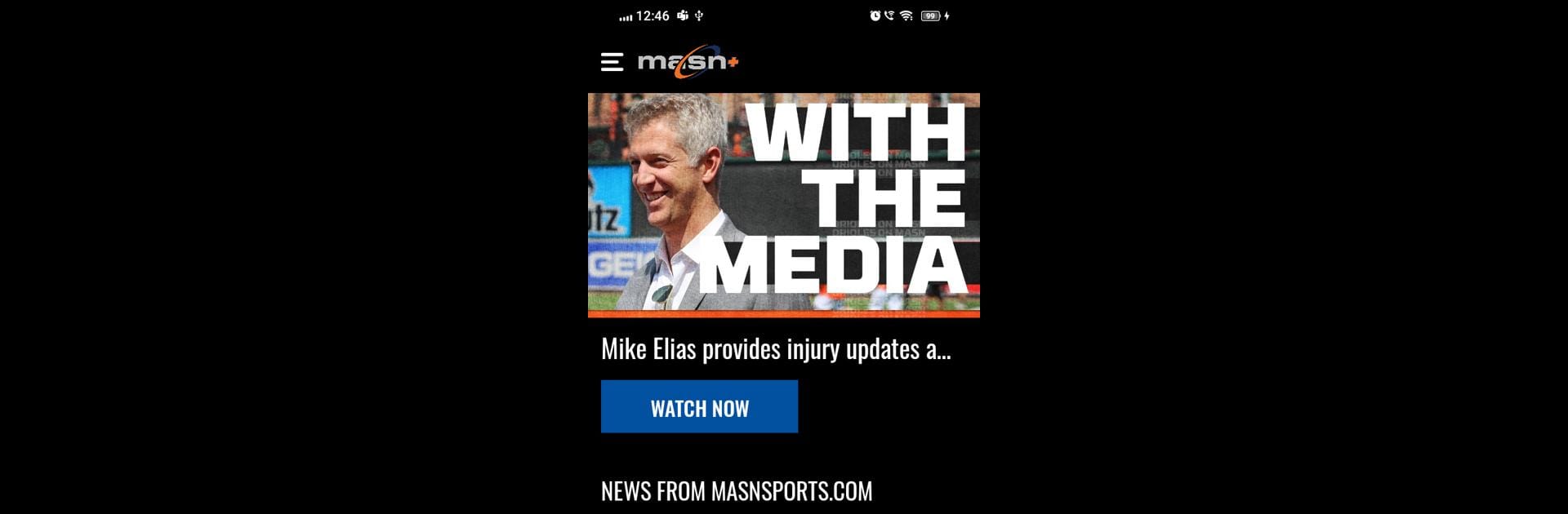Get freedom from your phone’s obvious limitations. Use MASN, made by TCRMASN, a Sports app on your PC or Mac with BlueStacks, and level up your experience.
About the App
MASN is your go-to spot for catching all the action from the Baltimore Orioles and Washington Nationals, whether you’re at home or on the move. Perfect for fans living in the Mid-Atlantic and beyond, MASN brings live games, in-depth analysis, and some real nostalgia straight to your device. If you want the latest plays and highlights—or just love reliving those unforgettable moments—this app makes sure you won’t miss a thing.
App Features
- Live Streaming for Every Game
Watch every available Orioles and Nationals matchup live, right from your phone or tablet. No more racing to your TV; games are wherever you are. - High-Def Picture Quality
Enjoy crisp HD video for all live events and shows. It’s just like being at the ballpark, without the sunburn. - Full Game Recaps & Classic Rewinds
Missed something big? Catch up with replays of recent games or dig into classic showdowns from seasons past. - Comprehensive Pregame & Postgame Shows
With “O’s Xtra” and “Nats Xtra,” you get thoughtful commentary and behind-the-scenes stories before and after every single Orioles or Nationals home game. - Deep NCAA Sports Lineup
MASN isn’t just about the MLB; it also throws you into top-tier college sports from the ACC. Catch big matchups featuring universities like Virginia, Duke, or North Carolina. - Innovative In-Game Coverage
Get more from every pitch with cool features like super slo-mo camera work and pitch tracking that break down all the action as it happens. - Wide Regional Coverage
MASN streams all across the Mid-Atlantic, from Pennsylvania down to North Carolina—and local MASN subscribers can access live programming after a quick TV provider login. - Cross-Platform Convenience
Whether you’re on a phone, tablet, or streaming with BlueStacks on your PC, the MASN app smoothly fits your needs. - Award-Winning Production
Enjoy Emmy-winning broadcast quality that makes every inning and every highlight look and sound great.
MASN by TCRMASN is built for fans who don’t want to miss a single moment—major league or college, past or present.
BlueStacks brings your apps to life on a bigger screen—seamless and straightforward.