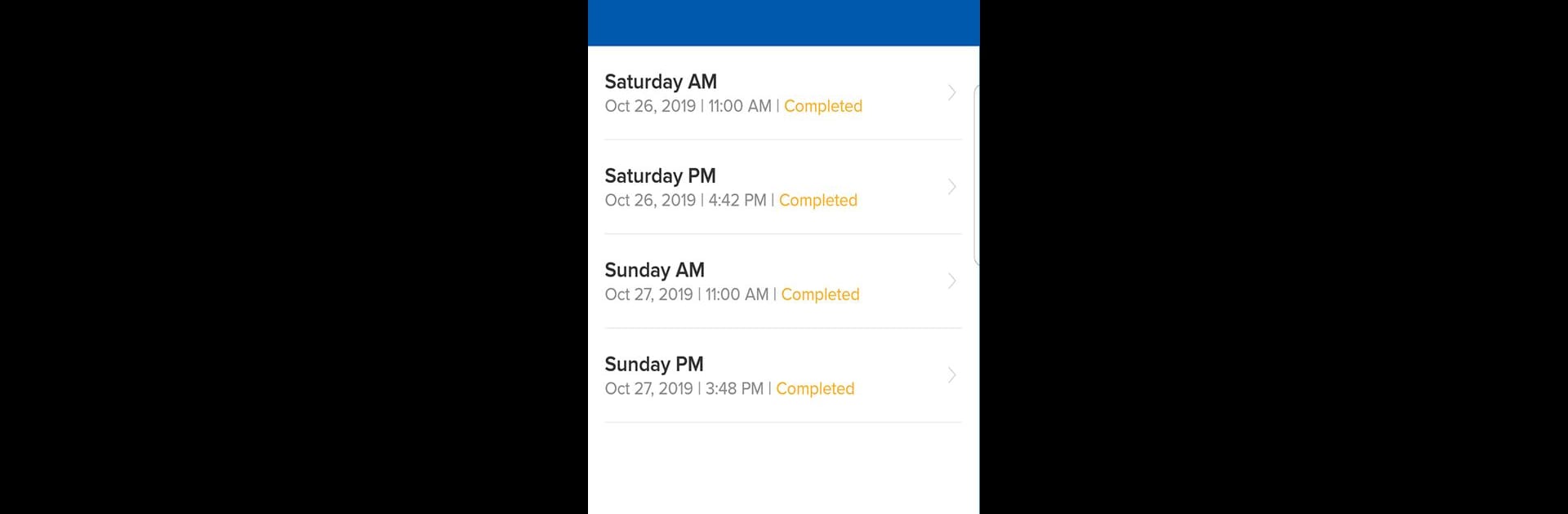Explore a whole new adventure with Meet Mobile: Swim, a Sports game created by ACTIVE Network, LLC. Experience great gameplay with BlueStacks, the most popular gaming platform to play Android games on your PC or Mac.
About the Game
Love swimming? Whether you’re a serious swimmer, a dedicated coach, or you just want to keep up with your favorite meets, Meet Mobile: Swim offers a slick way to stay connected to all the action. This Sports app from ACTIVE Network, LLC puts real-time swimming stats, results, and schedules right at your fingertips—no matter where you are. It’s packed with everything you need to track swimmers, scores, and races at meets of every size. If you’re serious about swimming, this one keeps you in the loop, even if you can’t be poolside.
Game Features
- Real-Time Results
-
See event results and rankings update live as races happen, even if you’re not at the venue—super handy for fans, swimmers, or curious parents.
-
Easy Meet Search
-
Find swim meets anywhere, from tiny local events to giant national competitions, thanks to a solid search tool that makes it simple to track down exactly what (or who) you’re looking for.
-
Follow Favorite Swimmers & Teams
-
Mark swimmers or teams as favorites so you can quickly pull up their latest times and progress. No more digging through endless lists to cheer on your top picks.
-
Heat & Psych Sheets
-
Browse heat sheets before or during events, and check out psych sheets to see how swimmers stack up ahead of race day.
-
Estimated Start Times & Timelines
-
Stay ahead of the game by knowing when events are kicking off. Estimated timelines help you manage your day—no more missed races or long waits by the pool.
-
Comprehensive Stats
-
Dive into detailed split times, relay results, swimmer rankings, and team scores. Coaches and swimmers get a complete look at who’s improving and where teams stand.
-
Share Results Instantly
-
With just a tap, send event details or big moments to friends and family via messaging or social networks—spreading the swimming love is easy.
-
Custom Views for Coaches
-
Filter heat sheets and results to show only your team members, making meet-day management a breeze.
-
For Meet Hosts
- Broadcast your event details, schedules, and results straight to participants and fans, giving everyone the latest updates in real time.
Meet Mobile: Swim works great on mobile, but if you want those stats on a bigger screen or more comfortable controls, it feels right at home with BlueStacks.
Start your journey now. Download the game on BlueStacks, invite your friends, and march on a new adventure.