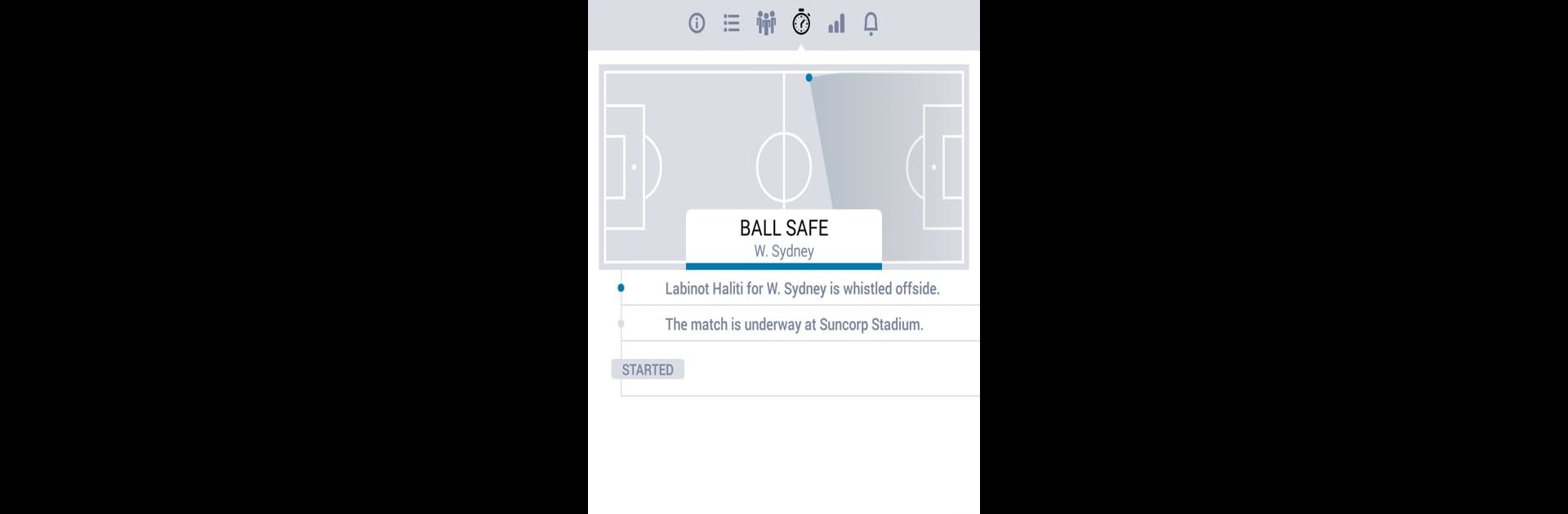Explore a whole new adventure with Mobile Livescore, a Sports game created by Sportradar Mobile Unit. Experience great gameplay with BlueStacks, the most popular gaming platform to play Android games on your PC or Mac.
About the Game
Mobile Livescore by Sportradar Mobile Unit is all about keeping you connected to the sports world, right from your phone or even your PC with BlueStacks. Whether you’re a stats junkie or just want to catch your favorite game’s score in real time, this app has you covered across a ton of sports. It’s fast, super easy to use, and feels like having your own personal scoreboard wherever you go.
Game Features
-
Instant Alerts
Get lightning-fast updates for every score change, so you’re never left out of the action, even if you’re switching between apps or multitasking. -
Head-to-Head Insights
Curious about how two teams stack up? Check out detailed information comparing previous matchups, trends, and records to fuel your debates or just satisfy that curiosity. -
Live & Post-Match Stats
If stats are your thing, Mobile Livescore serves up live numbers as the match unfolds—and keeps them available for review after the final whistle. -
League Standings in Real Time
Track your favorite team’s position without hunting through complicated tables. The app updates standings live as games finish. -
Lineups and Squads
Wondering who’s starting? Peek at detailed lineups and squad lists, updated as soon as they’re announced. -
Match Tracking Map
For a more visual take, follow the match with a tracker showing on-the-field action and positional details—not just the score, but where the play’s happening.
With Mobile Livescore, following over 20 sports is a breeze, whether you’re on the go or checking things out with BlueStacks on your computer.
Slay your opponents with your epic moves. Play it your way on BlueStacks and dominate the battlefield.