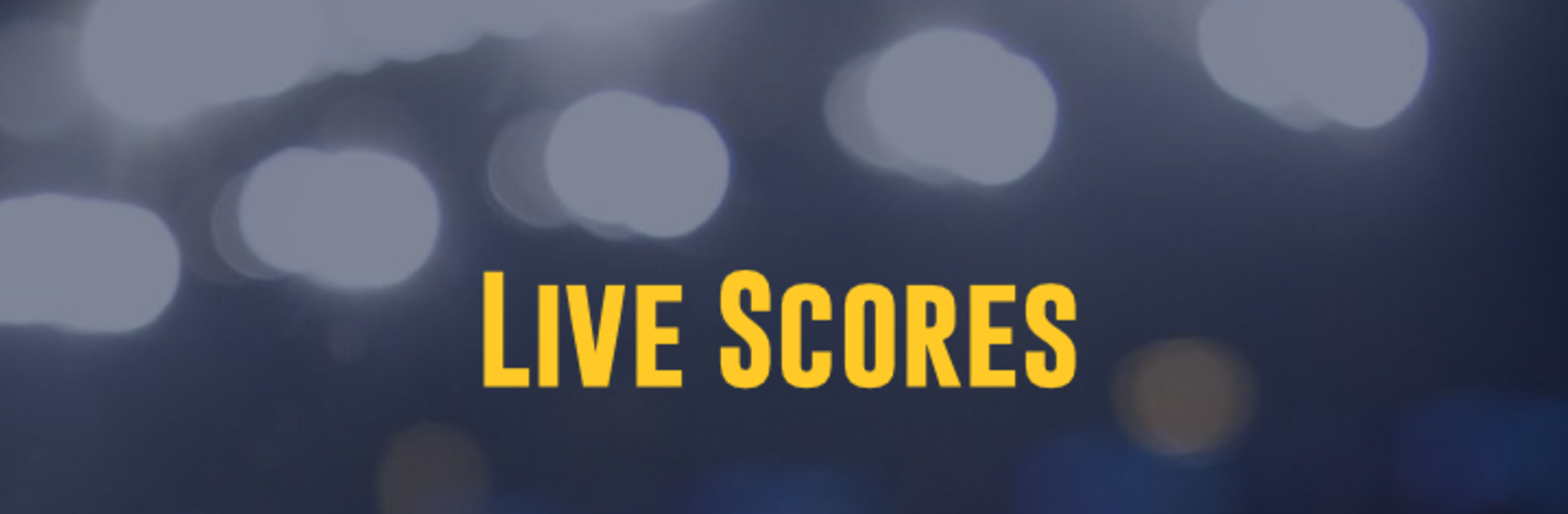Explore a whole new adventure with MSport – Booking Codes, a Sports game created by MSport. Experience great gameplay with BlueStacks, the most popular gaming platform to play Android games on your PC or Mac.
About the Game
Looking for a way to keep up with your favorite sports and maybe snag some betting tips while you’re at it? MSport – Booking Codes makes it easy to stay on top of live scores, find booking codes fast, and get predictions across a bunch of popular leagues. Whether you’re into soccer, hoops, tennis, or even table tennis—yeah, really!—this app’s got you covered with loads of info at your fingertips.
Game Features
-
Quick Filtering for Booking Codes
Cut through the noise by using smart filters. Pick your odds range, set the period for which a booking code is valid, and choose your favorite sports markets. No endless scrolling or guessing—just the tips and codes you actually want. -
Hot Predictions & Betting Tips
Check out top betting picks for soccer, basketball, tennis, and table tennis. If you spot a tip you like, tap to add it to your betslip—it’s that easy. Stay in the loop with what’s trending and see what other players are following. -
Live Scores for Sports & Esports
From Premier League to the NBA, you’ll see live scores updating in real time across more than 25 sports (including some esports action). Want to look back at past results? Just browse the calendar for any date and see how matches played out. -
Deep Market Coverage
Get into details with wide betting options: - Soccer: Everything from simple win/loss and over/under, to double chance, handicap, correct score, and more.
- Basketball: Picks for winners and over/under—get a full overview, overtime included.
- Tennis: Bet on match winners, games over/under, or even specific set results.
-
Table Tennis: Check out straightforward winner bets.
-
Easy Access and Updates
The app’s available in Nigeria, Ghana, and Uganda, with regular updates keeping it fresh and accurate. And if you’re running things through BlueStacks on your computer, you’ll find it smooth and quick to use.
MSport – Booking Codes focuses on making sports tracking and predictions hassle-free and fun, linking fans with the action as it unfolds.
Start your journey now. Download the game on BlueStacks, invite your friends, and march on a new adventure.