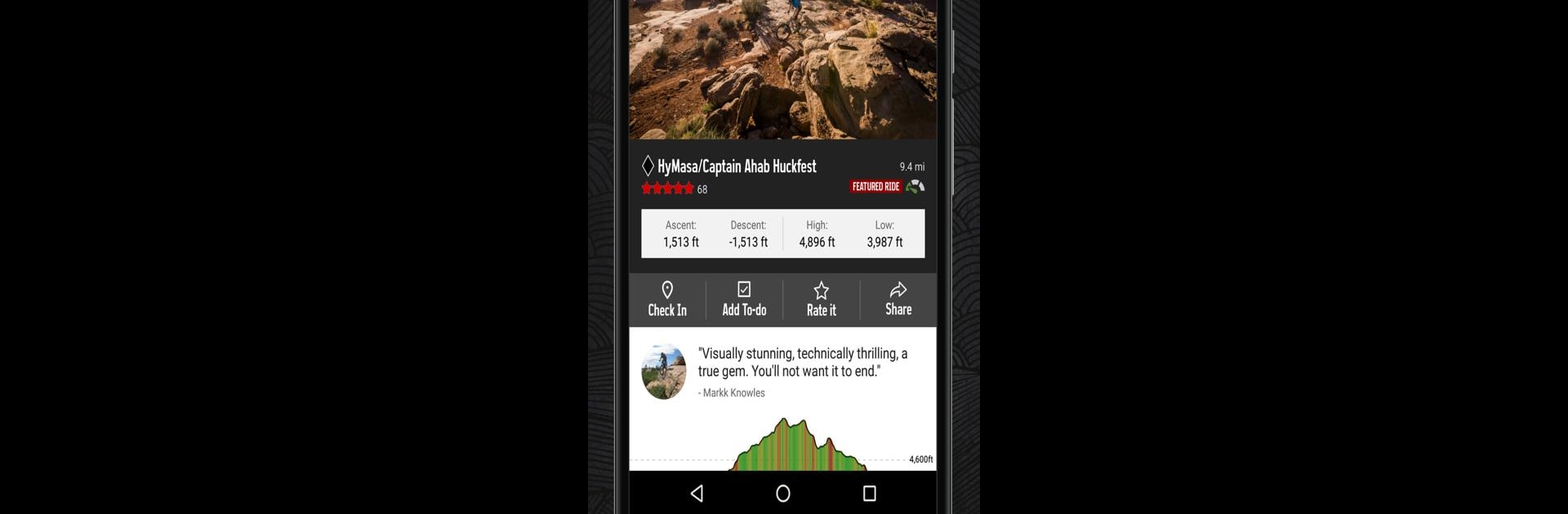Why limit yourself to your small screen on the phone? Run MTB Project, an app by Adventure Projects, best experienced on your PC or Mac with BlueStacks, the world’s #1 Android emulator.
About the App
Ready to hit the dirt and discover your next favorite mountain bike trail? MTB Project is like having a local riding buddy (who knows every route) tucked right into your pocket. Whether you’re gearing up for an epic ride with friends or just exploring a new town on two wheels, this Sports app helps you find and plan your ride with ease. Expect thousands of mapped trails, insider tips, and everything you need to make the most out of your next adventure—without ever getting lost in the woods.
App Features
- Massive Trail Database
Browse through more than 77,000 miles of mountain bike trails, from hidden local gems to iconic, must-ride routes all over the place. - Expert Ride Recommendations
Get the lowdown from folks who know these trails best—local riders highlight the best features, unique challenges, and cool points of interest so you know exactly what you’re getting into. - Offline Access
Download routes and trail maps straight to your phone. No cell service on the mountain? No stress—the app’s offline mode has your back. - Real-time GPS Tracking
Quickly see your location right on the trail map, so you’ll always know where you are (and how far you’ve got left). - Interactive Maps & Elevation Profiles
Check out detailed topographical maps with elevation info, turns, and notable spots. Even better, photos bring each ride to life before you arrive. - Sync Across Devices
Keep your favorite rides, wishlists, and recent check-ins with you—your data syncs automatically, whether you’re browsing from your phone or using BlueStacks. - Constant Updates
New trails are regularly added, keeping the adventure fresh every time you open up the app.
BlueStacks gives you the much-needed freedom to experience your favorite apps on a bigger screen. Get it now.