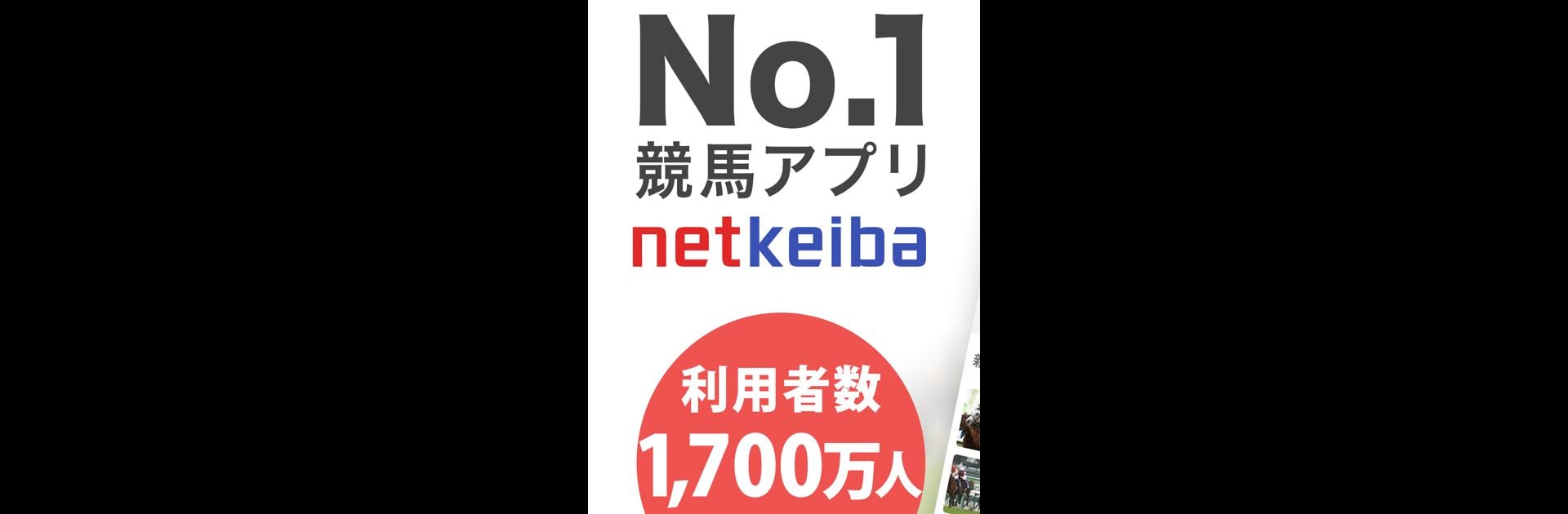Bring your A-game to netkeiba ネットケイバ, the Sports game sensation from Net Dreamers Co.,LTD.. Give your gameplay the much-needed boost with precise game controls, high FPS graphics, and top-tier features on your PC or Mac with BlueStacks.
About the Game
If you’re all about horse racing, netkeiba ネットケイバ packs just about everything you could want, right in your pocket. Whether you’re following the latest races, interested in pro predictions, or keeping a close eye on your favorite horses, this app gives you detailed info and real-time updates from the world of racing. It’s designed for casual fans and hardcore race trackers alike—so whether you just want to check odds before a weekend bet or dive deep into statistics, you’ll find what you need here.
Game Features
-
Real-Time Race Coverage
Stay steps ahead with the latest running lists, odds (including real-time and expected), and instant race results—plus news from both local and international horse racing scenes. -
In-Depth Data Hub
Access a huge library filled with details on horses, jockeys, trainers, and more. You can explore historical trends or scout out new favorites using info updated around the clock. -
Pro Predictions & Forecasts
Curious how the experts would bet? Unlock insider picks from seasoned tipsters and pro columnists. If you want a little extra edge, there’s even an AI that analyzes race tickets to suggest strategies and trends. -
Custom Horse Tracking
Register up to 30 favorite horses for quick updates, get running notifications, or dig into POG tournaments, where you can nominate horses and follow their progress against other fans. -
Interactive Race Community
Check out discussion boards, dive into expert columns, or connect directly with the community right through your own personal page. There’s no limit to the number of tipsters and columns you can follow. -
Unique Mobile Racing Newspaper
A smartphone take on a classic horse racing newspaper: switch up the display, toggle between detailed views, and even customize how your race data shows up. -
Flexible Memberships
Choose between different membership levels depending on how deep you want to go—whether you want essential info, all-access to in-depth analysis, or premium tools like exclusive video content, advanced AI prediction builders, or real-time odds sensors. -
Complete Video Library
Watch race footage and digest videos, with access stretching back years, plus exclusive programs featuring top jockeys and insightful commentaries. -
Betting Optimization Tools
Use original indices, lap analysis, and odds sensors to sharpen your picks. There’s even an AI Advisor to decode trends from your own ticket history. -
Easy PC Access
For the ones who prefer a bigger screen, netkeiba ネットケイバ runs smoothly on PC with BlueStacks—nice if you want to soak in the stats or videos a little more comfortably.
Get ready for a buttery smooth, high-performance gaming action only on BlueStacks.