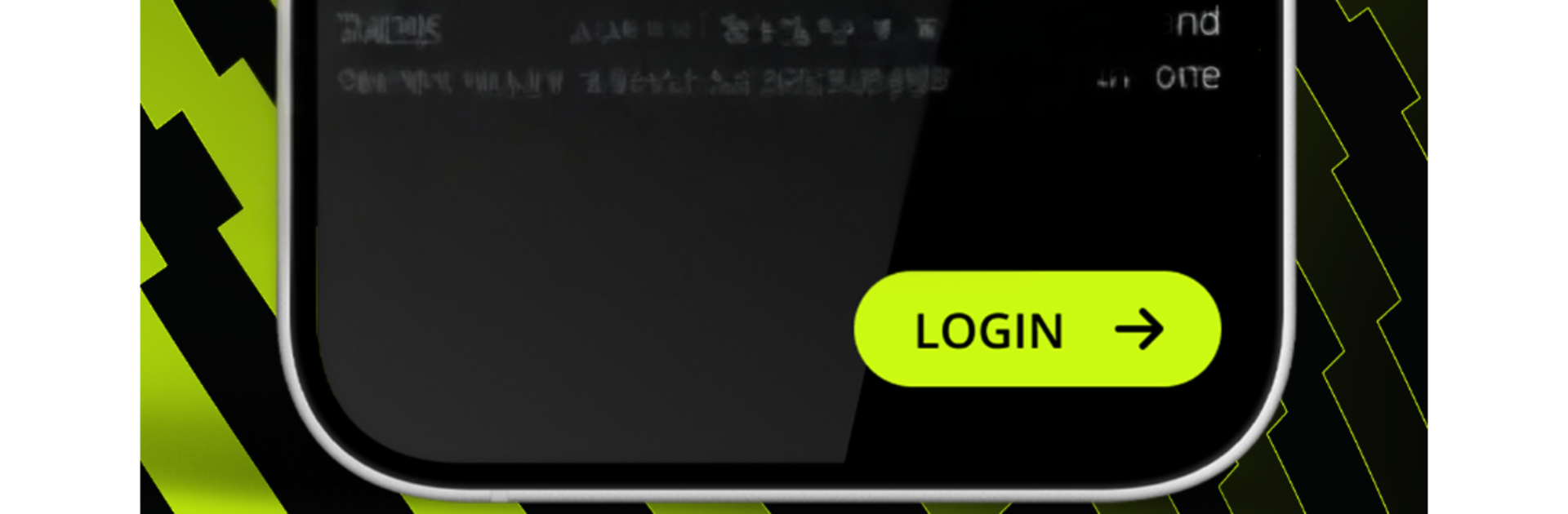Step into the World of ON Sport, a thrilling Sports game from the house of Clicks Egypt. Play this Android game on BlueStacks App Player and experience immersive gaming on PC or Mac.
ON Sport feels more like a sports control room than a game. It pulls live matches, studio talk, and highlight reels into one clean place, with channels that focus on different leagues and events. The tone is straight sports broadcast, clear commentary, quick stats, and match info that updates without fuss. Kora Plus sits at the center of the digital side, so schedules, standings, and recaps are easy to check while a match is running, no need to dig around.
On PC with BlueStacks, switching streams and scrubbing replays with a mouse feels natural, and the bigger screen helps when keeping an eye on multiple things at once. There is not a lot of gamified stuff, no fantasy team builder or flashy mini games, just live coverage and analysis that treats fans like they know what they are watching. People who want quick access to local Egyptian leagues and international competitions will probably be happy. Video quality is solid if the connection is steady, audio is clear, and the delay versus TV is small but there. Notifications pop in for kickoff, goals, and final whistles, which is useful, though a bit chatty by default, and easy to dial down. It leans newsy and practical, more about staying current than browsing endless clips.
Start your journey now. Download the game on BlueStacks, invite your friends, and march on a new adventure.